Gravity Forms integration for wpDataTables 1.8.1
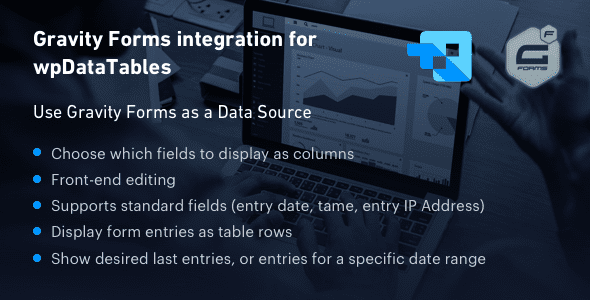
Introduction to Gravity Forms Integration for wpDataTables 1.8.1
In the ever-evolving landscape of WordPress development, creating dynamic, interactive, and data-driven websites is more accessible than ever. The Gravity Forms integration for wpDataTables 1.8.1 is an innovative add-on that seamlessly connects the powerful wpDataTables plugin with Gravity Forms, the advanced form builder. This integration unlocks a new realm of possibilities for website owners, developers, and data enthusiasts who want to display form entries in beautiful, responsive tables with minimal effort.
Imagine collecting data through complex forms and instantly presenting that data in an intuitive, sortable, and filterable table — all without needing extensive custom coding. This post will explore the key features of this integration, how to set it up, and why it can be a game-changer for your WordPress site.
Key Features of Gravity Forms Integration for wpDataTables
| Feature | Description |
|---|---|
| Selective Field Display | The table creation wizard displays all form fields, allowing you to choose which fields to show as table columns. This ensures your tables are relevant and clean. |
| Server-side Processing | Handles large datasets efficiently by processing data on the server, preventing slowdowns in table performance even with extensive entries. |
| Front-end Editing | Enable users to edit entries directly within the table interface, streamlining data management and updates without navigating away from the table. |
| Display Entry Metadata | Show additional information such as entry date/time, user details, and IP address, providing comprehensive insights at a glance. |
| Advanced Output Configuration | Customize data display — choose to show all records, recent entries, or filter by date ranges (e.g., last 2 weeks) for tailored data views. |
| Toggle Deleted Entries | Decide whether to include or exclude entries marked as deleted, giving better control over data visibility. |
How to Set Up Gravity Forms Integration with wpDataTables
Getting started with this integration is straightforward. Follow these step-by-step instructions to connect your Gravity Forms data with wpDataTables:
- Install and Activate Plugins: Ensure both wpDataTables and Gravity Forms plugins are installed and activated on your WordPress site.
- Install the Integration Add-on: Download and install the Gravity Forms integration for wpDataTables add-on from the official repository or your premium plugin provider.
- Configure API Permissions: Grant necessary permissions for wpDataTables to access Gravity Forms entries, typically through API keys or user roles.
- Create a New wpDataTable: Navigate to wpDataTables > Create New, and select the “From Gravity Forms” data source option.
- Select Your Form: Choose the Gravity Form whose entries you want to display.
- Choose Fields & Customize Columns: Use the wizard to select which form fields to include as table columns. You can also reorder or hide columns as needed.
- Configure Table Settings: Set data filters, pagination, sorting options, and display preferences such as showing only recent entries or specific date ranges.
- Insert the Table into Your Page: Use the generated shortcode or Gutenberg block to embed the table wherever desired.
- Test & Refine: Preview the table and adjust settings for optimal presentation and performance.
Benefits of Using Gravity Forms Data in wpDataTables
This integration offers numerous advantages for WordPress users who need to handle form data efficiently:
- Enhanced Data Visualization: Convert raw form submissions into visually appealing, sortable tables, making data analysis much easier.
- Time Savings: Automate data display without manual exports or imports, saving hours of work.
- Improved User Interaction: Front-end editing and filtering empower users and admins to manage data seamlessly.
- Flexibility & Control: Fine-tune which data appears, how it’s sorted, and what filters are applied, ensuring relevance and clarity.
- Scalability: Server-side processing ensures the system remains performant even as data volume grows.
Practical Use Cases and Examples
Lead Collection & Management
Suppose your business collects leads via Gravity Forms. With this integration, you can display all leads in a comprehensive, sortable table, sorted by submission date or lead quality. You can also allow team members to edit or update lead information directly from the table interface.
Event Registrations
For event organizers, managing attendee registrations becomes effortless. Show registration details, payment status, and contact info in an organized table. Filter entries by date or status to quickly identify upcoming or pending registrations.
Customer Feedback & Surveys
Gathered survey data can be displayed in a user-friendly format, enabling quick insights and data-driven decisions. Use filters to analyze responses over specific periods or demographics.
Frequently Asked Questions (FAQ)
Is this integration compatible with all versions of Gravity Forms and wpDataTables?
It is compatible with wpDataTables 1.8.1 and later versions of Gravity Forms. Always ensure you are using the latest plugin versions for optimal performance and security.
Can I customize which form fields are displayed in the table?
Absolutely. The table creation wizard allows you to select specific fields, reorder columns, and customize the display to match your needs.
Does this integration support large datasets?
Yes. Thanks to server-side processing, it efficiently handles large datasets without compromising site speed or user experience.
Can users edit entries directly from the table?
Yes, if you enable front-end editing, users can update entries directly within the wpDataTable interface, streamlining data management.
Is it possible to filter data dynamically based on date ranges or other criteria?
Definitely. You can set up filters such as last X days, specific date ranges, or status filters to display only relevant data.
Conclusion
The Gravity Forms integration for wpDataTables 1.8.1 is a powerful addition that bridges form data collection and data presentation seamlessly. Whether you’re managing leads, event registrations, or customer feedback, this integration allows you to display your data in an organized, interactive, and user-friendly manner. Its features like front-end editing, server-side processing, and customizable output make it an invaluable tool for enhancing your WordPress site’s functionality.
By leveraging this integration, you can transform raw form submissions into actionable insights, improve data management workflows, and deliver a richer experience to your site visitors and administrators alike. Embrace the synergy of Gravity Forms and wpDataTables today and elevate your website’s data handling capabilities to new heights.








