Client Portal For WordPress 5.5.1
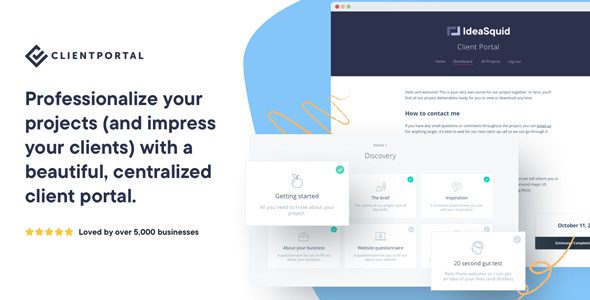
Introducing the Client Portal for WordPress 5.5.1: Your Ultimate Project Management Companion
Managing client projects can often feel overwhelming, especially when juggling multiple projects, client communications, and file sharing. Traditional project management tools, while powerful, can sometimes be bulky and complex for certain businesses or freelance professionals. That’s where the Client Portal plugin for WordPress 5.5.1 steps in — a streamlined solution designed to help you manage your client projects efficiently without the need for heavy, complicated software.
This comprehensive guide will walk you through the features, benefits, and practical tips for leveraging the Client Portal plugin to elevate your project management experience on your WordPress website. Whether you’re a freelancer, small business owner, or part of a larger team, this plugin offers flexibility, security, and branding options to make client collaboration seamless and professional.
Key Features of the Client Portal WordPress Plugin
The Client Portal plugin is packed with features that are designed to simplify your workflow and improve your client interactions. Here’s a detailed look at some of the most important functionalities:
| Feature | Description | Benefits |
|---|---|---|
| Project Tracking | Keep track of exactly where your project stands at any given moment. | Enhanced transparency and better client communication. |
| Notifications | Receive alerts when your client completes a task or uploads a file. | Stay updated in real-time without manual checks. |
| Branding & Customization | Brand portals to match your or your client’s website. | Creates a professional, cohesive look that reinforces your brand identity. |
| Multiple Portals & Projects | Create separate portals for each client or project. | Organized management of multiple clients with ease. |
| Secure File Storage | Store files securely within the portal, allowing clients to download only what they need. | Ensures confidentiality and easy access to important documents. |
| Content Pages & Flexibility | Create rich, customizable pages for your portal content. | Offers ultimate flexibility in presenting information. |
| Private & Public Portals | Control access levels for different portals. | Maintain privacy where necessary, while sharing public updates easily. |
| Easy Download & Setup | Download the plugin directly from WordPress repository. | Quick setup to start managing your projects immediately. |
How to Maximize Your Use of the Client Portal Plugin
To get the most out of this powerful tool, consider implementing the following tips:
- Customize Branding: Use your logo, colors, and messaging to match your website or your client’s branding for a professional appearance.
- Organize Projects: Create dedicated portals for each client or project, keeping everything neatly compartmentalized.
- Set Clear Notifications: Enable alerts for task completions and uploads to stay informed without constant manual checks.
- Leverage Secure Storage: Use the file storage feature to share drafts, invoices, and final files securely.
- Create Content Pages: Design engaging and informative pages within your portal to guide clients and showcase your work.
Practical Use Cases and Benefits
The Client Portal for WordPress 5.5.1 is versatile and applicable across various scenarios. Here are some common use cases:
Freelancers & Solo Professionals
- Share project updates and files with clients without relying on external services.
- Track project progress transparently, reducing back-and-forth emails.
- Brand the portal to look professional and reinforce your brand identity.
Small & Medium Businesses
- Create dedicated portals for different departments or teams.
- Securely share sensitive documents with clients or internal teams.
- Manage multiple projects simultaneously with ease.
Agencies & Creative Teams
- Offer clients a branded space to review designs, provide feedback, and approve work.
- Keep all project files organized and easily accessible.
- Use notifications to stay updated on client activity.
Installation & Troubleshooting Tips
Getting started with the Client Portal plugin is straightforward:
- Navigate to Plugins > Add New in your WordPress dashboard.
- Search for Client Portal.
- Click Install Now, then Activate.
- Configure the settings to match your branding and project needs.
Note: If you encounter issues with the free download or nulled versions, consider disabling your AdBlocker or switching browsers. For persistent problems, reach out to the plugin support team.
FAQs (Frequently Asked Questions)
Is the Client Portal plugin free?
Yes, the core plugin is available for free on the WordPress repository. However, premium extensions or add-ons may be available for additional features.
Can I create multiple portals for different clients?
Absolutely! The plugin supports creating multiple private portals, making it easy to manage various clients separately.
Is the data within the portal secure?
Yes, the plugin implements security best practices, including user roles and permissions, to ensure your files and data are protected.
Can I customize the look of my portal?
Yes, branding options allow you to customize logos, colors, and content pages to match your website or client branding.
How do I handle file sharing securely?
The plugin’s secure storage feature ensures that only authorized clients can access their files, maintaining confidentiality.
Conclusion: Enhance Your Client Management with WordPress Client Portal 5.5.1
Managing projects and collaborating with clients no longer needs to be complicated or cumbersome. The Client Portal for WordPress 5.5.1 offers a sleek, customizable, and secure way to streamline your workflow, improve transparency, and present a professional image to your clients. Its rich feature set, combined with ease of use, makes it a valuable addition to any WordPress-based business or freelancer website.
Whether you’re looking to replace bulky project management tools or simply want a better way to communicate with clients, this plugin provides all the essential tools you need right within your WordPress environment. Start leveraging this powerful tool today to deliver excellent client experiences and boost your productivity!








