Novashare 1.6.1 – WordPress Social Sharing Plugin
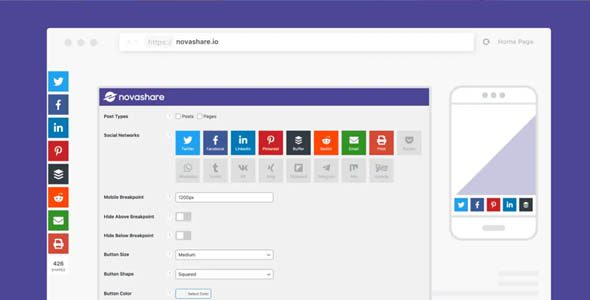
Introducing Novashare 1.6.1 – The Ultimate WordPress Social Sharing Plugin
If you’re looking to enhance your website’s social media presence without compromising on speed or performance, Novashare 1.6.1 is the perfect solution. Designed specifically for WordPress users, this lightweight and fast social sharing plugin offers a suite of features that make sharing content seamless, engaging, and efficient. Whether you’re a blogger, a business owner, or a digital marketer, Novashare combines user-friendly functionality with robust customization options, ensuring your content reaches a broader audience while maintaining optimal site performance.
Key Features of Novashare 1.6.1
| Feature | Description |
|---|---|
| Pinterest Image Hover Pins | Enhance your Pinterest sharing experience with hover pins that encourage users to pin images directly from your site, boosting visual engagement. |
| Follow Widget | Increase your social media followers effortlessly with customizable follow buttons for platforms like Facebook, Twitter, Instagram, and more. |
| Support and Ongoing Development | Novashare is actively maintained with regular updates, ensuring compatibility with the latest WordPress versions and social media platform changes. |
| Multisite Support | Perfect for WordPress multisite networks, allowing centralized management of social sharing options across multiple sites. |
| Match Your Branding | Customizable button styles and colors enable you to align the sharing buttons with your website’s branding seamlessly. |
| GDPR-Friendly & Privacy Focused | Designed with privacy in mind, Novashare complies with GDPR regulations, providing users with control over their data. |
| Social Share Count Recovery | Recover lost share counts to maintain social proof and credibility, even after plugin updates or resets. |
| Lightweight & Fast | Built to be minimalistic, Novashare ensures your website loads quickly without sacrificing functionality. |
| Click to Tweet Block | Encourage social sharing by embedding attractive tweet boxes within your content to boost engagement. |
| Analytics & Link Shortening | Track sharing performance with built-in analytics and generate short links for better link management and tracking. |
| Scales Across All Devices | Responsive design guarantees that sharing buttons look great and function perfectly on desktops, tablets, and smartphones. |
| Easy-to-Use UI & Download Options | Simple installation process with an intuitive interface — plus, options to download the plugin directly from the official source. |
Why Choose Novashare Over Other Social Sharing Plugins?
With a multitude of social sharing plugins available for WordPress, why should Novashare stand out? Here are some compelling reasons:
- Speed & Performance: Unlike bulky plugins that slow down your site, Novashare is optimized for speed, ensuring fast load times.
- Customization: Fully customizable buttons and layouts mean you can match your branding perfectly.
- Support & Updates: Regular updates and dedicated support mean your plugin remains compatible and secure.
- GDPR & Privacy Compliance: With increasing privacy regulations, Novashare prioritizes user privacy, making your site compliant.
- Comprehensive Features: From hover pins to link shortening, Novashare offers a broad set of tools for social sharing and analytics.
How to Install and Configure Novashare 1.6.1
Getting started with Novashare is straightforward. Follow these steps to install and customize the plugin:
- Download the Plugin: Obtain Novashare from the official WordPress plugin repository or trusted sources.
- Install the Plugin: Navigate to your WordPress admin dashboard, go to Plugins > Add New, upload the ZIP file, and activate.
- Configure Settings: Access the plugin settings via the Novashare menu, where you can customize button styles, choose social networks, and adjust display options.
- Add Sharing Buttons: Use the built-in options to insert sharing buttons into posts, pages, or widget areas.
- Monitor Performance: Utilize the analytics feature to track sharing activity and optimize your strategy accordingly.
Supported Social Networks & Customization Options
Novashare supports a broad range of social media platforms, including:
- Telegram
- and more
Customization options include:
- Button Styles: Choose from icons, text, or combined styles.
- Colors: Match buttons to your brand colors or site theme.
- Placement: Top, bottom, floating, or inline positions.
- Display Rules: Show/hide on specific pages, posts, or user roles.
Frequently Asked Questions (FAQs)
Is Novashare compatible with all WordPress themes?
Yes, Novashare is designed to work seamlessly with most themes. Its responsive layout ensures compatibility across devices and design styles.
Does Novashare support multisite networks?
Absolutely. Novashare offers multisite support, allowing centralized management of sharing options across multiple sites within a network.
Can I recover lost social share counts?
Yes, Novashare provides a share count recovery feature that restores previous counts, maintaining social proof and credibility for your content.
Is Novashare GDPR-compliant?
Yes, the plugin is built with privacy regulations in mind, offering GDPR-friendly options to protect your visitors’ data and privacy preferences.
What should I do if I encounter issues installing or using Novashare?
If you experience difficulties, ensure you disable any ad blockers or try a different browser. For persistent issues, contact the support team or visit the plugin’s documentation for troubleshooting tips.
Conclusion: Elevate Your Social Sharing Strategy with Novashare 1.6.1
In today’s digital landscape, social sharing plays a pivotal role in content visibility, audience engagement, and website growth. Novashare 1.6.1 emerges as a top-tier WordPress plugin that combines speed, flexibility, and comprehensive features to help you amplify your social media efforts effortlessly. Its lightweight design ensures your website remains swift, while customizable options allow you to tailor the sharing experience to match your branding and audience preferences.
Whether you’re seeking to boost your Pinterest pins with hover images, track sharing analytics, or ensure GDPR compliance, Novashare offers an all-in-one solution. Its ongoing development and dedicated support mean you can rely on it for long-term success. Embrace the power of seamless social sharing and watch your content reach new heights with Novashare!








