Real Media Library 4.22.47 – Media Library Folder & File Manager for Media Management in WordPress
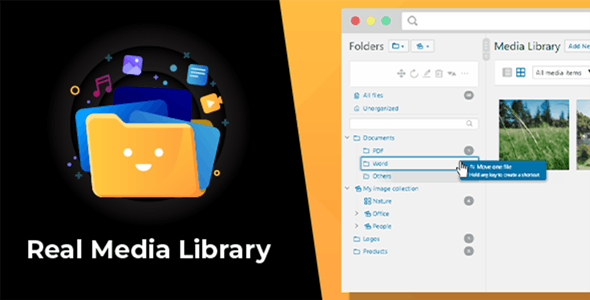
Enhance Your WordPress Media Management with Real Media Library 4.22.47
Managing a large volume of media files on your WordPress website can quickly become overwhelming without an efficient system in place. Real Media Library 4.22.47 is a powerful plugin designed to transform the way you organize, access, and display your media files. Whether you’re a blogger, business owner, or developer, this tool provides a seamless experience for handling thousands of images, videos, and documents with ease. In this comprehensive guide, we’ll explore the features, benefits, and practical tips to maximize your media management strategy using Real Media Library.
Key Features of Real Media Library 4.22.47
The latest version of this plugin introduces a suite of features aimed at simplifying media organization, improving workflow, and enhancing user experience. Here’s a detailed overview of its core functionalities:
| Feature | Description |
|---|---|
| WordPress 5.x / Gutenberg Compatibility | Fully integrated with the latest WordPress versions and Gutenberg editor for smooth media management within your content blocks. |
| Folder-Based Media Organization | Create intuitive folders to categorize your media files, making retrieval and management effortless. |
| Drag & Drop Functionality | Easily move files between folders or rearrange folders themselves by simply dragging and dropping. |
| Touch Device Optimization | Designed to work flawlessly on tablets and smartphones, enabling management on the go. |
| Shortcuts for Quick Access | Create shortcuts to files in multiple folders without occupying additional storage space (0 KB files). This allows for quick access without duplication. |
| Centralized Folder Control | Manage all your folders from a single toolbar, with options to sort, rename, and delete efficiently. |
| Advanced Sorting & Filtering | Sort folder contents by drag & drop or specific criteria like name, date, size, or custom fields. Filter files directly within the media insert dialog. |
| Bulk Operations | Select multiple folders or files and perform bulk actions such as delete or move, saving time during large-scale updates. |
| Enhanced Uploading System | Upload files directly into specific folders, simplifying your media library structure from the moment of upload. |
| Dynamic Galleries & Shortcodes | Create beautiful, dynamic galleries from any folder using Gutenberg blocks or shortcodes, perfect for showcasing images or videos. |
| Multiple Language Support | Translated into several languages, making it accessible for a global audience. |
| Compatibility & Multisite Support | Works seamlessly with all major themes, page builders, and plugins, including WordPress Multisite networks. |
Benefits of Using Real Media Library for Your WordPress Site
Implementing Real Media Library can significantly streamline your media workflows and enhance your website’s visual appeal. Here are some of the key advantages:
- Organized Media Repository: No more cluttered media libraries. Organize files into logical folders and collections for quick retrieval.
- Improved Efficiency: Drag & drop features and bulk operations reduce time spent managing files.
- Enhanced User Experience: Intuitive interface compatible with touch devices and various page builders.
- Better Media Presentation: Create dynamic galleries effortlessly to showcase your media content professionally.
- Scalability: Handles thousands of files without performance issues, ideal for growing websites.
- Multilingual & Multisite Friendly: Suitable for diverse users across different regions and multisite networks.
Practical Tips for Maximizing Your Media Management
To get the most out of Real Media Library, consider these practical tips:
- Plan Your Folder Structure: Before importing files, outline a logical hierarchy based on categories, projects, or media types.
- Leverage Shortcuts: Use shortcuts to avoid duplicating files, especially when the same media is needed across multiple sections.
- Utilize Dynamic Galleries: Showcase your media in galleries that update automatically as you add new files to folders.
- Regularly Clean Up: Periodically review and delete unused or outdated media to keep your library optimized.
- Integrate with Page Builders: Use Gutenberg blocks or compatible page builders to insert galleries and media with minimal effort.
Comparison Table: Traditional Media Library vs. Real Media Library
| Aspect | Traditional WordPress Media Library | Real Media Library 4.22.47 |
|---|---|---|
| Organization | Flat list, limited sorting options | Folder-based, customizable hierarchy |
| Search & Filters | Basic search, limited filters | Advanced filtering and sorting by multiple criteria |
| Bulk Operations | Limited, often manual | Bulk select, delete, move files or folders |
| Gallery Creation | Requires external plugins or manual setup | Built-in dynamic gallery creation with shortcodes and blocks |
| Device Compatibility | Basic, desktop-focused | Optimized for touch devices and mobile management |
Frequently Asked Questions (FAQ)
1. Is Real Media Library compatible with all themes and plugins?
Yes, it is designed to work seamlessly with most major themes, page builders, and plugins. Compatibility is regularly tested to ensure smooth operation.
2. Can I use Real Media Library on a multisite network?
Absolutely! The plugin supports WordPress multisite installations, allowing centralized media management across multiple sites.
3. How does the shortcut feature work without taking up storage space?
Shortcuts are essentially metadata entries pointing to original files. They do not duplicate the media, thus requiring zero additional storage.
4. Is there a limit to the number of files I can organize?
No, the plugin is built to handle thousands of files efficiently, making it suitable for large-scale media libraries.
5. Can I create galleries from specific folders?
Yes, you can generate dynamic galleries from any folder, and embed them in your pages using Gutenberg blocks or shortcodes.
Conclusion
Managing media effectively is crucial for maintaining a professional and engaging website. Real Media Library 4.22.47 offers a comprehensive solution that simplifies media organization, enhances workflow efficiency, and provides versatile options for showcasing your content. Its intuitive interface, extensive features, and compatibility with various tools make it an indispensable plugin for WordPress users aiming for a tidy, scalable, and visually appealing media library.
Investing in a robust media management system like Real Media Library not only saves time but also improves user experience and site performance. Whether you’re handling a few hundred images or thousands of media files, this plugin adapts to your needs, ensuring your media content is organized, accessible, and beautifully displayed.








