Real Physical Media 1.5.112 – Physical Media Folders & SEO Rewrites in WordPress
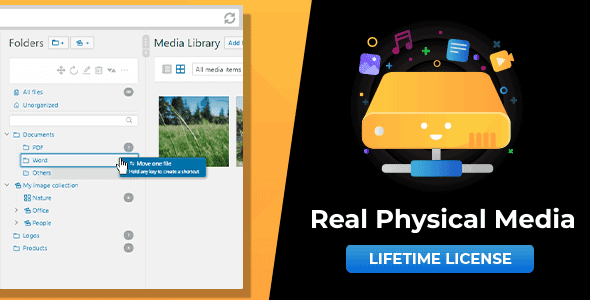
Enhancing Your WordPress Media Management with Real Physical Media 1.5.112
Managing media files efficiently is crucial for maintaining a professional and SEO-optimized website. The Real Physical Media 1.5.112 plugin offers a powerful solution by integrating physical media folder structures directly into your file system. This approach not only streamlines your workflow but also significantly boosts your site’s visibility in image search engines. Let’s explore how this plugin transforms your media management and why it’s a must-have for WordPress site owners.
Why Use Real Physical Media for Your WordPress Site?
Organized File Structure for Better Workflow
One of the primary benefits of the Real Physical Media plugin is its ability to create a logical, descriptive folder hierarchy. Instead of relying solely on WordPress’s default media library, which can become cluttered over time, this plugin allows you to organize media files physically on your server. This organization makes it easier to locate, update, and manage media assets, especially when dealing with large media libraries.
SEO Benefits of Descriptive File Paths
Search engines love descriptive URLs and file paths because they provide context about the content. Real Physical Media enables you to craft meaningful, keyword-rich folder names that enhance your SEO strategy. For example, instead of a generic path like /uploads/2023/07/image1.jpg, you can have /images/seo-optimized/branding/logo.png. This clarity helps search engine crawlers understand your media content better, improving your chances of ranking higher in image search results.
Improved Site Performance and User Experience
A well-structured media folder setup reduces server load and enhances website performance. When media files are logically stored, your website can load faster because the server access is optimized. Additionally, visitors benefit from quicker image loads, which positively impacts user engagement and conversion rates.
Key Features of Real Physical Media 1.5.112
| Feature | Description |
|---|---|
| High Performance File Structure Rewrite Queue | Processes folder reorganizations efficiently without slowing down your website, thanks to its built-in queuing system. |
| Compatibility | Works seamlessly with all files in your media library, including images, videos, and documents. |
| Background Processing | Optionally, set up cron jobs that handle file movements in the background, ensuring smooth editing workflows. |
| Physical Folder Arrangement | Allows you to physically organize existing folders, making your media library more intuitive. |
| Automatic Queueing and Tracking | Tracks every file movement to prevent errors and keep your media paths consistent and SEO-friendly. |
| Multisite Support | Designed to work flawlessly across WordPress multisite installations. |
| Import & Export Capabilities | Import categories and folders from third-party media plugins, ensuring smooth migration and organization. |
| SEO Optimization | Creates descriptive, SEO-friendly URL paths, with support for long URLs and redirections to prevent errors. |
Practical Tips for Maximizing the Benefits of Real Physical Media
1. Plan Your Folder Structure
- Use descriptive names: Incorporate keywords relevant to your content.
- Organize logically: Group similar media types or categories together.
- Maintain consistency: Stick to a naming convention for ease of management.
2. Automate with Cron Jobs
Set up background processes to handle media organization tasks during off-peak hours, minimizing website disruption. This automation ensures your media paths are always optimized without manual intervention.
3. Leverage SEO Redirections
- Prevent broken links: Use URL redirections when changing folder structures.
- Enhance SEO: Keep URL paths consistent to improve search engine rankings.
4. Integrate with Existing Media Libraries
If you are migrating from other media plugins, use the import feature to transfer categories and folder structures seamlessly, avoiding redundant work.
Frequently Asked Questions (FAQ)
Q1: Is the Real Physical Media plugin compatible with all WordPress themes?
Yes. The plugin is designed to work universally across themes, provided your theme adheres to standard WordPress practices.
Q2: Can I revert to the default WordPress media library structure?
Yes. The plugin allows flexibility, so you can revert or modify your folder organization as needed.
Q3: Does this plugin impact site performance?
Minimal. Its background processing and queuing system are optimized to prevent any noticeable slowdown.
Q4: Can I use this plugin on a multisite network?
Absolutely. It is fully compatible with WordPress multisite setups, allowing centralized media management.
Conclusion
In the ever-evolving landscape of SEO and digital content management, having a well-organized, SEO-friendly media structure can make a significant difference. The Real Physical Media 1.5.112 plugin empowers WordPress users to create descriptive, logical, and optimized folder paths that enhance both user experience and search engine visibility. Its robust features, such as background processing, import/export capabilities, and multisite support, make it a versatile tool for websites of all sizes.
Investing in a sound media management strategy with this plugin not only streamlines your workflow but also drives more organic traffic through improved image search rankings. Start organizing your media library today and watch your website’s SEO performance soar!








