WooCommerce Refund And Exchange with RMA 3.2.7
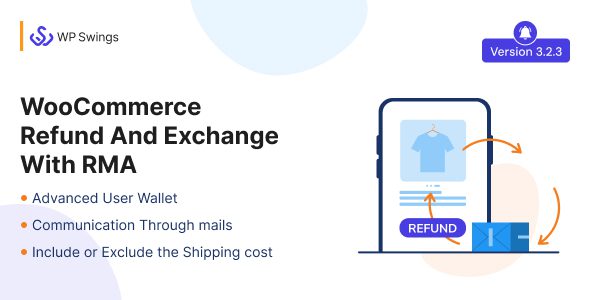
Comprehensive Guide to WooCommerce Refund and Exchange with RMA 3.2.7
If you run an online store using WooCommerce, providing a seamless and transparent refund and exchange process is essential for customer satisfaction and trust. The WooCommerce Refund And Exchange with RMA 3.2.7 plugin offers a robust solution to streamline your return procedures, manage refund rules efficiently, and enhance communication between you and your customers. In this detailed guide, we will explore the features, setup process, benefits, and frequently asked questions about this powerful plugin.
Understanding the Features of WooCommerce Refund And Exchange with RMA 3.2.7
The plugin is designed with both merchants and customers in mind, offering a variety of features that simplify the return, refund, and exchange processes. Here are some of the key functionalities:
- Customer Refund Requests: Allows customers to request refunds for products they are dissatisfied with or no longer want.
- Product Exchanges: Enables customers to request exchanges for different products instead of refunds, maintaining customer satisfaction.
- Order Cancellation Requests: Customers can request to cancel orders directly through the store, reducing administrative overhead.
- Refund Rule Editor: Display and customize refund rules within the refund request form to set clear policies.
- Shipping Cost Management: Include or exclude shipping costs from refunds and exchanges as per your store policies.
- Advanced Customer Wallet: Integrate a wallet system where customers can store their refund credits or store credits for future purchases.
- Stock Management for Returns: Manage stock levels effectively for returned or exchanged products, ensuring inventory accuracy.
- Grouped Product Catalogs: Create product groups and manage refund/exchange criteria collectively for convenience.
- Automated Email Communication: Keep both merchants and customers informed through automated email notifications regarding request statuses, approvals, and more.
How to Set Up WooCommerce Refund And Exchange with RMA 3.2.7
Setting up this plugin is straightforward, but it requires attention to detail to ensure optimal functionality. Here’s a step-by-step guide:
Step 1: Install and Activate the Plugin
- Navigate to your WordPress admin dashboard.
- Go to Plugins > Add New.
- Search for WooCommerce Refund And Exchange with RMA 3.2.7.
- Click Install Now and then Activate.
Step 2: Configure Refund Rules
- Access the plugin settings via WooCommerce > Refund & Exchange Settings.
- Use the Refund Rule Editor to create or modify rules such as time frames, product categories, or specific products.
- Specify whether to include or exclude shipping costs from refunds.
Step 3: Enable Customer Request Forms
- Customize the refund and exchange request forms to include necessary fields for your store policies.
- Display refund rules prominently within the form to ensure transparency.
Step 4: Manage Stock and Inventory
- Configure stock management settings to automatically update inventory levels after refunds or exchanges.
- Set rules for handling stock for grouped products or product bundles.
Step 5: Set Up Customer Wallets
- Configure the wallet system for customer refunds or store credits.
- Decide on the payment gateways and rules for wallet usage during future transactions.
Benefits of Using WooCommerce Refund And Exchange with RMA 3.2.7
| <strongbenefit</strongbenefit | Description |
|---|---|
| Enhanced Customer Satisfaction | Offering flexible refund and exchange options builds trust and encourages repeat business. |
| Automated Processes | Streamlines return workflows, reducing manual effort and errors. |
| Transparent Policies | Display refund rules clearly to customers, reducing disputes and misunderstandings. |
| Inventory Control | Keep accurate stock levels even after returns or exchanges, preventing overselling. |
| Communication Efficiency | Automated email notifications keep everyone informed, improving overall customer experience. |
Frequently Asked Questions (FAQs)
Q1: Can I customize the refund rules based on product categories?
Yes, the plugin’s Refund Rule Editor allows you to set specific rules for different product categories, ensuring flexible and tailored policies.
Q2: Is it possible to exclude shipping costs from refunds?
Absolutely. You can configure whether shipping costs are included or excluded in the refund process through the plugin settings.
Q3: How does the customer wallet system work?
The wallet feature enables customers to store refund credits or store credits for future use. You can configure the wallet to accept refund credits, which can be applied during checkout.
Q4: Can I manage refunds for grouped or bundled products?
Yes, the plugin allows you to build product catalogs and manage refund and exchange criteria collectively for grouped products, simplifying bulk management.
Q5: Does the plugin support automated email notifications?
Yes, it can send automated emails to notify customers and merchants about request statuses, approvals, rejections, and other updates, enhancing communication efficiency.
Conclusion: Elevate Your WooCommerce Store’s Return Management
Implementing an effective refund and exchange policy is crucial for maintaining customer trust and loyalty. The WooCommerce Refund And Exchange with RMA 3.2.7 plugin offers a comprehensive, user-friendly solution to manage returns smoothly and professionally. From customizing refund rules to managing stock levels and facilitating communication, this plugin empowers you to deliver exceptional post-sale service.
By leveraging its features, you not only streamline your store operations but also create a transparent, customer-centric shopping experience that encourages repeat business and positive reviews. Whether you’re a small boutique or a large eCommerce operation, integrating this plugin can significantly enhance your return management process and overall customer satisfaction.








