WP Sheet Editor Premium 2.25.19 + Addons
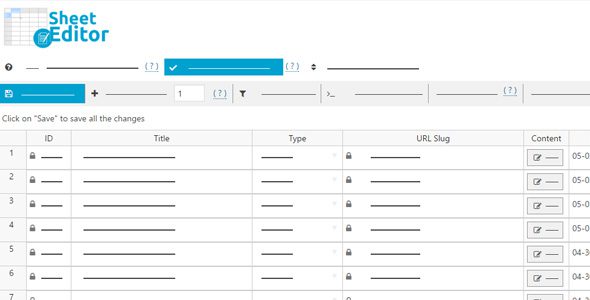
Unlock the Power of WP Sheet Editor Premium 2.25.19 + Addons for WordPress
If you’re managing a WordPress website with a variety of content types—be it posts, pages, portfolios, restaurant menus, or courses—then WP Sheet Editor Premium is an indispensable tool designed to streamline your workflow. With the latest version 2.25.19 and its powerful addons, you can edit your website’s data efficiently in a spreadsheet-like interface, saving you time and effort. In this comprehensive guide, we’ll explore the key features, benefits, and tips to maximize your experience with WP Sheet Editor Premium.
What is WP Sheet Editor Premium and Why You Need It
WP Sheet Editor Premium transforms the way you manage your WordPress content. Instead of editing posts or pages one by one through the traditional editor, you can now handle everything in bulk through a familiar spreadsheet layout. This approach is especially beneficial for websites with large volumes of content, custom post types, or complex data structures.
Key Benefits include:
- Bulk Editing: Make changes to hundreds of posts, pages, or custom post types simultaneously.
- Custom Fields Management: View and edit all custom fields with ease.
- Advanced Search & Filters: Find specific content quickly.
- Image Uploads: Upload multiple images in bulk.
- SEO Optimization: Edit SEO titles and descriptions directly from the spreadsheet.
Core Features of WP Sheet Editor Premium 2.25.19 and Addons
Comprehensive Custom Post Type Management
The plugin supports editing all major post types, including:
- Posts
- Pages
- Portfolios
- Restaurant Menus
- Courses
- Custom Post Types created by themes or plugins
This flexibility allows you to manage diverse content seamlessly within a unified interface.
Advanced Search and Filtering
Effortlessly locate specific content using filters such as:
- Post status (published, draft, pending)
- Categories or tags
- Custom field values
- Date ranges
| Filter Type | Description |
|---|---|
| Text Search | Find posts containing specific keywords in titles or content |
| Status | Filter by post status such as published or draft |
| Custom Fields | Filter posts based on custom field values |
Bulk Editing & Custom Fields
One of the standout features is the ability to edit custom fields directly within the spreadsheet view. This means you can:
- Edit SEO titles and meta descriptions
- Update portfolio item details
- Change course information or prices
- Modify restaurant menu items
Moreover, you can perform calculations or insert formulas to automate edits, a feature particularly useful for large datasets.
Image Management & Uploads
Uploading images in bulk is simple with WP Sheet Editor Premium. Select multiple posts or pages, and upload images directly from your computer. This feature enhances efficiency, especially when updating galleries, portfolios, or product images.
Additional Addons to Enhance Functionality
The plugin offers several addons that extend its capabilities:
- Custom Fields Addon: Manage complex custom fields with ease
- Taxonomies Addon: Edit categories, tags, and custom taxonomies
- Post Types Addon: Support for additional custom post types
- SEO Addon: Seamlessly update SEO data for all content
How to Download and Install WP Sheet Editor Premium
| Step | Description |
|---|---|
| 1 | Visit the official website or trusted marketplace to purchase or download WP Sheet Editor Premium. |
| 2 | Download the plugin ZIP file to your computer. |
| 3 | Navigate to your WordPress Dashboard → Plugins → Add New. |
| 4 | Click on “Upload Plugin” and select the ZIP file. |
| 5 | Install and activate the plugin, then configure settings as needed. |
Note: If you encounter issues with the “nulled” or free versions, such as access restrictions or plugin malfunctions, consider disabling ad blockers or switching browsers. For legitimate use, always opt for the official premium version to ensure security and full feature access.
Practical Use Cases & Tips
Managing Large-Scale Content Updates
- Bulk update SEO meta tags for hundreds of posts
- Edit multiple portfolio items’ descriptions and images at once
- Update restaurant menu prices or availability efficiently
Organizing Custom Data
- Maintain consistent course details across multiple entries
- Standardize product specifications in an e-commerce setup
- Manage event schedules or schedules for bookings
Best Practices for Using WP Sheet Editor
- Backup your website before performing large bulk edits.
- Use filters to narrow down content before applying changes.
- Test edits on a staging site first to prevent accidental data loss.
- Utilize formulas for automated calculations within your spreadsheets.
Frequently Asked Questions (FAQs)
Is WP Sheet Editor Premium compatible with all WordPress themes?
Yes, WP Sheet Editor Premium is designed to work seamlessly with most WordPress themes, especially those that utilize custom post types and fields.
Can I edit custom fields with this plugin?
Absolutely. One of its core features is managing custom fields, including text, images, checkboxes, and more, all within the spreadsheet interface.
Does the plugin support bulk image uploads?
Yes, you can upload multiple images simultaneously to posts, pages, portfolios, or any custom post types that support images.
Is WP Sheet Editor Premium suitable for non-developers?
Definitely. Its intuitive spreadsheet interface makes it accessible even for users without coding experience. However, always proceed with caution when performing bulk edits.
What should I do if I encounter issues or errors?
First, ensure you are using the latest version of the plugin. If problems persist, contact support or consult the plugin documentation. Avoid using nulled versions, as they can cause security risks and lack support.
Conclusion: Elevate Your WordPress Content Management
WP Sheet Editor Premium 2.25.19, along with its addons, offers a powerful, efficient, and user-friendly way to manage your WordPress website’s content in bulk. Whether you’re updating hundreds of posts, managing complex custom fields, or uploading images en masse, this plugin simplifies your workflow, saving you valuable time and effort.
Investing in the premium version ensures you get full support, regular updates, and access to all features, helping you maintain a professional and well-organized website. Embrace the spreadsheet revolution in WordPress management and experience a new level of control over your content.








