Free CMS Detector Tool
Explore the themes and plugins powering any CMS site with the Free CMS Detector Tool by ThemesPanda—a fast, reliable, and easy-to-use solution for all your detection needs.
How to Use the Free CMS Detector Tool?
Enter the Website URL
Copy and paste the URL of the CMS website you want to analyze into the search bar of the tool.
Click on the "Detect" Button
Press the button to initiate the scan and let the tool identify the active theme and plugins.
View Instant Results
Receive comprehensive details about the CMS theme, including its name, author, and the list of installed plugins.
Best Theme Detector Tools
CMS Detector
Find out which CMS a website is using in seconds. Our CMS Detector supports WordPress, Shopify, Joomla, and more.
WordPress
Detect themes and plugins used by any WordPress site with ease.
Shopify
Quickly identify themes and apps used by Shopify stores.
Prestashop
Analyze and find the theme and modules used by Prestashop sites.
Magento
Discover themes and extensions used by Magento e-commerce sites.
Joomla
Get detailed information on Joomla themes and extensions.
Moodle
Uncover themes and plugins used by Moodle-based websites.
Drupal
Instantly detect the theme and modules on any Drupal site.
Top Content Management Systems
Explore the most popular CMS platforms used worldwide. These systems provide tools for website creation, management, and customization, catering to developers, businesses, and individuals alike.
| # | CMS Name | Description |
|---|---|---|
| 1 | WordPress | The world's most popular CMS, powering over 40% of websites. Ideal for blogs, e-commerce, and more. |
| 2 | Shopify | A robust e-commerce platform to build and manage online stores with ease. |
| 3 | Joomla | A versatile CMS with extensive functionality and customization options. |
| 4 | Drupal | A CMS for building large, complex websites with advanced features. |
| 5 | Magento | An e-commerce CMS offering advanced tools for managing online stores. |
| 6 | Wix | A website builder with drag-and-drop features for creating visually stunning sites. |
| 7 | Squarespace | A CMS known for its beautiful templates and simplicity in design. |
| 8 | Moodle | A CMS tailored for educational institutions to create online learning platforms. |
| 9 | Weebly | An easy-to-use website builder perfect for small businesses. |
| 10 | Ghost | A CMS designed for content creators and bloggers with a focus on simplicity. |
| 11 | BigCommerce | A powerful e-commerce platform offering extensive tools for online stores. |
| 12 | Prestashop | An open-source CMS for creating and managing online shops. |
| 13 | HubSpot CMS | A CMS designed for inbound marketing with robust CRM integration. |
| 14 | TYPO3 | A flexible CMS for enterprise-level websites and applications. |
| 15 | OpenCart | A lightweight and easy-to-use e-commerce CMS. |
| 16 | Blogger | A simple blogging platform by Google, ideal for beginners. |
| 17 | Adobe Experience Manager | A high-end CMS for enterprise-level content and digital asset management. |
| 18 | Bitrix24 | An all-in-one CMS and collaboration platform for businesses. |
| 19 | Contentful | A headless CMS for delivering content across multiple platforms. |
| 20 | Duda | A CMS for creating mobile-friendly websites, primarily for agencies. |
| 21 | Strapi | An open-source headless CMS offering flexibility and customization. |
| 22 | ZenCart | A user-friendly e-commerce CMS for small to medium-sized businesses. |
| 23 | Grav | A modern flat-file CMS with advanced features and speed. |
| 24 | Craft CMS | A CMS focused on building custom digital experiences with ease. |
Why Use the Free CMS Detector Tool?
Curious about the theme and plugins behind an impressive website? With our Free CMS Detector Tool, you can uncover the design framework and functionality of any CMS-powered site in seconds.
Whether you're a developer seeking inspiration or a content creator exploring new designs, this tool provides detailed insights into the theme and plugins used, giving you a competitive edge for your next project.


Fast and Accurate Results
Your time is precious, and our tool is designed to value it. With a powerful algorithm, the Free CMS Detector Tool delivers precise results in just seconds.
Whether you're inspecting a personal blog or a large-scale e-commerce site, the CMS Detector Tool provides reliable insights about the theme, plugins, and technical details. Trust this tool for quick, accurate, and dependable information every time.
User-Friendly Interface
No need for technical skills! The Free CMS Detector Tool is built for simplicity and ease of use. Just paste the URL of the site you want to analyze, and the tool handles everything for you.
Featuring a clean and intuitive interface, its perfect for beginners exploring CMS platforms and professionals needing quick, reliable insights.
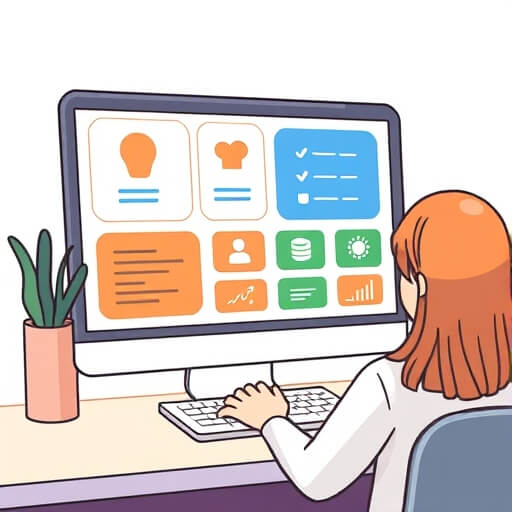

Completely Free to Use
Say goodbye to costly subscriptions and tools. The Free CMS Detector Tool is available at no cost to everyone. Whether you're analyzing one website or many, use it as often as you like without any hidden charges.
Accessible 24/7, you can explore the themes and plugins behind any CMS site whenever you need, completely free of charge.
Discover themes with our Free CMS Detector Tool.
Uncover the design secrets behind any CMS website effortlessly. The Free CMS Detector Tool by ThemesPanda lets you analyze and identify the themes and plugins powering your favorite websites. Whether you're a designer seeking inspiration, a developer working on a new project, or simply curious about how a site was built, our tool offers a quick and reliable solution. Just input the URL, and in seconds, you’ll have detailed insights.
A fast and accurate CMS theme detection tool.
No need to waste time guessing what theme or plugins a site uses. Our detector tool delivers precise results quickly, so you can focus on your projects. Enter the URL of any website, and within moments, you’ll know the exact theme and plugins in use. From detailed theme names to plugin lists, our tool ensures you have everything you need for your creative or technical endeavors.
Effortless to use for everyone.
The CMS Detector Tool is designed with simplicity in mind. Whether you're a beginner exploring websites or a professional developer, the tool is intuitive and user-friendly. Paste the website URL, hit the “Detect Theme” button, and let the tool work its magic. No downloads, installations, or technical knowledge required — just instant results with minimal effort.
Completely free for unlimited use.
Why pay for something that should be free? Our Free CMS Detector Tool is 100% free and available to everyone, anytime. Analyze as many websites as you want without worrying about subscriptions or hidden charges. Whether it's for personal curiosity or professional needs, the tool empowers you to explore themes and plugins without limitations.
Effortlessly uncover CMS themes with ThemesPanda.
Frequently Asked Questions
What is the CMS Themes Detector Tool?
The CMS Themes Detector Tool helps you identify the theme and plugins used by any website powered by a content management system. With just a URL, you can uncover details about a site's design and functionality.
How does the tool work?
Simply paste the URL of the site you want to analyze into the tool. It will scan the site and provide information about the active theme, plugins, and other relevant details.
Is this tool free to use?
Yes, the CMS Themes Detector Tool is 100% free and accessible to everyone.
Can I detect plugins used on a website?
Absolutely! Along with the theme information, the tool also lists the plugins installed on the site, giving you a complete picture of its setup.
Are there any limitations to the tool?
The tool works for most websites, but if a site has heavily customized or hidden its theme and plugins, the results may be limited or unavailable.
Do I need technical knowledge to use the tool?
Not at all! The tool is designed for users of all skill levels. You just need the URL of the website you want to analyze.
Is the detected theme always accurate?
While the tool is highly accurate, some sites use custom-built themes or rename their themes, which might make detection harder. In such cases, the results may vary.
Can I use this tool on mobile devices?
Yes, the tool is fully responsive and works seamlessly on smartphones, tablets, and desktops.








