WordPress is a dynamic platform that allows developers to build amazing websites and applications with ease. One of the tools in a developer’s toolbox is the concept of boilerplate plugins. If you’re just getting started or looking to streamline your development process, understanding boilerplate plugins is essential. They serve as templates that simplify coding, speed up project setup, and ensure best practices. In this blog post, we’ll dive into what boilerplate plugins are and look at some straightforward examples to help you get started!
What is a Boilerplate Plugin?
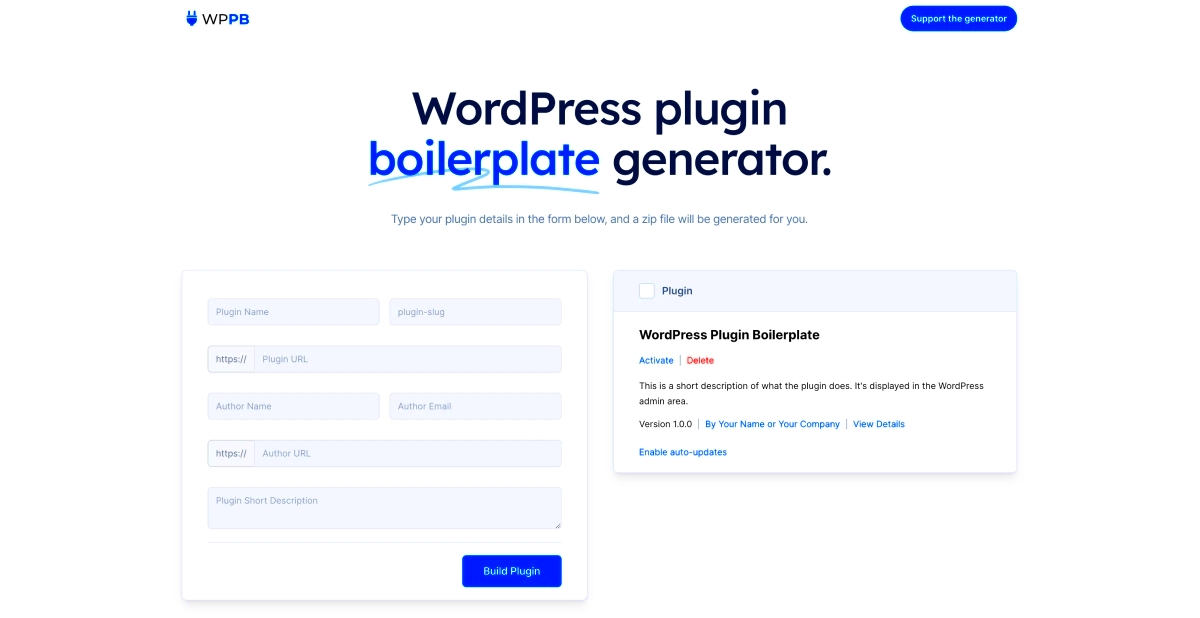
A boilerplate plugin acts as a foundational template for creating WordPress plugins. It provides a standardized structure and pre-built components that developers can customize to suit their specific project needs. Here’s what makes boilerplate plugins a go-to resource for developers:
- Time Efficiency: Boilerplate plugins save time by providing a ready-to-use framework. You won’t have to start from scratch!
- Best Practices: They often adhere to recommended coding standards and best practices, which is great for maintaining healthy code.
- Customization: You can easily modify and expand the boilerplate to create unique solutions while still having a solid base.
- Learning Tool: For novice developers, boilerplate plugins serve as excellent learning resources, showcasing standard patterns and structures.
Typically, a boilerplate will include:
| Component | Description |
|---|---|
| File Structure | Organized folders for CSS, JavaScript, and PHP files. |
| Standard Hooks | Predefined actions and filters to customize plugin behavior. |
| Documentation | Instructional comments to guide developers through functionalities. |
In summary, boilerplate plugins simplify the development process, allowing developers to focus on creating innovative solutions without getting bogged down by repetitive tasks. Start experimenting with boilerplate plugins, and you may find your development flow smoother than ever!
Benefits of Using Boilerplate Plugins

When diving into the world of WordPress development, boilerplate plugins can be a true game changer. These pre-built structures not only save time but also provide a solid foundation for your projects. Let’s explore some fantastic benefits of using boilerplate plugins.
- Saves Time and Effort: One of the primary perks of using boilerplate plugins is that they save you a lot of development time. Instead of starting from scratch, you have a pre-configured setup that allows you to jump straight into the coding that matters.
- Consistent Coding Standards: Boilerplate plugins often adhere to specific coding standards and best practices. This consistency reduces the chances of any glaring mistakes, making it easier for developers to read, understand, and debug the code.
- Scalability: A well-structured boilerplate can make your plugin more scalable. Whether you’re adding features or optimizing existing ones, having a clear, organized starting point is invaluable.
- Community Support: Many boilerplate plugins are backed by community support. With a robust user base, there’s a wealth of knowledge, updates, and best practices shared that can help you in your development process.
- Easy Integration: Boilerplate plugins are designed for compatibility with WordPress functions and APIs, enabling you to integrate new features quickly and effectively.
By leveraging the benefits of boilerplate plugins, you position yourself for a more efficient and productive development experience. You not only streamline your workflow but also enhance the quality of your projects!
Setting Up Your Development Environment
Creating a killer WordPress development environment is crucial for any developer looking to build plugins. A well-structured environment allows for smoother testing, debugging, and generally more enjoyable coding sessions. Let’s break down how you can step up your game:
1. Local Development Environment
First off, set up a local development environment. This lets you test changes quickly without the risk of crashing a live site. Tools like:
- Local by Flywheel: A user-friendly application that makes spinning up a WordPress site a breeze.
- MAMP/XAMPP: These create a local server environment where PHP and MySQL can function seamlessly.
2. Version Control
It’s essential to incorporate version control systems like Git. This helps manage changes to your codebase, track progress, and collaborate more effectively with teams. Services like GitHub or Bitbucket can make sharing your work simple.
3. Code Editor and Tools
Choose a comfortable code editor, such as Visual Studio Code or Sublime Text. These IDEs come with extensions and plugins that enhance your workflow.
4. Debugging Tools
Debugging is an integral part of development. Utilize tools like Query Monitor plugin to troubleshoot performance issues. Additionally, leveraging PHP error reporting will help you catch issues early!
5. Testing Tools
Establish a testing protocol. Tools like PHPUnit for unit testing and WP Unit Tests are vital for ensuring your code is robust and reliable.
By setting up your development environment using these tools and methods, you ensure a seamless and productive experience while developing WordPress Plugin Boilerplates. Happy coding!
Example 1: A Simple Hello World Plugin
Creating a simple “Hello World” plugin for WordPress is a fantastic way to get acquainted with plugin development. This straightforward example will introduce you to the basics of how plugins work in WordPress while providing a groundwork for more complex projects.
Let’s get started! First, you’ll need to create a folder for your plugin in the wp-content/plugins directory. Name it something like hello-world-plugin. Inside this folder, create a PHP file and name it hello-world.php. This file will house your plugin’s code.
Here’s a simple code snippet to get you going:
<?php/*Plugin Name: Hello World PluginDescription: A simple plugin to greet the world.Version: 1.0Author: Your Name*/function hello_world() { echo "<h1>Hello, World!</h1>";}add_action('wp_footer', 'hello_world');?>
Now, let’s break this down:
- Plugin Name: This is the name that will show up in your admin dashboard.
- Description: This gives users a quick insight into what your plugin does.
- Version: Keeping track of versions helps in managing updates.
- Author: That’s you! This is where you put your name.
Finally, the hello_world function echos “Hello, World!” at the footer of your site. The add_action function tells WordPress to run your function at the specified point in execution (in this case, the footer).
Activate your plugin from the WordPress dashboard, and you’ll see “Hello, World!” displayed at the bottom of your site! What a great way to start!
Example 2: A Custom Post Type Plugin
Now that you’ve got a grasp on creating a basic plugin, let’s level up! This next example walks you through creating a custom post type plugin. Custom post types allow you to create and manage different content types other than posts and pages, like portfolios, testimonials, or products.
Just like before, create a new directory in wp-content/plugins called custom-post-type-plugin. Inside, create a PHP file named custom-post-type.php.
Here’s a code snippet to define a custom post type called “Book”:
<?php/*Plugin Name: Custom Post Type PluginDescription: A plugin to create a custom post type for Books.Version: 1.0Author: Your Name*/function create_book_post_type() { register_post_type('book', array( 'labels' => array( 'name' => __('Books'), 'singular_name' => __('Book') ), 'public' => true, 'has_archive' => true, 'supports' => array('title', 'editor', 'thumbnail'), 'rewrite' => array('slug' => 'books') ) );}add_action('init', 'create_book_post_type');?>
Let’s unpack this a bit:
- register_post_type: This function registers a new post type called “book”.
- labels: Here, you’re setting up how your custom post type will be identified in the WordPress dashboard.
- public: Setting this to true means the post type is accessible to everyone.
- supports: This array defines which features your post type supports, such as the title, editor, and thumbnail.
- rewrite: A nifty way to customize the permalink structure for your books.
After activating your plugin, you’ll find a new menu item for “Books” in your WordPress dashboard. From there, you can add new book entries, complete with titles, content, and even featured images!
This custom post type plugin is a powerful tool that will help you manage your unique content effortlessly. And who knows? You might find yourself building a complete book review site in no time!
Example 3: A Shortcode Plugin
Shortcodes are incredibly handy in WordPress. They allow users to execute code that would typically require more complicated HTML or PHP within a post or page. In this example, we’re going to create a simple shortcode plugin. Have you ever wished for an easier way to showcase content? A shortcode can help with that!
Let’s dive into how you can build a basic shortcode plugin:
'Default text here', ), $atts); return '' . esc_html($attributes['text']) . '';}add_shortcode('simple_shortcode', 'simple_shortcode_function');?>With the code above:
- We define a function
simple_shortcode_functionthat takes in attributes from the shortcode. - We use
shortcode_atts()to set default attributes, which users can override. - Finally, we return a
<div>containing the output, which can now be easily styled with CSS.
To use this plugin, simply add the shortcode like so: [simple_shortcode text="Hello, World!"] in your posts or pages. Voila! You’ve just created a shortcode plugin with minimal effort!
Best Practices for Developing Boilerplate Plugins
When it comes to developing boilerplate plugins, following best practices is essential for maintaining quality and ensuring performance. Whether you’re a seasoned developer or just starting out, adhering to a consistent coding style can save you pain down the line. Here are several best practices to consider:
- Use Proper Naming Conventions: Plugin names and functions should be unique to avoid conflicts. It’s a good idea to use your own namespace, like
yourname_pluginname_function(). - Follow WordPress Coding Standards: Adhering to the WordPress coding standards not only enhances readability but also makes it easier for others (and future you) to contribute.
- Utilize Enqueuing Scripts and Styles: Instead of hardcoding scripts and styles directly, use
wp_enqueue_script()andwp_enqueue_style(). This respects the standards of WordPress and enhances performance. - Include Documentation: Comments and documentation within your code aid understanding. Consider using a README file for additional context about what your plugin does.
For better maintenance and updates, version control using systems like Git is highly recommended. Not only does it help in tracking changes, but it also eases collaboration if you decide to work with others. Lastly, testing your plugin before deployment ensures a smooth user experience and helps identify issues early on.
By adopting these best practices, you’ll find your development process smoother and your end product polished!
Conclusion: Enhancing Your Development Workflow
WordPress boilerplate plugins are invaluable tools for developers looking to streamline their development processes. By utilizing these pre-built frameworks, you can save time and reduce errors while creating custom plugins tailored to your project’s needs. Below are some simple examples you can use to enhance your workflow:
- Plugin Boilerplate: A simple and structured template that gives you a head start in developing custom plugins. It includes the essential directories and files, ensuring your project is well-organized from the beginning.
- WP-Plugin-Boilerplate: A more comprehensive boilerplate that follows WordPress coding standards. This template is designed to help developers create plugins that are robust, secure, and easy to maintain.
- WPPB – WordPress Plugin Boilerplate Generator: This tool allows you to generate a ready-to-use plugin boilerplate based on your specifications, making the setup process even easier.
Key features of boilerplate plugins include:
| Feature | Description |
|---|---|
| Coding Standards | Follows WordPress best practices for clean and efficient code. |
| File Structure | Provides an organized file structure that is easy to navigate. |
| Documentation | Includes detailed comments and guidelines for easy understanding and modification. |
By leveraging WordPress boilerplate plugins, developers can focus on what truly matters: building quality features and enhancing their applications. Streamlining your development workflow not only leads to increased productivity but also fosters the creation of more reliable and maintainable code.



