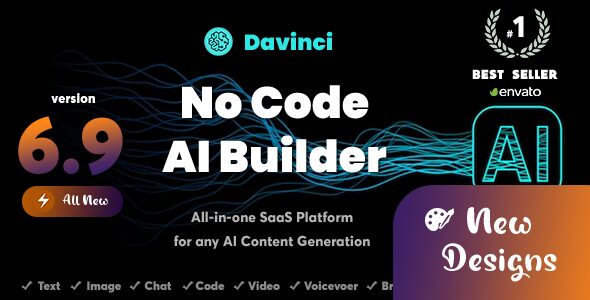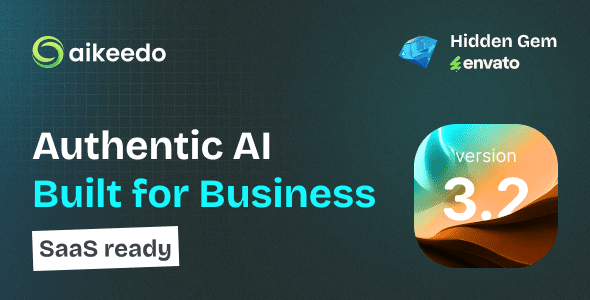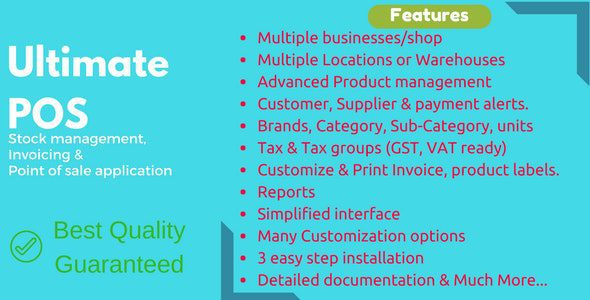66transfer 27.0.0 Extended – Easy File Transfer Tool

Introducing 66transfer 27.0.0 Extended – The Ultimate Easy File Transfer Tool
In the digital age, sharing files securely, efficiently, and effortlessly has become a necessity for individuals, small businesses, and large enterprises alike. The 66transfer 27.0.0 Extended software stands out as a powerful, self-hosted file transfer solution designed with privacy, performance, and user experience in mind. Whether you’re looking to transfer documents, media, or large datasets, this tool provides a seamless way to manage your file sharing needs. Let’s delve into its features, benefits, and how it can revolutionize your file transfer process.
Why Choose 66transfer 27.0.0 Extended?
Unlike traditional file-sharing services that often rely on third-party servers and cloud storage, 66transfer offers a self-hosted environment, giving you full control over your data. Its lightweight architecture ensures minimal resource consumption, making it suitable for all types of servers, from powerful dedicated machines to modest VPS setups.
Some key advantages include:
- Enhanced Privacy & Security: End-to-end encryption, salted file encryption, and password protections.
- Ease of Use: User-friendly interface with customizable options and beautiful UI themes (light & dark modes).
- Performance: Optimized for speed with a GTmetrix Grade A rating, ensuring fast uploads and downloads.
- Rich Features: Analytics, custom domains, download limits, expiration controls, and more.
Core Features of 66transfer PHP Scripts
| Feature | Description |
|---|---|
| Secure File Sharing | Share files via links or email with password protection and 256-bit encryption for maximum security. |
| Advanced Settings & Analytics | Track downloads, referrers, countries, devices, and operating systems. View detailed reports and latest entries. |
| Custom Expiration & Download Limits | Set expiration dates and download caps to control access duration and frequency. |
| Self-Hosting & Data Control | Store files on your own server, ensuring complete data privacy and ownership. |
| UI & Customization | Beautiful and intuitive interface with light and dark modes, plus custom domain support. |
| Notifications & Tracking | Receive download notifications and utilize tracking pixels for marketing insights. |
How to Use 66transfer for Seamless File Transfers
Getting started with 66transfer is straightforward, thanks to its intuitive design and comprehensive documentation. Here’s a quick overview of the steps involved:
- Installation: Download the script package and install it on your server. Follow the setup wizard or manual instructions for configuration.
- Configuration: Set your preferences, including storage space limits, transfer restrictions, and security options.
- Uploading Files: Use the dashboard to upload files directly or generate share links for distribution.
- Sharing Files: Distribute links or email with optional password protection. Customize download pages with expiry dates and limits.
- Monitoring & Analytics: Track file downloads, user locations, devices, and more through the built-in analytics dashboard.
With these simple steps, you can securely transfer files, monitor activity, and maintain full control over your data.
Customization and Integration Options
66transfer offers a range of customization features that allow you to tailor the platform to your branding and operational needs:
- Custom Domains: Use your domain name to make sharing seamless and professional.
- Transfer & Storage Limits: Define maximum file sizes, daily transfer quotas, and total storage to manage resources efficiently.
- UI Personalization: Switch between light and dark themes to match your branding or personal preference.
- Notifications & Pixels: Set up email alerts for downloads and integrate tracking pixels for marketing campaigns.
These options ensure that your file sharing environment aligns perfectly with your operational or branding requirements.
Frequently Asked Questions (FAQ)
Is 66transfer secure for sensitive data?
Yes, 66transfer emphasizes security with 256-bit encryption, salted file encryption, password protection, and configurable expiration dates. Since you host it on your server, you retain full control over your data privacy.
Can I use 66transfer on any server?
Absolutely. It is lightweight and compatible with most Linux server environments. Ensure your server meets the PHP requirements specified in the documentation for optimal performance.
Does 66transfer support large files?
Yes, you can configure maximum upload sizes and transfer limits based on your server capacity. It is ideal for sharing files of all sizes, including very large datasets or media files.
Can I customize the appearance of the platform?
Yes, the user interface supports light and dark modes, and you can also integrate your branding through custom domains and UI modifications.
Is there analytics support to monitor file downloads?
Definitely. The platform offers detailed analytics such as referrers, user locations, devices, operating systems, and download counts to help you understand your audience better.
Conclusion: Empower Your File Sharing with 66transfer 27.0.0 Extended
In summary, 66transfer 27.0.0 Extended is more than just a file transfer tool—it’s a comprehensive solution designed to give you control, security, and efficiency in sharing digital assets. Its self-hosted nature ensures your data remains private, while features like custom domains, detailed analytics, and encryption make it suitable for professional use. Whether you’re managing internal files or distributing content to clients, this lightweight yet powerful platform can be tailored to meet your specific needs.
If you’re seeking a reliable, secure, and easy-to-use file transfer system that respects your privacy and offers extensive customization, look no further than 66transfer. Its robust feature set and user-friendly interface make it an excellent choice for individuals and organizations dedicated to maintaining control over their digital assets.