Admin Menu Editor Pro 2.29.1
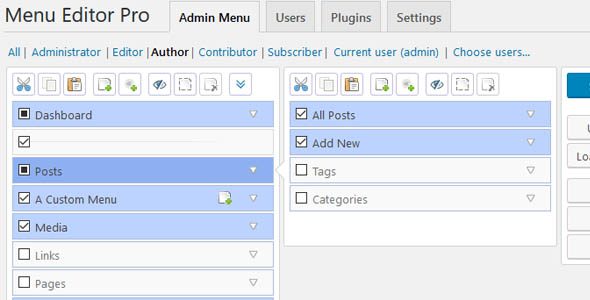
Discover the Power of Admin Menu Editor Pro 2.29.1
Managing your WordPress dashboard efficiently is crucial for streamlining your workflow and enhancing user experience. Admin Menu Editor Pro 2.29.1 is a powerful plugin designed to give you complete control over your admin menus. Whether you want to customize menu items, improve navigation, or tailor the dashboard for different user roles, this plugin offers a comprehensive set of features to meet your needs.
Key Features of Admin Menu Editor Pro 2.29.1
The plugin provides a wide array of functionalities that make dashboard customization intuitive and flexible. Here’s a detailed overview of its core features:
| Feature | Description |
|---|---|
| Hide Menus from Roles or Users | Control who sees what by hiding specific menu items based on user roles or individual users. This enhances security and declutters the dashboard. |
| Drag and Drop Organization | Rearrange menus effortlessly with a user-friendly drag-and-drop interface, allowing you to prioritize important items. |
| Icon Customization | Choose from over 600 icons to give your menus a fresh, professional look. Custom icons can also be uploaded for branding consistency. |
| Color Scheme Adjustment | Change menu colors to match your branding or personal preference, making navigation visually appealing and easy to identify. |
| Create New Menu Items | Add custom menu entries to access specific pages, tools, or external links directly from the dashboard. |
| Open Menus in New Tabs or Iframes | Configure menu links to open in new browser tabs or within iframes, improving multitasking and workflow. |
| Import & Export Settings | Save your custom configurations and easily transfer them between sites or restore previous setups with import/export options. |
| Hide Plugins & Branding Customization | Hide plugin menus to reduce clutter and apply your branding to the admin dashboard for a professional appearance. |
| Admin Bar Editing | Modify the admin bar for quick access to frequently used tools and links, personalized to your preferences. |
How to Get Started with Admin Menu Editor Pro 2.29.1
Getting started with this plugin is straightforward, even for users new to WordPress customization. Follow these simple steps:
- Purchase and Download: Obtain the plugin from the official source or authorized marketplace and download the ZIP file.
- Install the Plugin: Navigate to your WordPress admin dashboard, go to Plugins > Add New, click Upload Plugin, and select the ZIP file.
- Activate the Plugin: Once installed, activate the plugin to access its features.
- Configure Settings: Access the plugin via Settings > Admin Menu Editor and start customizing your dashboard.
With the intuitive drag-and-drop interface, you can easily reorganize menus, hide unnecessary items, and add new menu entries tailored to your workflow.
Benefits of Using Admin Menu Editor Pro
Implementing this plugin in your WordPress environment offers numerous advantages:
- Enhanced Security: Hide sensitive menu items from certain user roles to prevent unauthorized access.
- Streamlined Workflow: Custom menus and organization make it quicker to access vital tools and pages.
- Brand Consistency: Apply custom colors and icons to match your branding, creating a cohesive admin experience.
- Multi-Site Support: Export and import settings to replicate configurations across multiple sites effortlessly.
- Improved User Experience: Simplify the dashboard for clients or team members, reducing confusion and training time.
Common Troubleshooting Tips & Recommendations
If you encounter issues with the plugin, here are some tips to resolve common problems:
| Issue | Solution |
|---|---|
| Plugin not working after update | Clear cache, disable conflicting plugins, and ensure compatibility with your WordPress version. |
| Menus not saving correctly | Check user permissions, disable ad blockers, or try a different browser. |
| Import/Export errors | Ensure proper file formats and re-upload if necessary. Confirm server permissions are correctly set. |
If issues persist, consult the official support channels or contact the plugin provider for assistance.
Frequently Asked Questions (FAQs)
Is Admin Menu Editor Pro compatible with all WordPress versions?
Yes, the plugin is maintained to work with most recent WordPress versions. Always check the plugin’s documentation for specific compatibility details and update requirements.
Can I revert changes if I make a mistake?
Absolutely. The import/export feature allows you to save your settings and restore previous configurations easily. Additionally, you can manually reset menu arrangements if needed.
Does the plugin support multi-site setups?
Yes, Admin Menu Editor Pro supports multi-site environments, allowing you to export settings from one site and import them into others for consistency.
Is the plugin secure?
Designed with security in mind, the plugin allows you to restrict menu access based on roles or individual users, helping safeguard sensitive areas of your dashboard.
How do I get support if I encounter issues?
Visit the official support forum or contact the plugin developer through their website. Ensure you provide detailed information about your setup and the problem for prompt assistance.
Conclusion: Elevate Your WordPress Dashboard with Admin Menu Editor Pro 2.29.1
In today’s digital landscape, a well-organized and customized admin dashboard can significantly enhance productivity and user satisfaction. Admin Menu Editor Pro 2.29.1 offers a robust suite of tools to tailor your WordPress experience precisely to your needs. From reordering menus with drag-and-drop to hiding unnecessary items and customizing icons and colors, this plugin empowers you to create a clean, professional, and efficient admin interface.
Whether you’re managing a multi-user site, developing client dashboards, or simply seeking a more streamlined workflow, Admin Menu Editor Pro is an invaluable addition to your WordPress toolkit. Remember to keep your plugin updated, back up your settings regularly, and leverage its import/export functions to manage your configurations effectively.
Experience the difference a customized dashboard can make—try Admin Menu Editor Pro today and take control of your WordPress admin environment!








