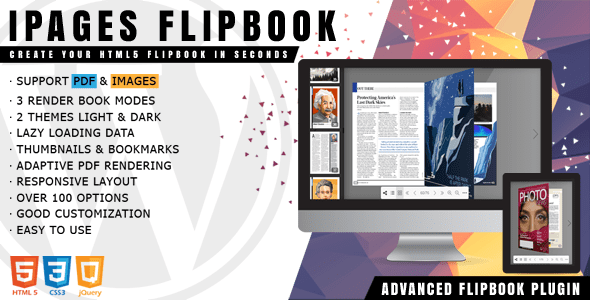AutomatorWP Pro 5.3.3 – Automation Plugin for WordPress

Enhance Your WordPress Website with AutomatorWP Pro 5.3.3: The Ultimate Automation Plugin
If you’re looking to streamline your WordPress site, reduce manual effort, and create a seamless user experience, AutomatorWP Pro 5.3.3 is the perfect solution. This powerful automation plugin connects your favorite plugins and tools, enabling them to work together effortlessly—without the need for coding skills. Whether you’re managing an online store, membership site, or community forum, AutomatorWP offers a wide range of features designed to boost efficiency and engagement.
What Is AutomatorWP and Why Is It a Must-Have for WordPress Users?
AutomatorWP is a versatile WordPress plugin that acts as an automation hub, allowing you to create complex workflows with simple triggers and actions. Its intuitive interface makes setting up automations accessible even to non-developers. Here are some key reasons why AutomatorWP Pro 5.3.3 stands out:
- No coding required: Build automations through a user-friendly interface.
- Wide plugin compatibility: Integrates seamlessly with WooCommerce, LearnDash, MemberPress, BuddyPress, and more.
- Time-saving automation: Automate repetitive tasks like sending emails, assigning tags, or enrolling users in courses.
- Customizable workflows: Create tailored automations to match your website’s unique needs.
By automating routine tasks, AutomatorWP helps you focus on growing your business, engaging your community, and providing better service to your users.
Key Features of AutomatorWP Pro 5.3.3
| Feature | Description |
|---|---|
| Extensive Plugin Integrations | Works seamlessly with popular plugins like WooCommerce, LearnDash, MemberPress, BuddyPress, and Zapier. |
| Conditional Logic | Create complex automations based on user actions, dates, or other conditions. |
| Triggers and Actions | Set triggers such as user purchases, form submissions, or content views, then define actions like sending emails or adding tags. |
| Pre-built Automation Templates | Save time with ready-made workflows that can be customized to your needs. |
| Logging and Debugging | Monitor automation runs and troubleshoot issues with detailed logs. |
Practical Use Cases of AutomatorWP in Action
AutomatorWP empowers you to automate a variety of tasks across different aspects of your website. Here are some common scenarios:
1. E-commerce Automation with WooCommerce
- Trigger: When a user completes a purchase of a specific product.
- Actions:
- Send a thank-you email with a discount code.
- Assign a customer tag for future marketing.
- Update user metadata or history.
2. Engagement and Content Completion
- Trigger: When a user watches a YouTube video embedded on your site or completes an H5P content.
- Actions:
- Send a congratulatory email or badge.
- Enroll the user in a related course using LearnDash.
- Add a specific tag or rank via GamiPress.
3. Membership and Community Management
- Trigger: When a user joins a BuddyPress group.
- Actions:
- Notify admins or moderators.
- Create a new forum topic in bbPress to welcome the new member.
- Assign a member rank or badge with GamiPress.
4. Integration with Zapier for Advanced Automation
- Trigger: When specific user actions occur.
- Action: Send data to Zapier to connect with hundreds of other apps like Google Sheets, Mailchimp, or Slack, enabling further automation.
How to Download and Install AutomatorWP Pro 5.3.3
Getting started with AutomatorWP is straightforward. Here’s a quick guide:
- Download: Purchase or download the plugin from the official website or trusted marketplaces.
- Installation: Upload the plugin zip file via your WordPress admin panel under Plugins > Add New.
- Activation: Activate the plugin and navigate to the AutomatorWP menu to start creating automations.
- Configuration: Connect your plugins like WooCommerce, LearnDash, etc., and set up your desired workflows.
Note: If you encounter issues with the Nulled version or face difficulties due to ad blockers or browser settings, try disabling ad blockers or switching browsers. For further assistance, contact support.
Comparison Table: AutomatorWP vs Other Automation Plugins
| Feature | AutomatorWP Pro 5.3.3 | Other Automation Plugin |
|---|---|---|
| Ease of Use | High – drag-and-drop interface | Moderate to Complex |
| Plugin Compatibility | Extensive (WooCommerce, LearnDash, etc.) | Limited |
| Pricing | Premium with free trial | Variable |
| Customer Support | Dedicated support and documentation | Variable |
Frequently Asked Questions (FAQ)
1. Is AutomatorWP Pro 5.3.3 compatible with all WordPress themes?
Yes, AutomatorWP is designed to work seamlessly with most WordPress themes. However, for optimal performance, ensure your theme is regularly updated and compatible with the latest WordPress version.
2. Can I use AutomatorWP without coding skills?
Absolutely! AutomatorWP features an intuitive drag-and-drop interface that allows users without technical experience to create complex automation workflows easily.
3. What plugins does AutomatorWP support?
AutomatorWP officially supports popular plugins such as WooCommerce, LearnDash, MemberPress, BuddyPress, bbPress, GamiPress, and Zapier. Additional integrations may be available through add-ons or custom setups.
4. Is there a free version available?
While AutomatorWP offers a free version with basic features, the Pro version unlocks advanced automation capabilities and plugin integrations.
5. How do I troubleshoot automation issues?
Use the built-in logs and debugging tools within AutomatorWP to monitor automation runs. If issues persist, consult the documentation or contact support for assistance.
Conclusion: Unlock the Power of Automation with AutomatorWP Pro 5.3.3
AutomatorWP Pro 5.3.3 is a game-changer for WordPress site owners seeking to automate repetitive tasks, enhance user engagement, and streamline operations. Its extensive plugin integrations, user-friendly interface, and customizable workflows make it an essential tool for modern websites.
By leveraging AutomatorWP, you can create a dynamic, automated environment that responds to user actions in real-time, saving you time and resources while delivering a better experience for your visitors. Whether you run an e-commerce store, online courses, or a thriving community, AutomatorWP provides the flexibility and power you need to take your website to the next level.