Booked 2.4.4 – Appointment Booking for WordPress | Calendars
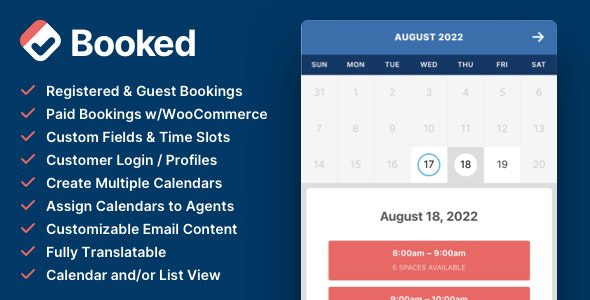
Introduction to Booked 2.4.4 – The Ultimate Appointment Booking Solution for WordPress
Managing appointments efficiently is crucial for businesses ranging from salons and clinics to consulting firms and educational institutions. Booked 2.4.4 emerges as a comprehensive, user-friendly, and highly customizable appointment booking plugin designed specifically for WordPress websites. Whether you’re a small business owner or a large organization, this plugin offers powerful features that streamline your scheduling process, enhance customer experience, and boost operational efficiency.
Key Features of Booked 2.4.4
Booked 2.4.4 is packed with features that cater to diverse booking needs. Here’s a detailed overview of its core functionalities:
1. Intuitive Shortcodes and Widgets
- Seamless Integration: Easily embed booking calendars into your pages using shortcodes.
- Widgets: Place booking widgets in sidebars, footers, or other widget-ready areas for quick access.
2. Custom Time Slots & Availability Management
- Vacation & Closed Dates: Set custom time slots to block out dates when your business is closed or unavailable.
- Flexible Scheduling: Define specific hours for each day, including breaks and lunch hours.
- Buffer Times: Prevent double bookings by adding buffer periods before or after appointments.
3. Custom Fields & Customer Management
- Collect Custom Information: Add custom fields to gather specific details from clients during the booking process.
- Customer Accounts: Allow users to create and manage their profiles, view upcoming appointments, and update details.
- Self-Management: Customers can reschedule or cancel their appointments directly from their accounts.
4. Color Customization & Visual Enhancements
| Feature | Description |
|---|---|
| Color Pickers | Customize your calendar colors to match your website’s branding effortlessly. |
| Responsive Design | Both front-end and admin panels are fully responsive, ensuring usability across devices. |
5. Advanced Booking Management
- Multiple Booking Agents: Assign different agents or staff members to manage specific appointments.
- Guest Booking: Allow clients to book without creating an account, simplifying the process.
- Integration with Google Calendar: Add “Add to Google Calendar” buttons for customers to synchronize appointments seamlessly.
- Customizable Email Notifications: Send personalized emails to customers and administrators with appointment details.
How Booked 2.4.4 Enhances Your Business Operations
Implementing Booked 2.4.4 can significantly improve your operational workflow. Here’s how:
| Benefit | Details |
|---|---|
| Time-Saving Automation | Automate appointment confirmations, reminders, and cancellations to reduce manual effort. |
| Customer Satisfaction | Offer flexible booking options, self-management, and calendar integrations to enhance user experience. |
| Operational Flexibility | Customize availability, set custom fields, and manage multiple staff members effortlessly. |
| Brand Consistency | Personalize email templates and calendar colors to align with your branding. |
Comparative Table of Booked 2.4.4 Features
| Feature | Included in Booked 2.4.4 | Benefits |
|---|---|---|
| Custom Time Slots | Yes | Flexible scheduling tailored to your business hours |
| Multiple Booking Agents | Yes | Manage appointments across different staff members |
| Color Customization | Yes | Maintain visual consistency with your branding |
| Google Calendar Integration | Yes | Synchronize appointments easily for better planning |
| Responsive Design | Yes | Optimized for all devices including smartphones and tablets |
Frequently Asked Questions (FAQs)
Q1: Is the Booked 2.4.4 plugin compatible with all WordPress themes?
Answer: Yes, Booked 2.4.4 is designed to be highly compatible with most modern WordPress themes. Its responsive design ensures it looks great and functions properly across different themes and devices.
Q2: Can I customize the email notifications sent to clients?
Answer: Absolutely! The plugin allows you to customize email templates to include your branding, appointment details, and any additional information you want to convey.
Q3: Does the plugin support multiple staff members or agents?
Answer: Yes, you can assign multiple agents or staff members, each with their own schedules, making it ideal for businesses with several service providers.
Q4: Is there a free version of Booked available?
Answer: There is a free version available, but many advanced features are part of the premium version. For optimal functionality, consider upgrading to access all features.
Q5: How do I handle holidays or days when my business is closed?
Answer: You can easily set custom closed dates or holidays within the plugin’s backend, blocking out those days from being bookable by customers.
Conclusion: Why Choose Booked 2.4.4 for Your WordPress Booking Needs?
In today’s fast-paced digital world, offering a seamless booking experience can set your business apart. Booked 2.4.4 stands out as a robust, flexible, and highly customizable appointment booking plugin that seamlessly integrates with your WordPress site. Its extensive features, such as custom fields, multiple staff management, Google Calendar integration, and responsive design, empower you to deliver exceptional service while simplifying your scheduling process.
Whether you manage a small boutique or a large enterprise, this plugin adapts to your needs, ensuring that your clients enjoy a smooth booking experience and your operations run smoothly. Take advantage of its versatility and start transforming your appointment management today!








