BuddyBlog Pro 1.4.3 – BuddyPress Plugins
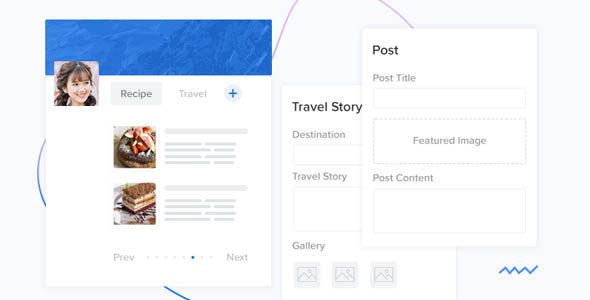
Discovering BuddyBlog Pro 1.4.3: The Ultimate BuddyPress Plugin for Seamless Content Management
In the dynamic world of online communities, fostering user engagement and content contribution is essential. For websites built on BuddyPress and BuddyBoss platforms, BuddyBlog Pro 1.4.3 emerges as a game-changing solution that transforms the way users create, manage, and publish content. This highly flexible and user-friendly plugin empowers administrators and users alike, offering a comprehensive suite of features designed to streamline front-end posting and enhance overall user experience.
Why Choose BuddyBlog Pro 1.4.3? Key Features and Benefits
BuddyBlog Pro is not just another plugin; it is a versatile tool crafted to meet diverse content management needs within your community. Here are some of its standout features:
- Customizable Workflow: Decide whether users submit content for review or publish directly, giving you control over your site’s content quality.
- Tailored Profile Tabs: Each user profile can feature different form fields for post creation, tailored to the specific content type.
- Multiple Post Types: Users can create, edit, and manage various post types, such as articles, reviews, or multimedia posts, directly from their profiles.
- Advanced Navigation: Default sub-tabs like “All posts,” “Create,” “Published,” “Drafts,” and “Pending” make content management straightforward.
- Role-Based Restrictions: Control access and visibility by roles, ensuring that only authorized users can perform certain actions or view specific content.
- Automated Email Notifications: Keep users informed about their submissions, approvals, or updates with customizable email alerts.
- Drafts and Pending Posts: Users can save drafts, submit content for review, or manage pending posts with ease.
- Enhanced User Experience: Intuitive front-end posting interface encourages participation and simplifies content creation.
How BuddyBlog Pro Enhances Your Community Platform
Streamlined Content Submission and Management
With BuddyBlog Pro, users are empowered to contribute content effortlessly. Whether they want to share a blog post, review, or multimedia project, the plugin provides a dedicated front-end interface that minimizes friction. Administrators can set workflows to approve submissions before publishing or allow instant posting, depending on the community’s needs.
Customizable Profile Tabs for Diverse Content Types
One of BuddyBlog Pro’s standout features is its ability to add multiple profile tabs based on custom post types. This means you can create a personalized experience for users, enabling them to manage different kinds of content from their profiles. For example:
| Profile Tab | Functionality | Custom Post Types |
|---|---|---|
| All Posts | View all user submissions across post types | Articles, Reviews, Galleries |
| Create | Start a new post or content piece | Articles, Event Listings |
| Published | Manage published content | Blogs, News |
| Drafts | Save unfinished posts for later editing | All Post Types |
| Pending | Review and approve submissions | All Post Types |
Role-Based Content Restrictions and Visibility
Control over who can create, edit, or publish content is vital for maintaining quality. BuddyBlog Pro allows you to restrict features based on user roles, such as:
- Members: Can create and manage their posts
- Editors: Can review and publish user submissions
- Administrators: Full control over all content and settings
This granular control ensures your community remains organized and content quality is preserved.
Implementation Guide: How to Maximize BuddyBlog Pro
Step-by-Step Setup
- Install and Activate: Upload the plugin via your WordPress dashboard and activate it.
- Configure Settings: Customize workflow preferences, email notifications, and role restrictions through the plugin settings panel.
- Create Profile Tabs: Add or modify profile tabs for different content types, tailoring form fields for each.
- Define Post Types: Register custom post types if needed, aligning them with your community’s content strategy.
- Assign Roles and Permissions: Set role capabilities to control who can create, edit, or publish posts.
- Test the Workflow: Ensure that submissions, reviews, and notifications work as intended.
Best Practices for Success
- Engage Your Community: Encourage users to participate by highlighting their contributions.
- Maintain Quality Control: Regularly review pending posts and set clear content guidelines.
- Leverage Email Notifications: Use automated alerts to keep users informed and engaged.
- Customize Forms: Tailor form fields to gather relevant information for each post type.
Pricing and Download Information
While BuddyBlog Pro offers a free version, the premium plugin unlocks advanced features like multiple profile tabs, role restrictions, and email customization. To download or upgrade, visit the official plugin page:
| Version | Features | Price | Download Link |
|---|---|---|---|
| Free | Basic front-end posting, profile tabs | Free | Download Here |
| Pro 1.4.3 | All premium features including role restrictions & email notifications | Varies (check official site) | Upgrade Now |
Frequently Asked Questions (FAQs)
1. Is BuddyBlog Pro compatible with all BuddyPress themes?
Most BuddyPress themes are compatible with BuddyBlog Pro. However, for optimal performance, it’s recommended to test the plugin with your specific theme or contact support for compatibility concerns.
2. Can I restrict certain post types to specific user roles?
Yes, BuddyBlog Pro allows you to set role-based restrictions for each post type, ensuring only authorized users can create or manage specific content.
3. Does the plugin support multimedia content?
Absolutely. BuddyBlog Pro supports various media uploads, including images, videos, and audio files, making content creation more engaging.
4. Is there a support or documentation available?
Yes, comprehensive documentation is provided, along with dedicated support channels to assist with setup and troubleshooting.
5. Can I customize email notifications?
Yes, the plugin allows you to customize email templates to suit your branding and communication style.
Conclusion: Elevate Your Community with BuddyBlog Pro 1.4.3
BuddyBlog Pro 1.4.3 stands out as a powerful tool that enhances community engagement by simplifying content creation and management. Its flexibility, role-based controls, and user-friendly interface make it an indispensable plugin for any BuddyPress or BuddyBoss-powered website aiming to foster active participation.
Implementing BuddyBlog Pro can lead to a vibrant, content-rich community where users feel empowered to share their ideas, reviews, and multimedia content seamlessly. Whether you’re running a niche forum, a professional network, or a hobbyist community, this plugin is tailored to help you grow and maintain a lively digital space.
Ready to transform your community platform? Download BuddyBlog Pro today and experience the difference it makes in user engagement and content management!








