Calculated Fields Form Pro 5.8.63
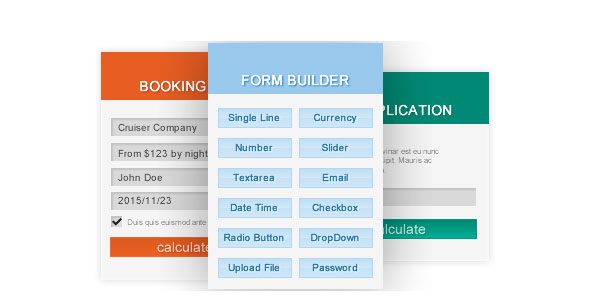
Discover the Power of Calculated Fields Form Pro 5.8.63
In today’s digital landscape, creating dynamic and interactive forms is essential for businesses, bloggers, and website owners alike. The Calculated Fields Form Pro 5.8.63 plugin emerges as a powerful solution tailored to meet these needs, offering a comprehensive toolkit to build forms with automatically calculated fields that respond in real time to user inputs. Whether you’re collecting data, processing payments, or automating responses, this plugin simplifies complex form management with a user-friendly interface and robust features.
Key Features of Calculated Fields Form Pro
The Calculated Fields Form Pro plugin is packed with features designed to enhance functionality, improve user engagement, and streamline data collection. Here are some of its most notable features:
| Feature | Description |
|---|---|
| Form Builder Interface | Intuitive drag-and-drop builder allowing easy addition and customization of various field types, including text, number, dropdowns, checkboxes, and calculated fields. |
| Automatic Calculations | Define formulas to automatically calculate values based on user input, enabling complex calculations such as totals, percentages, and custom formulas. |
| Email Notifications | Send submission data directly to multiple email addresses, with options for auto-replies to respondents, enhancing communication efficiency. |
| External Data Prefilling | Prepopulate form fields from external data sources, such as databases or APIs, to personalize user experience and reduce data entry time. |
| Payment Integration | Connect with PayPal for seamless one-time or subscription payments, making it ideal for donation forms, product orders, or service bookings. |
| Predefined Layouts & Add-ons | A variety of ready-made templates and optional add-ons allow for extended functionalities, including integrations with other services or plugins. |
How to Create a Dynamic Form with Calculated Fields
Building a form that automatically calculates values based on user input is straightforward with this plugin. Here’s a step-by-step overview:
- Install and activate the plugin: Download from the official site or WordPress repository and activate it on your site.
- Create a new form: Use the drag-and-drop interface to add fields such as input boxes, dropdowns, checkboxes, and radio buttons.
- Define calculated fields: Add fields that will display calculated results. Use the formula editor to specify how these values should be computed.
- Set up calculations: Link input fields to your calculated fields using formulas, such as price = quantity unit_price.
- Configure email notifications: Specify recipients and message templates to receive form submissions automatically.
- Embed the form: Place the form on your webpage using the shortcode provided by the plugin.
Below is an example of a simple price calculator form:
| Field | Type | Description |
|---|---|---|
| Product Quantity | Number Input | Enter the number of items you wish to purchase. |
| Unit Price | Number Input | Set the price per item. |
| Total Price | Calculated Field | Automatically computes quantity unit price. |
Benefits of Using Calculated Fields Form Pro
Adopting the Calculated Fields Form Pro plugin can significantly improve your website’s functionality. Here are some key advantages:
- Enhanced User Experience: Users see real-time calculations, making forms more interactive and engaging.
- Time-Saving Automation: Automate complex calculations and processes, reducing manual data handling.
- Seamless Payment Processing: Integrate payments directly within forms, streamlining transactions.
- Flexible Integration: Connect with various external services via add-ons, expanding your form capabilities.
- Customization & Design: Choose from multiple predefined layouts or create your own for a unique look.
Frequently Asked Questions (FAQs)
Is the Calculated Fields Form Pro plugin compatible with all WordPress themes?
Yes, the plugin is designed to be compatible with most WordPress themes. However, for optimal performance and appearance, ensure your theme is up-to-date and follows standard coding practices.
Can I create complex calculations with this plugin?
Absolutely! The plugin supports advanced formulas, including nested calculations, conditional logic, and custom expressions, enabling you to create sophisticated forms tailored to your needs.
Does the plugin support payment integrations like PayPal?
Yes, the plugin includes built-in support for PayPal, allowing you to accept one-time or recurring payments directly through your forms.
What should I do if I encounter issues or bugs?
If you experience problems, first try disabling any ad blockers or switching browsers. If the issue persists, contact the support team or visit the plugin’s documentation for troubleshooting tips.
Conclusion: Unlock the Full Potential of Your Web Forms
The Calculated Fields Form Pro 5.8.63 plugin offers a comprehensive solution for creating dynamic, interactive, and functional forms on your WordPress website. Its ease of use, extensive features, and seamless integrations make it an invaluable tool for small businesses, online stores, educational sites, and more. Whether you need a simple calculator or a complex payment form, this plugin empowers you to deliver a professional and engaging user experience.
Investing in a robust form plugin like Calculated Fields Form Pro can streamline your operations, enhance user satisfaction, and ultimately boost your website’s effectiveness. Don’t hesitate to explore its features and see how it can transform your online interactions today!








