Code Snippets Pro 3.6.9 – WordPress Code Snippets Manager
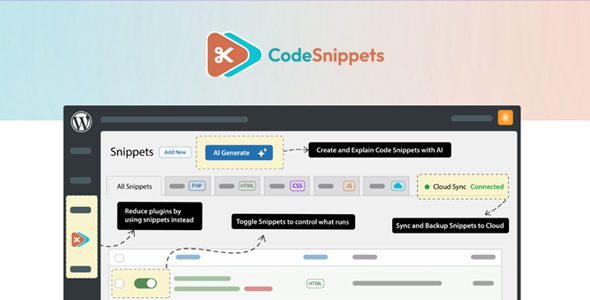
Discover the Power of Code Snippets Pro 3.6.9 – Your Ultimate WordPress Code Snippets Manager
If you’re a WordPress website owner or developer seeking a seamless way to customize your site without relying heavily on multiple plugins or child themes, Code Snippets Pro 3.6.9 is your perfect solution. This advanced plugin offers a comprehensive platform to manage, organize, and execute code snippets effortlessly, ensuring your website remains optimized, secure, and easy to maintain.
Why Choose Code Snippets Pro 3.6.9?
Traditional methods of customizing WordPress sites often involve editing theme files or installing numerous plugins, which can clutter your site and introduce security vulnerabilities. Code Snippets Pro streamlines this process by enabling you to add snippets directly into your site’s backend, with features designed for safety, organization, and flexibility.
- Fewer Plugins, Less Clutter: Manage all your custom code in one place, reducing plugin bloat.
- Safe and Controlled: Activate or deactivate snippets at will, minimizing risks of site crashes.
- Enhanced Organization: Tag and categorize snippets for easy retrieval and management.
- Developer-Friendly Features: Built-in code editor with syntax highlighting and error checking.
- Seamless Integration: Embed snippets within Elementor pages, WordPress block editor, or display code to visitors.
Core Features of Code Snippets Pro 3.6.9
| Feature | Description |
|---|---|
| Import & Export | Transfer snippets effortlessly between sites, making migrations or backups straightforward. |
| Unlimited Snippets | Create, store, and manage an unlimited number of code snippets tailored to your needs. |
| Activation Control | Activate or deactivate snippets without deleting, giving you full control over your site’s functionality. |
| Tag & Group Snippets | Organize snippets into groups or tags, making it easier to find and manage related code blocks. |
| Widget for Sharing Source Code | Share snippets with your team or community via a dedicated widget, promoting collaboration. |
| Embed in Elementor & Block Editor | Use specialized widgets to embed snippets directly within page builders or WordPress’s native editor. |
| Full-Featured Code Editor | Enjoy syntax highlighting, live error checking, and a user-friendly interface for editing snippets. |
| Support for Localhost & Development Sites | Includes free licenses for local, staging, and development environments, ensuring safe testing. |
| Third-Party Integrations | Supports tools like Dynamic.ooo and ManageWP, with more integrations planned. |
| Community & Personal Support | Access community forums and personalized support via a ticketing system for troubleshooting. |
| Cloud Storage & Backup | Store snippets securely in the cloud and sync them across multiple sites using CodeVault. |
| Automation & Snippet Creation | Automate repetitive tasks and generate snippets dynamically for efficiency. |
How to Get Started with Code Snippets Pro
Getting started is simple and intuitive:
- Install & Activate: Download the plugin from the official repository or marketplace, then install and activate it on your WordPress site.
- Create Your First Snippet: Use the built-in editor to write your custom code, whether PHP, JavaScript, or CSS.
- Organize & Tag: Assign tags and categorize snippets for easy management.
- Activate & Test: Activate snippets one at a time, then test your site to ensure everything functions smoothly.
- Backup & Export: Save your snippets securely via cloud backup or export for safekeeping.
Best Practices for Using Code Snippets Pro Safely
While adding custom code enhances your site, it’s essential to follow best practices to prevent errors or security issues:
- Back Up Before Making Changes: Always backup your site before adding new snippets.
- Test in Staging: Use staging environments to test snippets before deploying on live sites.
- Use Clear, Commented Code: Write snippets with comments for clarity and future reference.
- Limit Active Snippets: Activate only necessary snippets to reduce potential conflicts.
- Stay Updated: Keep the plugin updated to access new features and security patches.
Frequently Asked Questions (FAQ)
Is Code Snippets Pro compatible with all WordPress themes?
Yes, the plugin is designed to work seamlessly with most themes. However, conflicts may occasionally arise with highly customized or poorly coded themes. Always test snippets in a staging environment first.
Can I share snippets with my team or community?
Absolutely! The plugin includes features like sharing snippets via widgets and cloud platform downloads, making collaboration straightforward.
Does Code Snippets Pro support multilingual sites?
Yes, the plugin is compatible with multilingual plugins like WPML and Polylang, ensuring snippets work across different languages.
What happens if I deactivate a snippet?
Deactivating a snippet disables its functionality without deleting it, allowing you to easily enable it again when needed.
Is there a limit on the number of snippets I can create?
No, one of the key benefits of Code Snippets Pro is the ability to create an unlimited number of snippets tailored to your project requirements.
Conclusion: Enhance Your WordPress Site with Confidence
Code Snippets Pro 3.6.9 stands out as a robust, user-friendly solution for managing custom code snippets on WordPress websites. Its comprehensive features—ranging from seamless import/export, cloud backup, and advanced code editing to integrations with popular tools—empower developers and site owners to customize their sites safely and efficiently.
By reducing reliance on excessive plugins and avoiding risky edits to theme files, you can maintain a lean, secure, and highly customizable website. Whether you’re a seasoned developer or a WordPress enthusiast, Code Snippets Pro is an essential tool in your arsenal for building and maintaining high-performing websites.








