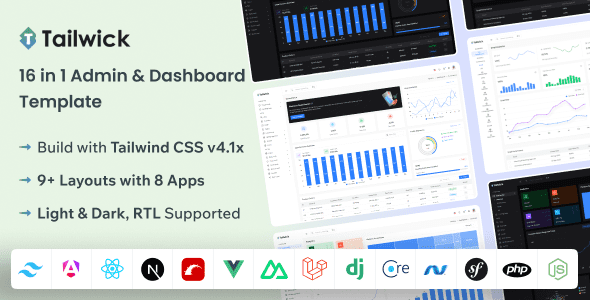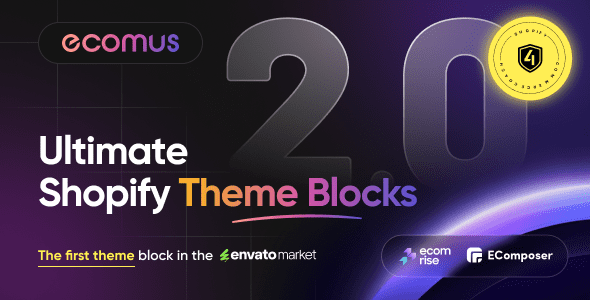DashCode 2.0.7 – Laravel, React, Vuejs, NextJs, HTML,Tailwind Dashboard Template

Introducing DashCode 2.0.7: The Ultimate Dashboard Template for Modern Web Development
Are you looking for a powerful, flexible, and easy-to-use dashboard template to kickstart your next web project? Look no further! DashCode 2.0.7 is designed to meet the needs of developers who want a high-quality, customizable, and responsive admin dashboard built with the latest technologies like Laravel, React, Vue.js, Next.js, HTML, and Tailwind CSS.
This comprehensive template offers a perfect blend of simplicity and functionality, making it suitable for a wide range of applications—from admin panels and CRM systems to analytics dashboards and e-commerce platforms. Whether you’re a front-end developer or a full-stack engineer, DashCode provides the tools and features you need to build stunning, user-friendly interfaces efficiently.
Key Features of DashCode 2.0.7
| Feature | Details |
|---|---|
| Framework Compatibility | React, Vue.js, Next.js, HTML, Tailwind CSS |
| Developer-Friendly | Clean code, well-documented, easy to customize |
| Design & Layouts | Multiple dashboards, themes, and layouts |
| Responsiveness | Fully responsive across all devices |
| Customization | Built-in customizer, multiple themes, color schemes |
| Support & Updates | Continuous updates, active support community |
Why Choose DashCode 2.0.7 for Your Projects?
Opting for DashCode means investing in a robust, efficient, and developer-centric dashboard template that accelerates your development process. Here are some compelling reasons to select DashCode:
- Ease of Use: Whether you’re working with React, Vue, or plain HTML, DashCode’s components are straightforward to implement and customize.
- Versatility: Multiple dashboards and themes allow you to tailor the UI to match your brand or project requirements.
- Speed: Built with performance in mind, DashCode ensures fast load times and smooth interactions.
- Design Quality: Modern, clean, and user-friendly interfaces crafted with Tailwind CSS ensure your dashboard looks professional.
- Ongoing Support: Regular updates and active community support help you stay ahead with the latest features and fixes.
Exploring DashCode’s Core Components and Layouts
DashCode offers a variety of pre-built components and layouts that simplify the development process. Here’s a breakdown:
Pre-Built Components
- Navigation Menus: Sidebar, topbar, and combination menus
- Widgets & Cards: Data visualizations, info cards, statistics panels
- Forms & Inputs: Form elements, validation, and customization options
- Charts & Graphs: Integrated with popular libraries for data visualization
- Tables & Data Grids: Responsive and sortable tables for data management
Multiple Layouts & Themes
| Layout Type | Description |
|---|---|
| Vertical Sidebar | Classic dashboard layout with a collapsible sidebar |
| Horizontal Menu | Top navigation bar with content area below |
| Mixed Layout | Combination of sidebar and top menu for complex apps |
Additionally, DashCode includes themes such as Light, Dark, and custom color schemes, enabling you to match the dashboard’s appearance with your branding.
How to Get Started with DashCode 2.0.7
Getting started with DashCode is straightforward. Follow these simple steps:
- Download the Template: Access the official download link or purchase from the marketplace.
- Choose Your Framework: Decide whether you want to work with React, Vue.js, Next.js, or plain HTML.
- Install Dependencies: Use npm, yarn, or your preferred package manager to install required packages.
- Customize: Use the built-in customizer to select themes, layouts, and components.
- Develop & Deploy: Build your application, add your data, and deploy to your preferred hosting service.
For detailed documentation, tutorials, and support, refer to the official DashCode documentation that accompanies the template.
Comparison Table: DashCode vs Other Dashboard Templates
| Feature | DashCode 2.0.7 | Other Templates |
|---|---|---|
| Framework Support | React, Vue.js, Next.js, HTML, Tailwind | Often limited to one or two |
| Customization Options | Multiple themes, layouts, customizer built-in | Limited or complex customization |
| Design Quality | Modern, clean, professional | Variable; sometimes outdated |
| Support & Updates | Continuous updates, active community | Variable; often less frequent |
Frequently Asked Questions (FAQs)
Is DashCode free or paid?
DashCode offers both free and paid versions. The version discussed here is the latest paid release, which includes full features, support, and updates. Be cautious of nulled or cracked versions, which may cause security issues or lack support.
Can I customize DashCode to match my branding?
Absolutely! DashCode provides a built-in customizer, multiple themes, and extensive documentation to help you tailor the dashboard’s appearance to your brand’s colors, fonts, and layout preferences.
Is DashCode responsive across all devices?
Yes, DashCode is fully responsive, ensuring your dashboard looks and functions seamlessly on desktops, tablets, and smartphones.
Which frameworks does DashCode support?
It supports React, Vue.js, Next.js, as well as plain HTML with Tailwind CSS, giving developers flexibility depending on their technology stack.
How often is DashCode updated?
DashCode receives regular updates that include new features, bug fixes, and improvements. The active support community ensures you stay current with the latest trends and technologies.
Conclusion: Elevate Your Web Projects with DashCode 2.0.7
In today’s fast-paced digital environment, having a reliable and customizable dashboard template is essential for building effective web applications. DashCode 2.0.7 stands out as a comprehensive solution that combines modern design, extensive features, and developer-friendly tools to accelerate your development process.
Whether you’re developing an admin panel, analytics dashboard, or a complex SaaS platform, DashCode offers the flexibility and robustness needed to bring your vision to life. With its support for popular frameworks like React, Vue.js, and Next.js, along with Tailwind CSS, you have the power to create beautiful, responsive interfaces tailored to your specific needs.
Don’t miss out on the opportunity to leverage this powerful dashboard template. Download DashCode today, and start building applications that are not only functional but also visually stunning and user-centric.