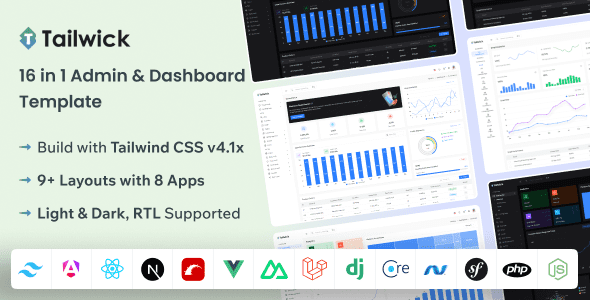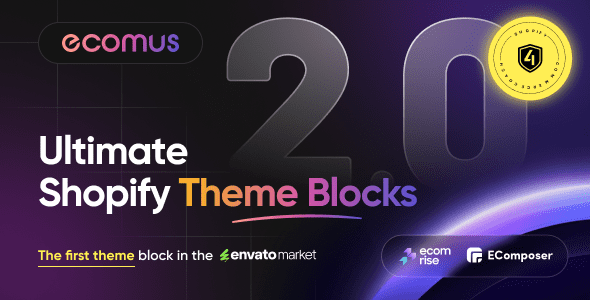Dashmix 5.10 – Bootstrap 5 Admin Dashboard Template & Laravel 11 Starter Kit
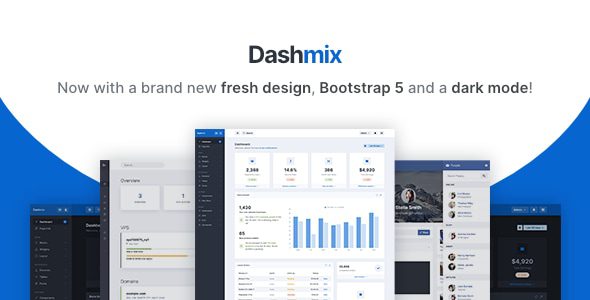
Introduction to Dashmix 5.10: The Ultimate Bootstrap 5 Admin Dashboard & Laravel 11 Starter Kit
In today’s fast-paced digital world, having a robust, flexible, and visually appealing admin dashboard is crucial for managing complex applications efficiently. Enter Dashmix 5.10, a cutting-edge Bootstrap 5 admin dashboard template combined with a Laravel 11 starter kit designed to streamline your development process. This comprehensive toolset empowers developers and businesses to create stunning, responsive, and feature-rich admin interfaces with ease. Whether you’re building a SaaS platform, internal management system, or a custom web application, Dashmix 5.10 offers the perfect blend of modern design, powerful features, and developer-friendly architecture.
Key Features of Dashmix 5.10
Dashmix 5.10 is packed with innovative features that make it stand out from traditional admin templates. Here’s a detailed overview of what makes this dashboard template a top choice for developers:
| Feature | Description |
|---|---|
| Bootstrap 5 | Built on the latest version of Bootstrap, ensuring mobile-first responsiveness, modern components, and extensive utility classes. |
| OneUI Design System | A sleek, consistent UI framework that offers multiple pre-designed pages, widgets, and UI components for rapid development. |
| No jQuery Dependency | Eliminates reliance on jQuery, resulting in faster load times and improved compatibility with modern JavaScript frameworks. |
| Dark Mode | Includes a beautifully crafted dark theme that can be toggled easily, reducing eye strain and enhancing aesthetic appeal. |
| Laravel 11 Support | Seamlessly integrates with Laravel 11, providing a ready-to-use starter kit for quick project initialization. |
| RTL Support | Includes right-to-left language support, ensuring your application is accessible to a global audience. |
| Versatile HTML & PHP Options | Offers both pure HTML templates and PHP-based versions, catering to different development preferences. |
Why Choose Dashmix 5.10 for Your Projects?
Choosing the right dashboard template can significantly impact the efficiency and quality of your project. Here are some compelling reasons to select Dashmix 5.10:
- Modern and Clean Design: The UI is designed with clarity and usability in mind, ensuring users have a seamless experience.
- Highly Customizable: With extensive utility classes and component options, tailoring the dashboard to your branding is straightforward.
- Performance Optimized: The absence of jQuery and the use of Bootstrap 5’s lightweight components lead to faster page loads and smoother interactions.
- Developer-Friendly: The inclusion of a Laravel starter kit, RTL support, and comprehensive documentation make development and customization hassle-free.
- Responsive and Mobile-First: Ensures your dashboard looks great on all devices, from desktops to smartphones.
Integrating Dashmix 5.10 with Laravel 11: A Step-by-Step Guide
Getting started with Dashmix 5.10 in a Laravel 11 environment is straightforward thanks to the pre-built starter kit. Here’s a simplified guide to help you set up:
Step 1: Download the Starter Kit
- Visit the official Dashmix website or marketplace and download the Laravel 11 starter kit package.
- Extract the files into your project directory.
Step 2: Install Dependencies
Navigate to your project root in the terminal and run:
composer installnpm installnpm run devStep 3: Configure Environment
- Update your .env file with your database and app settings.
- Run migrations to set up the database:
php artisan migrateStep 4: Serve Your Application
Start the local server:
php artisan serveOpen your browser at http://localhost:8000 to see your new dashboard in action.
Customization Tips and Best Practices
To maximize the potential of Dashmix 5.10, consider the following tips:
- Leverage Utility Classes: Utilize Bootstrap’s utility classes for spacing, colors, and typography to rapidly customize your layout.
- Implement Custom Themes: Take advantage of the dark mode feature by creating additional custom themes or modifying existing ones.
- Extend Components: Build your own widgets and components based on existing Dashmix elements to suit your project needs.
- Optimize Assets: Minimize CSS and JavaScript files and leverage Laravel Mix or Vite for asset management.
Frequently Asked Questions (FAQ)
Q1: Is Dashmix 5.10 compatible with other JavaScript frameworks like Vue or React?
Yes. Since Dashmix removes jQuery dependency, it allows easy integration with modern JavaScript frameworks such as Vue.js or React. You can incorporate components and build a hybrid application seamlessly.
Q2: Does Dashmix support multilanguage and RTL layouts?
Absolutely. The template includes RTL support and multilingual options, making it suitable for global audiences.
Q3: Can I customize the dark mode or create additional themes?
Yes. The dark mode is built-in and easily customizable via CSS variables or SCSS. You can also develop additional themes to match your branding requirements.
Q4: Is there documentation available for Dashmix 5.10?
Yes. Comprehensive documentation and example pages are included to guide you through setup, customization, and integration processes.
Conclusion: Elevate Your Admin Dashboard with Dashmix 5.10
Dashmix 5.10 stands out as a modern, flexible, and developer-friendly admin dashboard template that perfectly aligns with the demands of today’s web applications. Its reliance on Bootstrap 5 ensures a responsive and clean design, while the support for Laravel 11 accelerates development with a ready-to-use starter kit. The elimination of jQuery dependency not only boosts performance but also paves the way for integrating with contemporary JavaScript frameworks. Whether you are building a new project from scratch or upgrading an existing system, Dashmix 5.10 offers the tools, design, and flexibility needed to create an engaging and efficient admin interface.
Investing in a high-quality dashboard template like Dashmix 5.10 can save you countless hours of development time and ensure your project looks professional and functions flawlessly. Embrace the future of admin templates and start building your next big project today!