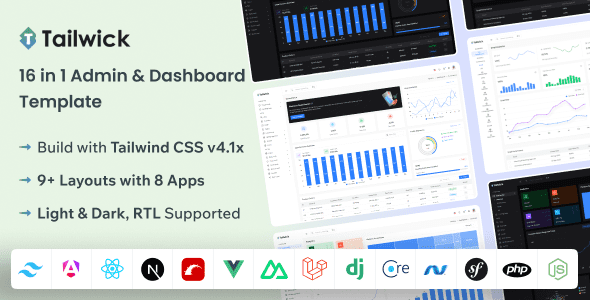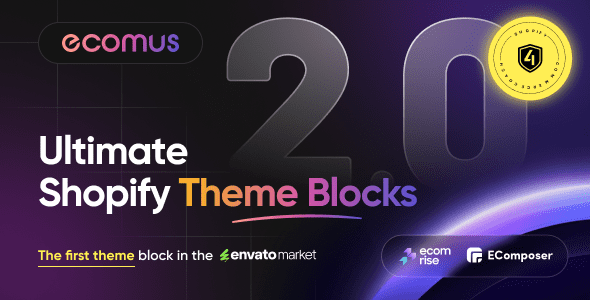DashWind 1.1.0 – Multipurpose Tailwind CSS Admin Dashboard Template

Introducing DashWind 1.1.0 – The Ultimate Multipurpose Tailwind CSS Admin Dashboard Template
In today’s fast-paced digital world, having a powerful, flexible, and visually appealing admin dashboard is essential for managing complex applications efficiently. DashWind 1.1.0 emerges as a top-tier solution designed to streamline your development process while offering a rich set of features built on the robust Tailwind CSS framework. Whether you’re developing a SaaS platform, an enterprise dashboard, or a custom admin panel, DashWind provides the tools and components necessary to bring your vision to life seamlessly.
Comprehensive Features That Elevate Your Development Experience
Pre-built Dashboards for Instant Deployment
DashWind comes equipped with 6 professionally designed pre-built dashboards, enabling you to kick-start your project without starting from scratch. These dashboards are optimized for various use cases, including analytics, user management, and content control, saving you valuable development time.
| Dashboard Type | Description | Ideal For |
|---|---|---|
| Analytics Dashboard | Visualize data with charts, graphs, and KPI metrics. | Business intelligence and data analysis. |
| CRM Dashboard | Manage customer interactions and sales pipelines. | Customer relationship management systems. |
| Project Management Dashboard | Track tasks, deadlines, and team collaboration. | Team collaboration tools. |
| Finance Dashboard | Monitor financial metrics and budgets. | Financial applications and accounting systems. |
| Content Management Dashboard | Manage articles, media, and content workflows. | CMS platforms. |
| Custom Dashboard | Tailor your own dashboard with flexible components. | Specific project needs. |
Built with Modern Technologies for Superior Performance
- Vanilla JavaScript (No jQuery Dependency): Ensures lightweight and fast-loading scripts, making your application more efficient and easier to maintain.
- Highly Scalable & Customizable: Designed to grow with your project, allowing effortless modifications and extensions without hassle.
- Dark Mode & RTL Support: Offers an appealing dark theme with right-to-left language support, catering to diverse user preferences and global markets.
- Cross-Browser Compatibility: Guaranteed consistent performance across all modern browsers, including Chrome, Firefox, Edge, and Safari.
- Ultra-Responsive Design: Ensures your dashboard looks perfect on desktops, tablets, and smartphones, providing a seamless user experience.
- Webpack-Based Compiler: Facilitates efficient bundling and optimization, improving load times and development workflow.
Application Layouts and Built-in Components for Enhanced Usability
DashWind doesn’t just stop at providing beautiful dashboards; it also includes standard application layouts and essential application modules such as:
- Chats: Real-time messaging interface for communication within your platform.
- Mailbox: Email management system integrated into your dashboard.
- Calendar: Schedule, plan, and organize events effortlessly.
- File Manager: Easy file uploads, downloads, and organization tools.
- Messages: Notification and alert system to keep users informed.
This comprehensive suite of application modules ensures you have a stress-free development experience, enabling rapid deployment of complex functionalities with minimal effort.
Ease of Use and Customization
Effortless Dark Mode & RTL Support
Switching between light and dark themes is seamless, allowing you to adapt your dashboard to user preferences or branding guidelines. Additionally, RTL (Right-to-Left) support ensures that your application can serve international audiences effectively.
Scalable & Modular Architecture
The design of DashWind emphasizes modularity, meaning you can easily add, remove, or customize components without affecting the entire system. This approach simplifies maintenance and accelerates development cycles.
Cross-Browser and Responsive Design
DashWind guarantees your dashboard will look and function flawlessly across all popular browsers and devices, providing a consistent user experience for your audience.
How to Download and Use DashWind 1.1.0
Getting started with DashWind is straightforward:
- Visit the official website and locate the download link for DashWind 1.1.0.
- Download the template package, which includes all the necessary files and documentation.
- Unzip the package and integrate it into your project directory.
- Customize the components, layout, and styles to match your branding and project requirements.
- Utilize Webpack or your preferred bundler to optimize and deploy your dashboard efficiently.
Note: If you experience issues downloading the free version or encounter ads, try disabling your ad blocker or switching browsers. For further assistance, contact customer support.
Comparison Table: DashWind vs Other Admin Templates
| Feature | DashWind 1.1.0 | Other Templates |
|---|---|---|
| Built on Tailwind CSS v3 | Yes | Varies |
| Includes Standard Applications (Chats, Mailbox, Calendar, etc.) | Yes | Often not included |
| Pure Vanilla JavaScript | Yes | Depends on the template |
| Dark Mode & RTL Support | Yes | Limited or none |
| Pre-built Dashboards | 6 | Varies |
| Cross-Browser Compatibility | Yes | Often limited |
| Responsive Design | Yes | Varies |
Frequently Asked Questions (FAQ)
Is DashWind 1.1.0 suitable for beginners?
Absolutely! The template provides comprehensive documentation and pre-built components, making it accessible for developers of all skill levels, including beginners.
Can I customize the dashboards and components?
Yes, DashWind is highly customizable. You can modify styles, layouts, and components to fit your specific project needs with ease.
Does DashWind support mobile devices?
Yes, thanks to its ultra-responsive design, your dashboard will function flawlessly across desktops, tablets, and smartphones.
Is there a free version of DashWind available?
Yes, there is a free download option. However, ensure you disable ad blockers or switch browsers if you encounter issues. For advanced features, consider purchasing the full version.
What technologies does DashWind utilize?
It is built on Tailwind CSS v3, vanilla JavaScript (no jQuery), and uses Webpack for bundling, ensuring modern, efficient, and scalable development.
Conclusion: Why Choose DashWind 1.1.0?
DashWind 1.1.0 stands out as a versatile, developer-friendly admin dashboard template that combines modern design principles with powerful features. Its extensive pre-built dashboards, standard application modules, and customization options make it a go-to choice for developers aiming to build professional, responsive, and scalable management systems quickly. Whether you’re creating a small internal tool or a large-scale enterprise platform, DashWind provides the foundation you need to succeed.
Experience the ease of development and the beauty of modern UI/UX design with DashWind. Download today and start transforming your ideas into reality with confidence!