DeBlocker 3.4.12 – Anti AdBlock for WordPress Plugin
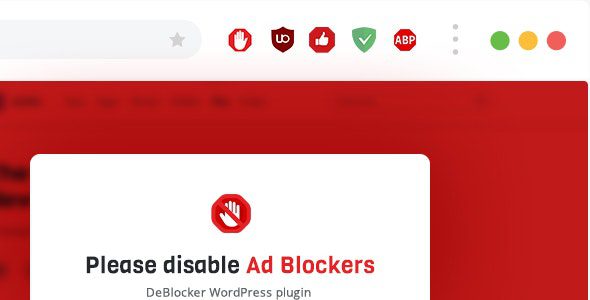
Understanding DeBlocker 3.4.12 – The Ultimate Anti AdBlock Solution for WordPress
In the rapidly evolving digital landscape, website owners are constantly seeking innovative ways to protect their revenue streams. One of the most common challenges faced by content creators and e-commerce sites is the prevalence of AdBlockers. These tools, while useful for users seeking an ad-free experience, can significantly hinder site monetization. Enter DeBlocker 3.4.12, a powerful Anti AdBlock plugin designed specifically for WordPress sites. This comprehensive solution ensures that your high-quality content and products are protected from ad blockers, enabling you to maximize your revenue without compromising user experience.
Key Features and Benefits of DeBlocker 3.4.12
DeBlocker 3.4.12 stands out among other anti-adblock plugins due to its robust set of features and seamless integration capabilities. Here, we explore some of its most impressive functionalities that make it a must-have for WordPress website owners.
| Feature | Description |
|---|---|
| Mobile & Tablet Compatibility | Optimized for all devices, ensuring your anti-adblock measures work smoothly on smartphones and tablets. |
| Gutenberg Ready | Fully compatible with WordPress Gutenberg editor, allowing easy integration into your content blocks. |
| High Customization | Offers extensive options to tailor the anti-adblock behavior to match your website’s style and needs. |
| RTL Support | Perfectly supports Right-to-Left languages, making it ideal for global websites. |
| Browser Compatibility | Supports all major browsers including Chrome, Firefox, Safari, Edge, and Opera. |
| Extensive User Manual | Comprehensive documentation to guide you through installation and customization. |
| Known Ad Blocker Detection | Identifies all known ad blocker extensions and responds accordingly. |
| Easy Installation & Compatibility | Works seamlessly with all WordPress themes and WooCommerce integrations. |
| Page-specific or Global Protection | Allows you to protect the entire site or select pages individually. |
| Lightweight & Fast | Native JavaScript implementation ensures quick load times without jQuery dependencies. |
How to Install and Configure DeBlocker 3.4.12
Installing DeBlocker 3.4.12 is straightforward, thanks to its user-friendly setup process. Follow this step-by-step guide to get started:
- Download the Plugin: Purchase or download the free version from the official website or authorized sources.
- Upload to WordPress: Navigate to Plugins > Add New > Upload Plugin and select the downloaded ZIP file.
- Activate the Plugin: Once uploaded, click Activate to enable the plugin on your website.
- Configure Settings: Go to DeBlocker Settings in your WordPress dashboard to customize detection and response options.
- Test the Implementation: Use different browsers and ad blocker extensions to ensure the plugin functions correctly.
For detailed customization options and advanced settings, consult the Users Manual included or available online.
Best Practices for Using DeBlocker Effectively
To maximize the benefits of DeBlocker 3.4.12, consider these best practices:
- Regular Updates: Keep the plugin updated to ensure compatibility with the latest WordPress versions and browsers.
- Clear Messaging: Use polite and transparent messages to inform users about ad restrictions, maintaining a positive user experience.
- A/B Testing: Experiment with different configurations to find the optimal balance between adblock detection and user engagement.
- Monitor Performance: Use analytics tools to track how anti-adblock measures impact revenue and user behavior.
- Compatibility Checks: Test the plugin with your existing theme and plugins to prevent conflicts.
Comparative Table: DeBlocker 3.4.12 vs Other Anti AdBlock Plugins
| Feature | DeBlocker 3.4.12 | Other Plugins |
|---|---|---|
| Browser Support | All major browsers | Limited or partial support |
| Customization | Extensive options | Basic or limited |
| Mobile Compatibility | Yes | Variable |
| Ease of Use | User-friendly interface | Varies |
| Performance Impact | Minimal | Possible lag or conflicts |
Frequently Asked Questions (FAQ)
Q1: Is DeBlocker 3.4.12 compatible with all WordPress themes?
Yes, DeBlocker is designed to work seamlessly with all major WordPress themes, ensuring broad compatibility across different website designs.
Q2: Can I use DeBlocker on WooCommerce stores?
Absolutely! DeBlocker is fully compatible with WooCommerce, allowing you to protect your product pages and checkout process from ad blockers.
Q3: Does DeBlocker affect website loading speed?
When properly configured, DeBlocker is lightweight and optimized for speed, ensuring it does not slow down your website significantly.
Q4: How do I troubleshoot if the plugin isn’t working?
First, verify that the plugin is activated and configured correctly. If issues persist, disable other plugins to check for conflicts, or consult the detailed manual for troubleshooting tips.
Q5: Is there a free version of DeBlocker available?
Yes, a free version is available for basic anti-adblock functionality, with premium options offering advanced features and customization.
Conclusion: Why Choose DeBlocker 3.4.12 for Your WordPress Site
DeBlocker 3.4.12 is a highly effective, user-friendly, and versatile anti-adblock plugin tailored for WordPress websites. Its broad browser support, extensive customization options, and seamless integration make it an excellent choice for content creators, bloggers, and online store owners alike. By implementing DeBlocker, you can safeguard your revenue streams, ensure your high-quality content is seen, and maintain a positive user experience with minimal impact on site performance.
Investing in a reliable anti-adblock solution like DeBlocker not only protects your earnings but also demonstrates your commitment to providing valuable content without relying solely on intrusive advertising. It’s a long-term investment that can significantly enhance your website’s monetization strategy.








