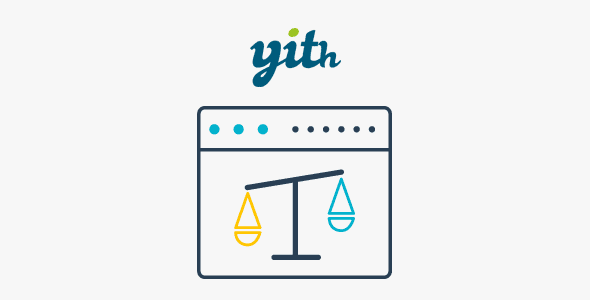DevKit Pro 1.7.1 – Developers Little Helper

Introducing DevKit Pro 1.7.1 – Your Ultimate Developer’s Assistant
In the fast-paced world of web development, efficiency, flexibility, and ease of management are essential. Whether you’re a seasoned developer managing multiple client sites or an individual working on your own projects, having the right tools can significantly streamline your workflow. DevKit Pro 1.7.1 emerges as a game-changing plugin designed to be your little helper in tackling common development challenges, saving you time and effort while enhancing your productivity.
What Makes DevKit Pro 1.7.1 a Must-Have Tool?
DevKit Pro is crafted specifically for developers who want to simplify plugin and theme management, troubleshoot issues faster, and maintain their websites more efficiently. Here are some of its core features that make it stand out:
1. Multiple Plugins Management Made Simple
- Install & Activate Multiple Plugins: Drag and drop to install or activate multiple plugins simultaneously, eliminating tedious manual uploads.
- Update Plugins: Overwrite active plugins without deactivation, ensuring a seamless update process.
- Download Plugins: Download several plugins at once via a straightforward dropdown, saving time on repetitive tasks.
2. Effortless Theme Handling
- Upload Multiple Themes: Upload both main themes and child themes in a single drag-and-drop action, streamlining theme management.
- Overwrite Themes: Work locally on theme files and overwrite them directly without disabling or deleting existing themes.
- Download Themes: Easily download your current theme, make updates, compile SCSS if needed, and upload again with just a few clicks.
3. Advanced System & Debugging Tools
| Feature | Description |
|---|---|
| System Information | Quickly review server details, PHP versions, memory limits, and plugin compatibility to diagnose issues. |
| Debug Options | Enable debugging modes to identify errors, log issues, and troubleshoot plugin conflicts efficiently. |
How DevKit Pro 1.7.1 Enhances Your Development Workflow
Traditional website management often involves juggling multiple tools: FTP clients for uploading files, control panels for plugin updates, and manual editing of theme files. DevKit Pro consolidates these tasks into an intuitive interface, making development faster and less error-prone. Here’s how it transforms your workflow:
Streamlined Plugin and Theme Management
Forget about switching between FTP and admin dashboards. With DevKit Pro, you can handle plugin and theme operations directly within your WordPress environment. The drag-and-drop functionality simplifies uploads, while overwrite options allow for quick updates without disrupting your site’s current state.
Time-Saving Bulk Operations
Batch actions like installing multiple plugins or themes save significant time. For example, if you’re setting up a new site or updating multiple components across several projects, these features accelerate the process considerably.
Local Development & Overwrite Capabilities
Working locally on theme files? DevKit Pro allows you to overwrite files directly, making it easier to test changes before deploying live. The SCSS download and upload feature further supports modern development workflows, enabling seamless style updates.
Table Comparing DevKit Pro Features with Traditional Methods
| Feature | Traditional Method | With DevKit Pro 1.7.1 |
|---|---|---|
| Installing Plugins | Manual upload via FTP or WordPress admin | Drag and drop multiple plugins at once |
| Updating Plugins | Deactivate, upload, then reactivate | Overwrite active plugins directly |
| Managing Themes | Upload via FTP or theme panel | Upload multiple themes with drag-and-drop |
| Debugging | Manual log checking and error tracing | Built-in system info and debug options |
Frequently Asked Questions (FAQs)
Q: Is DevKit Pro compatible with all WordPress versions?
Yes. DevKit Pro is designed to work seamlessly with the latest versions of WordPress. Always ensure you’re running the latest WordPress core and plugin updates for optimal compatibility.
Q: Can I use DevKit Pro on multiple websites?
Absolutely. The plugin can be installed on multiple sites, making it a versatile tool for developers managing various projects.
Q: Does DevKit Pro support custom themes and plugins?
Yes. It works with both standard and custom themes/plugins, providing flexibility for diverse development environments.
Q: How secure is DevKit Pro?
Security is a priority. The plugin adheres to WordPress coding standards and best practices. However, always keep backups before performing bulk operations.
Q: What if I encounter issues or bugs?
Support is available through the developer’s documentation and community forums. Regular updates also ensure compatibility and bug fixes.
Conclusion: Empower Your Development Journey with DevKit Pro 1.7.1
DevKit Pro 1.7.1 stands out as an indispensable tool for developers seeking to optimize their workflow, reduce manual tasks, and troubleshoot efficiently. Its user-friendly interface, powerful bulk operations, and integrated debugging tools make it a valuable addition to any WordPress developer’s arsenal.
By consolidating various management tasks into a single, easy-to-use plugin, DevKit Pro not only saves time but also minimizes errors, allowing you to focus on what truly matters—building stunning, functional websites for your clients or personal projects. Embrace the future of WordPress development with DevKit Pro 1.7.1 and experience a new level of productivity and control.