Doctor Finder 10.0 – Appointment Booking With Time-slot app
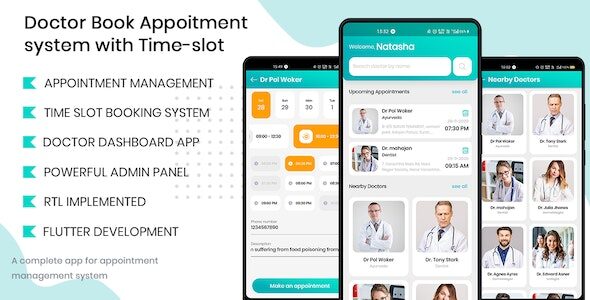
Discover the Ultimate Medical Solution with Doctor Finder 10.0 – Appointment Booking With Time-slot App
In today’s fast-paced world, managing healthcare appointments efficiently is more important than ever. That’s where Doctor Finder 10.0 comes into play — a powerful, user-friendly appointment booking app built with Flutter that simplifies finding doctors, scheduling appointments, and managing healthcare needs seamlessly. Whether you’re seeking a nearby specialist or need to check your upcoming appointments, this app is designed to cater to all your medical scheduling requirements with ease and precision.
Key Features of Doctor Finder 10.0 – The Complete Medical Companion
Doctor Finder 10.0 is packed with a comprehensive set of features that transform your healthcare experience. Here’s a detailed overview of what makes this app stand out:
| Feature | Description |
|---|---|
| Nearby Doctors Search | Easily find doctors in your vicinity with complete profiles and contact details. |
| Upcoming Appointments | View all your scheduled appointments on the main page for quick access. |
| Search Functionality | Search for doctors using names or specialties to find the perfect match. |
| Specialty Sorting | Filter doctors based on their specialization for targeted searches. |
| Doctor Profiles | Access detailed profiles including ratings, contact info, and clinic address. |
| Rating and Reviews | Check and leave reviews to help others make informed decisions. |
| Appointment Management | Book, view, and manage your appointments effortlessly with time-slots. |
| Navigation & Map Integration | Redirect to maps for accurate directions to clinics and hospitals. |
| Admin Panel | Manage users, doctors, reviews, and notifications in a streamlined way. |
How Doctor Finder 10.0 Enhances Your Healthcare Experience
Managing your health appointments shouldn’t be a hassle. Doctor Finder 10.0 transforms the process into a smooth, transparent experience. Here’s how:
1. Finding Nearby Doctors Effortlessly
The app uses your location to identify and list doctors near you. Whether it’s a general practitioner or a specialist, you can browse through detailed profiles that include:
- Name
- Specialty
- Ratings
- Contact Number
- Clinic Address
- Working Hours
This feature helps you find the right doctor quickly, saving precious time and effort.
2. Advanced Search & Sorting Options
Use the search bar to find specific doctors by name or specialty. Additionally, filter results based on:
- Specialty
- Ratings
- Availability
This granular filtering ensures you get precise results tailored to your needs.
3. Seamless Appointment Booking & Management
Book appointments with just a few taps, choosing from available time-slots. The app provides:
- Real-time slot availability
- Appointment confirmation
- History of past and upcoming appointments
Furthermore, you can check the status of your appointments, reschedule, or cancel if necessary, ensuring flexible healthcare management.
Admin and User Management Features
Doctor Finder 10.0 isn’t just for patients. It also offers robust admin features to keep the system organized and secure:
- User Management: View and manage patient and doctor profiles, including adding, editing, or deleting entries.
- Spam Control: Delete spam users to maintain a clean database.
- Doctor and Speciality Management: Add, update, or remove doctor profiles and their specializations.
- Review & Feedback Monitoring: Read and respond to user reviews and complaints.
- Notification System: Send targeted notifications to users about appointments, health tips, or system updates.
How to Download and Install the App
Getting started with Doctor Finder 10.0 is simple:
- Visit the official app store for your device (Google Play Store or Apple App Store).
- Search for Doctor Finder 10.0.
- Download and install the app.
- Create your account or log in if you already have one.
Once installed, you can immediately start exploring the features to manage your healthcare needs effectively.
Frequently Asked Questions (FAQs)
Q1: Is the Doctor Finder 10.0 app free?
Yes, the app is available for free download. Some advanced features or in-app services may require a subscription or payment.
Q2: Can I find doctors outside my city?
Absolutely! The app allows you to search for doctors in various locations, making it suitable for travelers or those seeking specialists elsewhere.
Q3: How secure is my personal data?
Doctor Finder 10.0 prioritizes user privacy. All data is stored securely with encryption, and access is limited to authorized personnel only.
Q4: What should I do if I encounter issues with the app?
You can contact support through the app’s help section or reach out via the official support email provided in the app store listing.
Q5: Is the appointment scheduling real-time?
Yes, the app offers real-time updates on slot availability to prevent double bookings and ensure accurate scheduling.
Conclusion: Your Trusted Partner in Healthcare Management
In conclusion, Doctor Finder 10.0 is more than just a doctor directory — it’s a comprehensive healthcare management tool designed to streamline your medical appointments and improve your overall health experience. With its intuitive interface, robust features, and secure system, you can effortlessly find the right healthcare providers, book appointments with confidence, and stay organized with your health records.
Whether you’re a busy professional, a parent managing family health, or someone seeking specialized medical care, this app adapts to your needs. Download Doctor Finder 10.0 today and take the first step towards efficient, hassle-free healthcare management!





