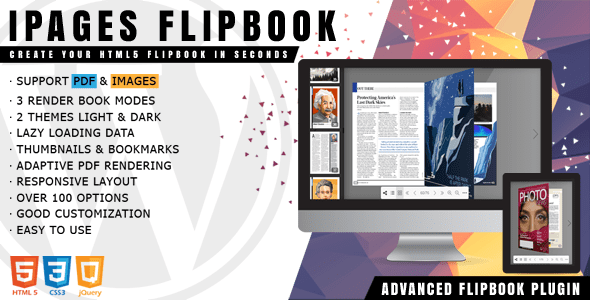Download ACPT – Custom Post Types Plugin for WordPress 2.0.34

Transform Your WordPress Website with ACPT – The Ultimate Custom Post Types Plugin
Are you looking to elevate your WordPress website’s functionality and design? Do you want to create a more dynamic, organized, and user-friendly site? Look no further than ACPT – Custom Post Types Plugin for WordPress 2.0.34. This powerful plugin empowers you to effortlessly add, manage, and customize post types and taxonomies, giving your website a versatile edge. Whether you’re a developer or a site owner, ACPT makes it simple to unlock the true potential of your WordPress site.
Why Choose ACPT for Your WordPress Site?
Building a successful website requires flexibility and control over content organization. Traditional posts and pages are just the beginning; with ACPT, you can create custom content types tailored to your specific needs. Here are some compelling reasons to adopt ACPT:
- Ease of Use: Register custom post types and taxonomies in seconds with an intuitive interface.
- Rich Features: Customize fields, permissions, and relationships to suit your workflow.
- Compatibility: Seamlessly integrates with themes, plugins, and APIs.
- Flexibility: Use the form builder, import/export options, and advanced data management tools.
- Support for Developers: Extend functionality with PHP scripts, custom APIs, and datasets.
By incorporating ACPT into your development toolkit, you gain the power to craft a truly unique website experience that stands out from the competition.
Core Features of ACPT – Custom Post Types Plugin
| Feature | Description |
|---|---|
| Create Custom Post Types | Design and add new content types tailored to your website’s needs, such as Portfolio, Testimonials, Products, Events, and more. |
| Custom Taxonomies | Organize your content with custom categories and tags, making navigation intuitive and structured. |
| Option Pages Builder | Build custom settings pages to manage plugin features and site options effortlessly. |
| Meta Fields & Repeater Fields | Add custom fields such as images, text, or groups of repeatable data, enhancing your content flexibility. |
| Permission Management | Control user roles and permissions to restrict or grant access to specific post types or features. |
| Relational & Table Fields | Establish relationships between different post types and display data in tabular formats for clarity. |
| Import/Export Data | Seamlessly transfer data between sites or backup your custom content configurations. |
| API & REST Integration | Connect your custom data with external applications or custom APIs for advanced integrations. |
How to Use ACPT – Step-by-Step Guide
1. Installing and Activating the Plugin
Getting started is straightforward:
- Download the plugin from the official source or marketplace.
- Upload the plugin to your WordPress dashboard via Plugins > Add New.
- Activate the plugin to access its features.
2. Creating a Custom Post Type
Follow these simple steps:
- Navigate to ACPT > Add New in your dashboard.
- Fill in the required details such as name, slug, and labels.
- Configure options like supports (editor, thumbnail, etc.), visibility, and menu position.
- Save your custom post type and start adding content.
3. Adding Custom Taxonomies
To organize your content further:
- Go to ACPT > Taxonomies.
- Create a new taxonomy, assign it to your post type, and customize labels.
- Use the taxonomy in your posts for improved categorization.
4. Customizing Fields and Layouts
Enhance your content with custom fields:
- Use the built-in form builder to add meta fields like images, links, dates, and more.
- Group related fields with repeaters for complex data structures.
- Configure conditional rendering and validation rules for data integrity.
Practical Applications and Use Cases
ACPT is an incredibly versatile plugin suitable for various website types:
- Portfolio Websites: Showcase projects with custom fields for images, descriptions, and client details.
- E-commerce Sites: Create product post types with custom attributes like price, SKU, and specifications.
- Event Management: Organize events with date, location, and registration options.
- Educational Platforms: Manage courses, lessons, and assessments with custom post types.
Its flexibility allows you to tailor your website’s content structure precisely to your needs, ensuring a professional and organized presentation.
Frequently Asked Questions (FAQs)
Q1: Is ACPT compatible with all WordPress themes?
Yes. ACPT is designed to work seamlessly with most themes, especially if they follow WordPress standards. For best results, use themes that support custom post types and taxonomies.
Q2: Can I use ACPT for free?
ACPT offers both free and premium versions. The free version provides essential features, while the premium version unlocks advanced functionalities like API integration, custom datasets, and more.
Q3: How secure is ACPT?
The plugin follows WordPress security best practices. However, always keep your WordPress installation and plugins updated to maintain security.
Q4: Is there support available for ACPT?
Yes, official support is available for paid users. Community forums and documentation also provide helpful resources for troubleshooting and learning.
Q5: Can I migrate data from other plugins?
ACPT supports import/export features, enabling you to transfer data from other plugins or formats with ease.
Conclusion: Empower Your WordPress Website with ACPT
In summary, ACPT – Custom Post Types Plugin for WordPress 2.0.34 is an essential tool for anyone serious about customizing and optimizing their website. Its rich feature set, ease of use, and flexibility make it suitable for both beginners and advanced developers. Whether you’re creating a portfolio, an online store, or a comprehensive educational site, ACPT provides the tools to make your vision a reality.
By leveraging its capabilities—such as custom post types, taxonomies, meta fields, API integrations, and import/export options—you can craft a website that is not only visually stunning but also highly functional and user-centric. Take your WordPress site to the next level today with ACPT and experience the difference it can make!