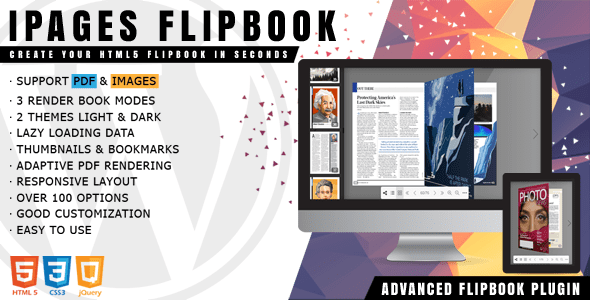Download Advanced Ads Pro 3.0.6 + Addons

Unlock the Power of Advanced Ads Pro 3.0.6 + Addons for Your Website
In the rapidly evolving world of online advertising, having a robust and flexible ad management system is essential for website owners aiming to maximize revenue and improve user experience. Advanced Ads Pro 3.0.6 along with its powerful add-ons offers an all-in-one solution tailored for professional and large-scale websites. This comprehensive plugin equips you with a suite of advanced features that allow precise control, seamless integration, and optimized delivery of ads across your platform.
Why Choose Advanced Ads Pro?
Whether you’re running a news portal, a large e-commerce site, or a niche community, the ability to effectively manage ads can significantly influence your site’s monetization potential. Advanced Ads Pro stands out due to its:
- Extensive customization options: Style and place ads exactly where you want.
- Enhanced targeting and conditions: Serve ads based on user behavior, location, device, and more.
- Performance optimization: Features like Lazy Load and cache busting keep your site fast.
- Security and anti-fraud measures: Protect your revenue from click fraud and Ad-Block users.
Key Features of Advanced Ads Pro 3.0.6 and Its Add-ons
1. Expanded Placement Options
The plugin introduces 6 new ad placements, allowing you to embed ads into various parts of your website layout. These placements include:
| Placement Name | Description | Use Case |
|---|---|---|
| Before Content | Displays ads before your main content area. | Ideal for catching user attention immediately. |
| After Content | Places ads at the end of your content. | Enhances engagement after reading. |
| Sidebar | Insert ads into your sidebar widget areas. | Persistent visibility across pages. |
| Header/Footer | Position ads at the top or bottom of pages. | Branding and high-visibility placements. |
| In-Content | Embed ads within your articles or posts. | Contextually relevant advertising. |
| Popup/Overlay | Display ads as popups or overlays. | Attention-grabbing ad formats. |
2. Advanced Display & Visitor Conditions
Target your ads with precision using 13 new display and visitor conditions. These include:
- Device type (desktop, tablet, mobile)
- User roles and logged-in status
- Visitor location (country, city)
- Referrer URL
- Time of day or day of week
- Browser type and version
- Ad blocker detection
- Cookie presence
- Page depth
- Scroll position
- Previous interactions
- Custom user data
- Visitor frequency and return rate
3. Performance and Security Enhancements
Optimize your site’s speed and protect your ads with features like:
- Lazy Load: Load ads only when they come into view, reducing page load times.
- Click Fraud Protection: Detect and block suspicious clicks to protect your revenue.
- Alternative Ads for Ad-Block Users: Serve backup ads to maintain monetization.
- Cache Busting: Ensure fresh ad content without sacrificing speed.
4. Flexible Ad Management Tools
Boost your efficiency with a variety of management features:
| Feature | Description |
|---|---|
| Test Placements | Compare different ad placements to see which performs best. |
| Duplicate Ads | Create multiple similar ads quickly, saving time. |
| Limit Ad Display | Show an ad only once per page or user session. |
| Refresh Ads | Automatically refresh ads without page reload for dynamic content. |
| Ad Grids | Create visually appealing ad groups or grids from grouped ads. |
| Content Injection | Inject ads into content areas not using the_content filter. |
| Admin Bar Overview | View delivered ads directly from the admin bar for quick management. |
| User Role Targeting | Assign specific ads to certain user roles for personalized targeting. |
How to Implement Advanced Ads Pro and Its Add-ons
Step-by-Step Guide
- Download the Plugin: Purchase and download Advanced Ads Pro from the official website or trusted marketplace.
- Install & Activate: Upload the plugin via your WordPress dashboard and activate it.
- Configure Basic Settings: Set up your ad zones, placements, and conditions.
- Add Your Ads: Create ad units, embed banners, or use third-party ad scripts.
- Utilize Add-ons: Enable and configure specific add-ons like Lazy Load, Ad-Block detection, or ad grids for enhanced functionality.
- Test & Optimize: Use the built-in testing features to compare placements and improve performance.
Frequently Asked Questions (FAQs)
Is Advanced Ads Pro compatible with all WordPress themes?
Yes, Advanced Ads Pro is designed to work seamlessly with most themes. It offers flexible placement options and custom code injections to ensure compatibility.
Can I use Advanced Ads Pro on multiple websites?
Absolutely. Once purchased, you can use the plugin on unlimited sites, with updates and support included for a year.
Does it support third-party ad networks like Google AdSense?
Yes, you can easily embed Google AdSense ads and other third-party scripts within your ad units.
How does Lazy Load improve my site’s speed?
Lazy Load defers the loading of ads until they are visible in the viewport, reducing initial page load times, improving user experience, and positively impacting SEO.
What support options are available?
Premium support is available via email, with updates included for one year. After that, you can continue using the plugin without additional charges.
Conclusion: Maximize Your Ad Revenue with Advanced Ads Pro
For large websites and professionals seeking a comprehensive, flexible, and high-performance ad management solution, Advanced Ads Pro 3.0.6 combined with its addons offers unmatched capabilities. From precise targeting and multiple placement options to speed optimization and fraud protection, this plugin empowers you to optimize your advertising strategy effectively. Invest in Advanced Ads Pro today and unlock the full potential of your website’s monetization efforts.