Download Gravity Forms Color Picker 1.3.8
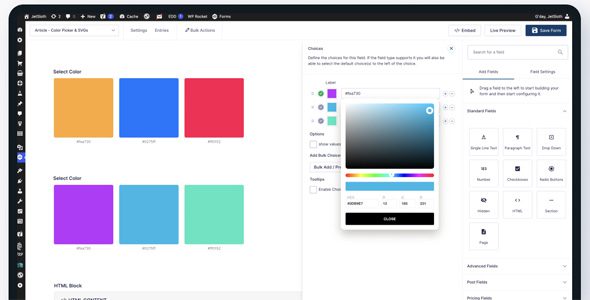
Discover the Power of Gravity Forms Color Picker 1.3.8
Are you looking to enhance your Gravity Forms with vibrant, user-friendly color options? The Gravity Forms Color Picker 1.3.8 is a game-changing add-on that brings a splash of color and interactivity to your online forms. Whether you’re building a contact form, survey, or product customization page, this plugin empowers your users to select colors seamlessly, making your forms more engaging and visually appealing.
Key Features of Gravity Forms Color Picker 1.3.8
The latest version of the Color Picker plugin offers a comprehensive set of features designed to improve user experience and streamline form design. Here’s a detailed look at what this add-on brings to the table:
| Feature | Description |
|---|---|
| Color Swatches for Radio Buttons & Checkboxes | Add predefined color options that users can select visually, enhancing clarity and aesthetics. |
| Single Line Text Color Picker | Transform a simple text input into a dynamic color selector using a single line text field integrated with a color palette. |
| Customizable Colors & Swatches | Design your color options with custom palettes to match your branding or design theme. |
| Admin Entry & Email Notification Support | Display the selected colors in admin entries and email notifications for better data visualization. |
| Compatibility & Integration | Works seamlessly with JetSloth’s Image Choices, Collapsible Sections, and WooCommerce themes. |
| Enhanced Styling Options | Use the selected colors directly in your form or theme styling to create a cohesive look. |
How to Use the Gravity Forms Color Picker Effectively
Implementing the Color Picker plugin in your forms is straightforward, but knowing best practices ensures maximum benefit. Here’s a step-by-step guide:
- Install and Activate the Plugin: Download the plugin from the official source or WooCommerce marketplace and activate it through your WordPress dashboard.
- Create or Edit a Form: Access Gravity Forms and select the form you want to enhance.
- Add Color Fields: Choose to add a radio, checkbox, or single-line text field, then enable the color picker option in its settings.
- Configure Color Swatches: Define your color options, either by selecting from default palettes or creating custom swatches.
- Style Your Form: Use the selected colors within your theme or form styling to maintain visual consistency across your website.
Advantages of Using the Gravity Forms Color Picker Plugin
Integrating color selection into your forms offers multiple benefits, both for user experience and your site’s aesthetic:
- Enhanced User Engagement: Visually appealing options encourage users to interact more with your forms.
- Better Data Collection: Clear color choices reduce user confusion and ensure accurate data entry.
- Brand Consistency: Match form colors with your branding for a professional look.
- Flexibility & Customization: Use colors dynamically in styling, emails, or admin views.
- Seamless Integration: Compatible with popular plugins and themes, ensuring a smooth experience.
Comparison Table: Default vs. Color Picker Enhanced Forms
| Feature | Default Forms | With Gravity Forms Color Picker |
|---|---|---|
| Visual Color Selection | Limited or no visual cues | Color swatches make choices intuitive |
| Customization Options | Basic styling | Advanced with custom palettes and themes |
| User Experience | Functional but less engaging | More interactive and engaging |
| Admin View & Notifications | Standard text data | Color preview included |
Frequently Asked Questions (FAQs)
Is the Gravity Forms Color Picker plugin compatible with all themes?
Yes, the plugin is designed to work seamlessly with most WordPress themes, especially WooCommerce themes. However, for optimal results, ensure your theme supports custom CSS styling and JavaScript integration.
Can I use the color picker in WooCommerce product forms?
Absolutely! The plugin is compatible with WooCommerce, allowing you to add color options to your product customization forms, helping customers choose product variants like colors or themes easily.
What if I encounter issues installing or using the plugin?
If you experience problems, first try disabling ad blockers or switching browsers. For persistent issues, contact the plugin support team or consult the documentation provided with the plugin for troubleshooting tips.
Is the plugin mobile-friendly?
Yes, the Gravity Forms Color Picker is responsive and designed to work smoothly across all devices, ensuring users can select colors effortlessly whether on desktops, tablets, or smartphones.
Can I customize the color palettes?
Yes, you have full control over the color swatches, allowing you to create custom palettes that match your branding or specific design needs.
Conclusion: Elevate Your Forms with Vibrant Colors
The Gravity Forms Color Picker 1.3.8 plugin is a powerful extension that transforms plain forms into engaging, visually appealing interfaces. With its robust features, seamless integration, and customization options, it offers a significant upgrade for any website owner looking to improve user interaction and data collection accuracy.
By incorporating color swatches into radio buttons, checkboxes, and single-line text fields, you not only enhance the aesthetic appeal but also provide a more intuitive experience for your visitors. Whether you’re running a small business, a large e-commerce store, or a community site, this plugin delivers versatility and professionalism.
Don’t miss out on the opportunity to make your forms stand out. Download the Gravity Forms Color Picker add-on today and start creating more engaging, colorful, and user-friendly forms that convert visitors into loyal customers.








