Download GravityView 2.44 – App Builder for Gravity Forms
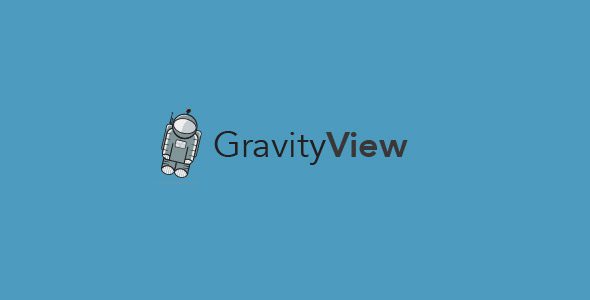
Discover the Power of GravityView 2.44 – The Ultimate App Builder for Gravity Forms
If you’re looking to elevate your WordPress website with dynamic, user-friendly data displays, GravityView 2.44 is the perfect solution. As a robust app builder for Gravity Forms, it transforms static form entries into engaging, customizable views that can be showcased anywhere on your site. Whether you’re managing directories, event listings, or client portfolios, GravityView simplifies the process while offering powerful features that cater to both beginners and advanced users.
Why Choose GravityView 2.44?
GravityView 2.44 is celebrated for its intuitive interface, extensive customization capabilities, and seamless integrations. Here’s why it stands out:
- Easy to Use: No coding required to create beautiful, functional views.
- Fully Customizable: Tailor your views with filtering, sorting, and custom layouts.
- Front-End Editing: Allow users to edit form entries directly from the website.
- Comprehensive Add-Ons: Compatible with Gravity Flow, Gravity PDF, GFChart, and more.
- Multilingual Support: Reach a broader audience with multiple language options.
- Regular Updates & Improvements: Continually refined for optimal performance.
Key Features of GravityView 2.44
| Feature | Description |
|---|---|
| Unlimited Views | Create as many data views as needed without restrictions, perfect for large websites or multiple projects. |
| Edit Entries from the Front End | Enable users to modify their submissions directly on the website, streamlining data management. |
| Advanced Filtering & Sorting | Allow visitors to filter entries based on custom fields and sort data to find what they need quickly. |
| Add-Ons Compatibility | Integrate seamlessly with Gravity Flow, Gravity PDF, GFChart, and other tools for enhanced functionality. |
| Import & Export Data | Effortlessly import CSV files or export data for external analysis or backup purposes. |
| Featured Entries & Highlighting | Spotlight important entries or showcase specific data points to attract attention. |
| DataTables Integration | Utilize DataTables for responsive, sortable, and searchable tables. |
| Multilingual & Localization | Supports multiple languages, making it accessible to global audiences. |
How to Get Started with GravityView 2.44
Getting started with GravityView is straightforward. Follow these simple steps:
- Purchase & Download: Visit the official site or trusted plugin marketplaces to buy and download the plugin.
- Install & Activate: Upload the plugin to your WordPress dashboard and activate it.
- Create a Gravity Form: Design your form with all necessary fields.
- Build Your View: Use the GravityView editor to create custom views, selecting filters, layouts, and display options.
- Publish & Customize: Embed views anywhere on your site using shortcodes or blocks, and customize for your needs.
Popular Use Cases for GravityView 2.44
GravityView is versatile and suitable for various applications. Here are some popular use cases:
- Directory Listings: Showcase local businesses, professionals, or service providers with filters and maps.
- Event Management: Display upcoming events, registrations, and attendee info dynamically.
- Customer Testimonials: Collect and present user reviews in a structured, attractive format.
- Job Boards: Post job openings, applications, and manage submissions directly from the front end.
- Membership Portfolios: Show off user portfolios, profiles, or galleries with customizable views.
Compatibility & Add-Ons
One of GravityView’s greatest strengths is its compatibility with various add-ons, enabling you to extend its capabilities:
- Gravity Flow: Automate workflows and approval processes.
- Gravity PDF: Generate PDFs from entries for downloadable reports or invoices.
- GFChart: Visualize data with dynamic charts and graphs.
- Import/Export Tools: Manage bulk data efficiently.
Furthermore, it works seamlessly with a wide array of WordPress themes and plugins, ensuring flexibility and integration.
Addressing Common Challenges & FAQs
Can I use GravityView for free?
GravityView offers a premium version with extensive features. While some free plugins exist, the full functionality, especially version 2.44, requires purchase through official channels.
What should I do if I encounter issues during installation?
If you experience problems installing or activating GravityView, ensure:
- You are using the latest version of WordPress.
- PHP version is compatible (recommended PHP 7.4+).
- No conflicts with other plugins or themes.
For persistent issues, contact support from Rafael, Kiefer, or Zac for expert assistance.
Is GravityView multilingual-ready?
Yes, GravityView supports multiple languages and can be integrated with popular translation plugins like WPML or Polylang.
Can I customize the appearance of my views?
Absolutely! GravityView offers various built-in layouts, and you can further customize styles using CSS or by integrating with your WordPress theme.
Conclusion: Why GravityView 2.44 is a Must-Have Tool
In the realm of WordPress plugins, GravityView 2.44 stands out as a powerful, user-friendly solution for displaying form data in engaging ways. Its versatility, extensive features, and seamless integrations make it an invaluable tool for website owners looking to showcase data professionally. Whether you’re creating a directory, managing events, or building a customer review platform, GravityView simplifies complex tasks and enhances user experience.
With ongoing updates, dedicated support, and a vibrant community, investing in GravityView ensures your website remains dynamic, functional, and attractive. Don’t miss out on harnessing the full potential of your Gravity Forms data—try GravityView 2.44 today and transform how you display and manage your data!








