Download iPages 1.5.5 – FlipBook Image & PDF Viewer for WordPress
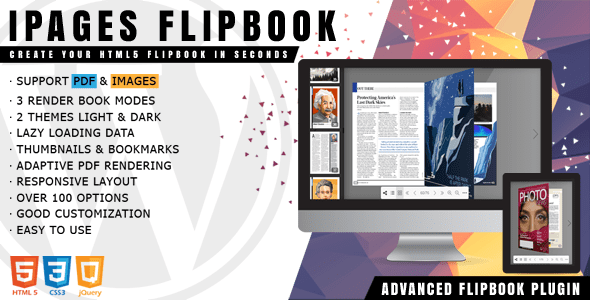
Introduction to iPages 1.5.5 – The Ultimate FlipBook Solution for WordPress
In today’s digital era, presenting content in an engaging and interactive manner is crucial for capturing your audience’s attention. Whether you’re creating online magazines, interactive catalogs, media brochures, or digital booklets, having a user-friendly and feature-rich flipbook plugin can make a significant difference. iPages 1.5.5 emerges as a powerful, lightweight, and versatile solution designed specifically for WordPress users who want to transform static documents into dynamic, engaging digital flipbooks.
This comprehensive plugin simplifies the process of converting PDFs and images into beautiful HTML5 flipbooks that are compatible across devices. Its rich set of features ensures that your digital publications are not only visually appealing but also highly functional, offering readers an immersive experience. Let’s explore what makes iPages 1.5.5 the go-to flipbook plugin for WordPress websites.
Key Features of iPages 1.5.5
iPages Flipbook plugin is packed with features aimed at providing maximum flexibility and customization options. Here’s a detailed look at its core functionalities:
| Feature | Description |
|---|---|
| Render Book Modes | Supports both two-page and single-page flip modes, as well as swipe gestures for mobile devices, ensuring a seamless reading experience across platforms. |
| Multiple Data Sources | Convert PDF files, image sets, or even combine both to create versatile flipbooks tailored to your content. |
| Themes | Includes light and dark themes, allowing you to match your website’s look and feel effortlessly. |
| Markers | Add images, stickers, links, or text on any page for enhanced interactivity and navigation cues. |
| Multiple Instances | Create unlimited flipbooks on a single page or across your website, providing flexibility in layout and design. |
| Thumbnails & Outline | Display page miniatures in a sidebar for quick navigation, and use bookmarks or external links for organized content structure. |
| Keyboard Navigation & Zoom | Navigate pages using arrow keys and zoom in/out with multilevel zoom for detailed viewing. |
| Sharing & Downloading | Share your flipbook via links and enable users to download PDFs directly from the viewer. |
| Progressive Loading | Ensures fast loading times even for large PDF files by loading pages progressively. |
Benefits of Using iPages Flipbook Plugin
Implementing iPages 1.5.5 on your WordPress site offers numerous advantages that can elevate your online content presentation:
- Enhanced User Engagement: Interactive features like markers, bookmarks, and zoom create an immersive reading experience that keeps visitors engaged longer.
- Easy Conversion: Convert static PDFs or images into beautiful flipbooks within minutes, without extensive technical knowledge.
- Responsive & Mobile-Friendly: Designed with responsiveness in mind, your flipbooks will look great on desktops, tablets, and smartphones.
- Customizability: Multiple themes, markers, and layout options allow you to tailor the flipbooks to match your brand or style preferences.
- SEO Optimization: HTML5-based flipbooks are easily indexable by search engines, helping boost your website’s visibility.
- Cost-Effective Solution: With its lightweight design, iPages minimizes load times and server resource usage, providing excellent value for your investment.
How to Create a FlipBook with iPages in WordPress
Creating a stunning flipbook with iPages is straightforward. Follow these simple steps:
- Install & Activate the Plugin: Purchase or download iPages from the WordPress plugin repository, then upload and activate it through your WordPress admin panel.
- Upload Your Content: Choose your PDF or image set to upload to the plugin’s interface.
- Customize Your FlipBook: Select your preferred mode, theme, and add markers or bookmarks for navigation.
- Configure Display Settings: Decide on layout options such as thumbnails, outline, and full-screen toggle.
- Embed in Your Page/Post: Use the generated shortcode to insert your flipbook into any page or post.
- Publish & Share: Once published, share the link or enable download options for your visitors.
With these steps, you can quickly transform static documents into captivating digital publications that enhance user experience and boost engagement.
Comparison Table: iPages vs. Other FlipBook Plugins
| Feature | iPages 1.5.5 | Competitor A | Competitor B |
|---|---|---|---|
| Ease of Use | Very intuitive, quick setup | Moderate, requires technical knowledge | Complex, with steep learning curve |
| Data Sources | PDF & images | PDF only | Images only |
| Themes | Light & dark included | Limited options | Custom themes available |
| Interactivity | Markers, bookmarks, links | Basic flipping only | Limited interactivity |
| Performance | Fast, progressive loading | Variable, can be slow | Moderate |
Frequently Asked Questions (FAQs)
1. Is iPages compatible with all WordPress themes?
Yes, iPages is designed to work seamlessly with most WordPress themes. Its responsive design ensures flipbooks look great on any device or theme.
2. Can I create multiple flipbooks on the same page?
Absolutely! iPages supports multiple instances, allowing you to embed as many flipbooks as needed on a single page or across your website.
3. Is it possible to customize the appearance of my flipbook?
Yes, you can choose between light and dark themes, add markers, bookmarks, links, and customize other layout settings to match your branding.
4. Does iPages support mobile devices?
Yes, the plugin is fully responsive and supports touch gestures, making it perfect for mobile devices and tablets.
5. Can visitors download the flipbook content?
Yes, you can enable download options, allowing users to download the original PDF document directly from the flipbook interface.
Conclusion: Elevate Your Content with iPages 1.5.5
In conclusion, iPages 1.5.5 stands out as a comprehensive, easy-to-use, and highly customizable flipbook plugin for WordPress. Its rich feature set empowers website owners, digital publishers, and marketers to create captivating online publications that not only look professional but also provide an interactive experience for visitors. Whether you’re aiming to display magazines, catalogs, brochures, or educational materials, iPages offers an efficient solution to turn static content into engaging digital flipbooks.
Investing in this plugin means enhancing your website’s visual appeal, improving user engagement, and providing valuable interactive features—all while maintaining excellent performance and responsiveness. Start transforming your static documents into dynamic digital publications today with iPages 1.5.5!








