Download MultiLoca 4.2.7 – WooCommerce Multi Locations Inventory Management
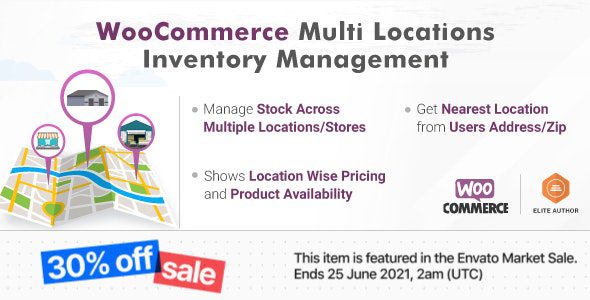
Enhance Your WooCommerce Store with MultiLoca 4.2.7 – The Ultimate Multi-Location Inventory Management Plugin
Running an eCommerce store today requires more than just a wide product catalog and attractive design. Effective inventory management across multiple locations can be the difference between happy customers and lost sales. That’s where the WooCommerce MultiLoca 4.2.7 plugin comes into play, offering a comprehensive solution to handle stock from various warehouses, stores, or distribution centers seamlessly.
Designed with flexibility and user convenience in mind, this plugin allows store owners to assign products to different locations, restrict customer access based on location, and even suggest alternative nearby warehouses when items are out of stock. Let’s explore how MultiLoca 4.2.7 can revolutionize your inventory management and boost your store’s efficiency and customer satisfaction.
Key Features of WooCommerce MultiLoca 4.2.7
| Feature | Description |
|---|---|
| Assign Specific Payment Methods to Locations | Customize payment options for each location, ensuring compliance with regional payment preferences or restrictions. |
| Location Selection on Product Page | Allow visitors to select their preferred warehouse or automatically detect their location for personalized inventory display. |
| Customer Location Restrictions | Restrict customers from purchasing or viewing products based on their geographical location, ensuring compliance with regional shipping policies. |
| Email Notifications | Automatically send order details to designated location managers or warehouses, streamlining order fulfillment. |
| Manage Multiple Locations with REST API | Update and retrieve stock data programmatically using REST API endpoints, ideal for integrating with other systems. |
| Display Product Availability | Show real-time stock levels based on location, helping customers make informed purchasing decisions. |
| Geolocation Detection | Automatically detect users’ locations via browser and allocate inventory display accordingly, enhancing user experience. |
| Automatic Suggestions for Nearby Locations | If a product is out of stock at the selected location, suggest the nearest warehouse where it is available, increasing conversion rates. |
| Stock Management Across Multiple Warehouses | Efficiently track and update stock levels across all your physical and virtual storage points. |
| Customer-Friendly Checkout | Display current warehouse or location details during checkout and in shopping cart, ensuring transparency and trust. |
How MultiLoca 4.2.7 Improves Inventory Efficiency and Customer Experience
Streamlined Multi-Location Inventory Management
Managing stock across multiple warehouses can be complex. MultiLoca simplifies this process by providing a centralized platform to oversee all inventories. You can assign products to specific locations, update stock levels in bulk, and monitor product availability in real-time. This reduces errors, prevents overselling, and ensures that your customers see accurate stock information.
Enhanced Customer Interaction and Satisfaction
The plugin empowers your visitors with choices. They can select their preferred pickup or delivery location directly from the product page or let the system automatically detect their current location. When a product is unavailable at their selected location, the plugin intelligently suggests nearby warehouses where the product is in stock, boosting the chances of a successful sale.
Optimized Fulfillment and Logistics
By assigning specific email addresses to locations and automating order notifications, your fulfillment process becomes more efficient. Your warehouse managers receive timely updates, enabling faster processing and dispatching. The REST API feature allows integration with existing ERP or logistics systems, providing a seamless flow of inventory data.
Implementing MultiLoca 4.2.7: Practical Tips and Best Practices
- Accurate Location Data: Ensure your customers’ geolocation data is precise for optimal automatic detection and suggestions.
- Clear Display of Availability: Use the plugin’s features to prominently show stock levels and location options during browsing and checkout.
- Configure Payment Methods Strategically: Offer different payment options tailored to each location to cater to regional preferences and legal requirements.
- Regular Stock Updates: Keep inventory levels current across all locations to prevent overselling and stockouts.
- Leverage API Integrations: Use the REST API to synchronize with other business systems for real-time inventory management.
Table: Comparing Single-Location vs. Multi-Location Inventory Management
| Aspect | Single Location | Multiple Locations |
|---|---|---|
| Inventory Control | Simple, centralized stock control | Complex, requires dedicated tools |
| Customer Experience | Limited location options | Personalized options, better transparency |
| Order Fulfillment | Fewer logistics complexities | Requires coordination across warehouses |
| Stock Visibility | One inventory pool | Multiple stock pools, real-time updates needed |
| Scalability | Limited scalability | Highly scalable, supports expansion |
Frequently Asked Questions (FAQs)
1. Can I assign different products to different locations?
Yes, MultiLoca allows you to assign each product to one or multiple locations, giving you flexibility in managing your inventory across various stores or warehouses.
2. How does automatic geolocation detection work?
The plugin uses the browser’s geolocation API to identify the user’s current location and automatically display the nearest available stock, improving the shopping experience.
3. Is it possible to restrict certain products to specific locations?
Absolutely. You can restrict product visibility and purchase options based on location settings, ensuring compliance with regional policies or inventory limitations.
4. Can I integrate this plugin with my existing ERP or logistics systems?
Yes, the REST API feature allows seamless integration with external systems, enabling real-time stock updates and synchronization.
5. Does the plugin support multiple payment methods per location?
Yes, you can assign specific payment options to different store locations, tailoring the checkout process to regional preferences.
Conclusion: Transform Your WooCommerce Store with MultiLoca 4.2.7
Managing inventory across multiple locations is essential for growing eCommerce businesses aiming to provide excellent customer service and operational efficiency. WooCommerce MultiLoca 4.2.7 offers a robust set of features designed to streamline this process, from location-specific stock management to intelligent product availability suggestions.
By implementing this plugin, you not only improve your inventory accuracy but also enhance the shopping experience for your customers, making it easier for them to find and purchase products from their preferred or nearest locations. Whether you are expanding your physical presence or managing multiple warehouses, MultiLoca 4.2.7 is your reliable partner for smarter, more efficient inventory management.








