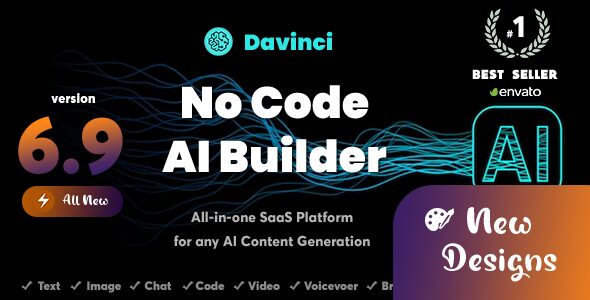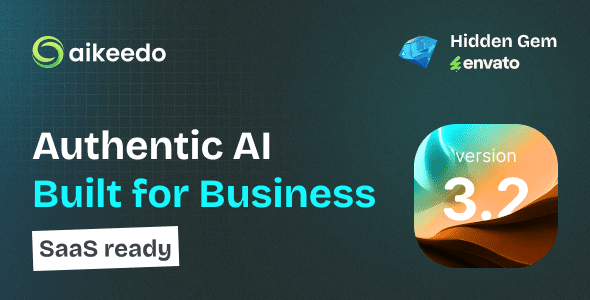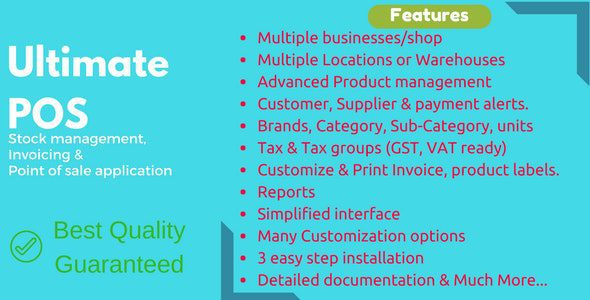Droppy 2.6.1 – Online File Transfer and Sharing
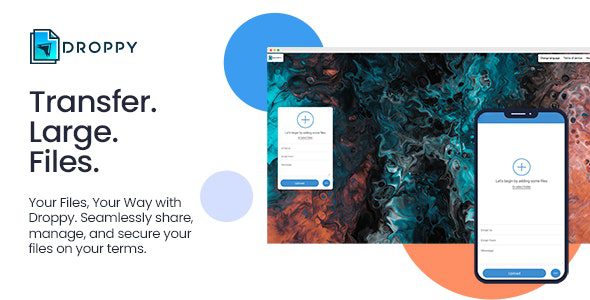
Introducing Droppy 2.6.1 – The Ultimate Online File Transfer and Sharing Solution
In today’s digital age, sharing files seamlessly and securely is more important than ever. Whether you’re collaborating with colleagues, sharing memories with family, or distributing documents among friends, a reliable and versatile file transfer platform can make all the difference. Droppy 2.6.1 emerges as a powerful, self-hosted online file transfer and sharing platform designed to meet these needs with ease and security. This comprehensive guide explores Droppy’s features, benefits, and why it’s the perfect choice for individuals and organizations seeking a customizable file sharing solution.
What is Droppy 2.6.1?
Droppy is an open-source, self-hosted script that enables users to set up their own online file transfer portal. Unlike third-party cloud services, Droppy gives you full control over your data, ensuring privacy and security. Its user-friendly interface, combined with advanced functionalities, makes it suitable for both novices and tech-savvy users. Version 2.6.1 introduces several improvements and new features that enhance usability, security, and customization options.
Key Features of Droppy 2.6.1
| Feature | Description |
|---|---|
| File Encryption | All uploaded files are encrypted to ensure data security during transfer and storage. |
| Manage Uploads & Downloads | Track and control all file uploads and downloads via an intuitive admin panel. |
| Automatic File Destruction | Files automatically delete after a set period or after a certain number of downloads, keeping your storage clutter-free. |
| Share via Email | Send download links directly through email without leaving the platform. |
| Themes & Customization | Includes four different themes to match your branding or personal style. |
| Upload & Download Statistics | Monitor usage with detailed statistics on file activity. |
| Admin Panel | All settings and user management are accessible via a comprehensive admin dashboard. |
| Ads Management | Space allocated for two Adsense ads to monetize your platform. |
| Site Settings & Localization | Change site appearance, language, and other settings easily to suit your needs. |
| Chunked File Uploads | Supports large files with chunked uploads, ensuring stability during transfers. |
| Multiple Files & Recipients | Upload and share multiple files with multiple recipients simultaneously. |
| Custom Analytics & User Authentication | Implement your own analytics code and require login for enhanced security. |
| Drag & Drop & Link Sharing | Ease of use with drag-and-drop functionality and shareable links. |
| Additional Tools | Includes contact forms, email template management, background customization, and user account management. |
Why Choose Droppy 2.6.1?
1. Complete Control & Privacy
Hosting Droppy on your own server means you retain full control over your data. There’s no reliance on third-party cloud storage, which can often pose privacy concerns. Files are encrypted and managed according to your preferences, providing peace of mind that your information remains secure.
2. User-Friendly Interface & Customization
Droppy’s interface is designed to be intuitive, making it easy for anyone to upload and share files. Additionally, with multiple themes, background options, and localization support, you can tailor your platform’s appearance and language to match your branding or personal style.
3. Advanced Security Features
- Password protection for uploads
- Automatic file destruction to prevent storage overload
- Require login for uploads/downloads for added security
- Encryption during file transfer
4. Flexibility & Scalability
Whether sharing a few files with friends or managing large-scale corporate transfers, Droppy scales to meet your needs. Support for multiple files, recipients, and large file sizes with chunked uploads ensures smooth operation regardless of volume.
5. Monetization & Analytics
Integrate Adsense ads easily to monetize your platform. Track user activity with detailed statistics and customize analytics tracking to understand how your files are being accessed and shared.
Getting Started with Droppy 2.6.1
Installation & Setup
- Download the latest Droppy package from the official repository.
- Upload the files to your web server.
- Configure the settings through the admin panel, including themes, security, and email templates.
- Set up your domain or subdomain for easy access.
- Start sharing files securely with friends, family, or colleagues.
Configuration Tips
- Enable user accounts for better management and security.
- Use custom analytics to monitor usage effectively.
- Activate file destruction to maintain storage hygiene.
- Customize themes to match your branding.
Frequently Asked Questions (FAQs)
Q1: Is Droppy free to use?
Yes, Droppy is an open-source platform and free to download and use. However, hosting costs and domain registration are separate expenses.
Q2: Can I use Droppy on any server?
Droppy is compatible with most Linux-based servers with PHP and MySQL support. Make sure your server meets the minimum requirements listed in the documentation.
Q3: How secure is Droppy?
With features like file encryption, password protection, and optional login requirements, Droppy offers robust security. However, always keep your server updated and follow best security practices.
Q4: Can I customize the appearance of Droppy?
Absolutely. Droppy includes multiple themes, customizable backgrounds, and supports language translation, allowing you to tailor the interface to your preferences.
Q5: Is technical knowledge required to set up Droppy?
Basic server management skills are helpful, but comprehensive documentation and community support are available to guide you through installation and configuration.
Conclusion
Droppy 2.6.1 stands out as an exceptional solution for anyone seeking a self-hosted, secure, and highly customizable online file transfer platform. Its rich feature set, including file encryption, automatic destruction, multiple themes, and detailed analytics, makes it suitable for personal use, small teams, or large organizations. By hosting your own platform, you gain complete control over your data, enhance security, and tailor the user experience to your needs.
Whether you’re looking to share files with friends, distribute sensitive documents, or monetize your platform, Droppy offers the flexibility and security to do so effectively. With straightforward setup instructions and an active community, getting started is easier than ever. Embrace the power of self-hosted file sharing with Droppy 2.6.1 and enjoy seamless, secure, and customizable file transfers today!