Fancy Product Designer 6.4.8 – WooCommerce WordPress
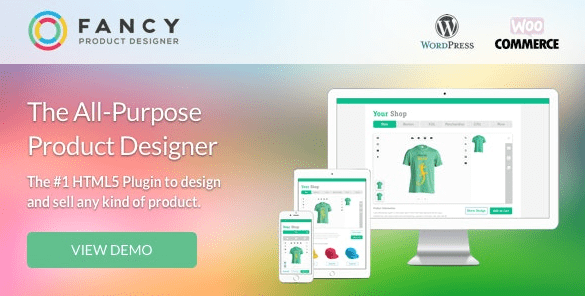
Discover the Power of Fancy Product Designer 6.4.8 for WooCommerce and WordPress
If you’re looking to elevate your e-commerce store with a powerful, flexible, and user-friendly product customization tool, Fancy Product Designer 6.4.8 is your ideal solution. Designed specifically for WooCommerce and WordPress platforms, this plugin transforms a standard online shop into an interactive design studio where your customers can create personalized products with ease. Whether you sell apparel, accessories, home decor, or any other customizable items, Fancy Product Designer offers the tools you need to turn visitors into loyal customers through engaging customization experiences.
Why Choose Fancy Product Designer 6.4.8?
Choosing the right product designer plugin can make all the difference in your online store’s success. Here’s why Fancy Product Designer 6.4.8 stands out among competitors:
- Unmatched Flexibility: Customize virtually any product type with extensive options and control.
- User-Friendly Interface: Designed with both store owners and customers in mind, ensuring a seamless experience.
- Rich Feature Set: From advanced editing tools to multiple layout options, the plugin offers everything needed for complex customization.
- Mobile Compatibility: Fully responsive design ensures that customers can customize products on any device, whether desktop, tablet, or smartphone.
- Regular Updates & Support: The plugin is maintained regularly, with updates that enhance functionality and security.
Key Features of Fancy Product Designer 6.4.8
The plugin comes packed with features that empower both store owners and customers, making product customization intuitive and versatile. Here’s an in-depth look at some of its most impressive features:
| Feature | Description |
|---|---|
| No Limits | Create unlimited products and customization options without restrictions. |
| Helpful Layer System | Build complex designs with multiple layers, making it easy to manage and edit individual elements. |
| Individual Product Views & Upload Zones | Customize different views of a product, with designated upload zones for images, patterns, or text. |
| Multiple Media Sources | Allow customers to upload images from their devices, social media, or cloud services like Dropbox or Google Drive. |
| Advanced Colour System | Provide comprehensive color options, including gradients, transparency, and color pickers. |
| Text Transformations | Offer various text styling options, such as rotate, skew, scale, and more. |
| Transformations & UI Layouts | Apply transformations to design elements and choose from multiple user interface layouts for better usability. |
| Modular Structures & Intelligent Price Adjustments | Build modular designs and set dynamic pricing based on customization complexity or selected options. |
| Advanced Image Editor | Crop, resize, add filters, and manipulate images directly within the plugin. |
How to Integrate Fancy Product Designer into Your WooCommerce Store
Adding Fancy Product Designer to your WooCommerce store is straightforward. Follow these steps to get started:
- Purchase and Download: Obtain the plugin from a trusted source and download the ZIP file.
- Install the Plugin: Go to your WordPress admin panel, navigate to Plugins > Add New, and upload the ZIP file.
- Activate the Plugin: After installation, activate Fancy Product Designer from the plugin list.
- Configure Settings: Access the plugin settings to customize product views, upload zones, colors, and other preferences.
- Create Custom Products: Add new products in WooCommerce and assign the Fancy Product Designer templates and options.
- Test the Customer Experience: Preview your products on different devices to ensure smooth operation and usability.
Designing a Personalized Product: Best Practices
To maximize customer satisfaction and sales, consider the following best practices when setting up your customization options:
- Offer Clear Instructions: Guide customers on how to use the design tools effectively.
- Limit Design Complexity: Provide a balanced set of options to prevent confusion.
- Use High-Quality Images & Fonts: Ensure all media assets are optimized for clarity and professionalism.
- Preview & Feedback: Allow customers to preview their designs before purchase and provide easy options for editing.
- Set Pricing Strategically: Use the plugin’s intelligent price adjustments to reflect design complexity or additional features.
Frequently Asked Questions (FAQ)
Is Fancy Product Designer compatible with all WooCommerce themes?
Most modern WooCommerce themes are compatible. However, it’s recommended to test the plugin with your specific theme to ensure seamless integration and appearance.
Can I customize the plugin’s appearance to match my website’s branding?
Yes, the plugin offers various UI layout options and styling settings, allowing you to tailor the design interface to align with your brand identity.
Does Fancy Product Designer support mobile devices?
Absolutely. The plugin is fully responsive, ensuring that customers can design products effortlessly on smartphones and tablets.
What media sources are supported for uploads?
Customers can upload images from their device, social media platforms like Facebook and Instagram, or cloud storage services such as Google Drive and Dropbox.
Are there any limitations on the number of products I can create?
No, the plugin allows unlimited product creation, providing full freedom to expand your catalog as needed.
Conclusion: Unlock Creativity and Boost Sales with Fancy Product Designer 6.4.8
Integrating Fancy Product Designer 6.4.8 into your WooCommerce store opens up a world of possibilities for offering personalized products. Its extensive feature set, ease of use, and responsive design make it an invaluable tool for entrepreneurs who want to stand out in a competitive marketplace. Whether you’re selling custom t-shirts, personalized gifts, or bespoke home accessories, this plugin provides the flexibility and professional tools to turn ordinary products into extraordinary experiences.
By providing your customers with a user-friendly platform to create unique designs, you’ll not only increase engagement but also foster customer loyalty and drive sales. Remember, a well-designed customization process can significantly enhance the perceived value of your products, making your store the go-to destination for personalized items.
Take the next step in e-commerce innovation—download Fancy Product Designer today and start crafting unforgettable shopping experiences for your customers!








