FileBird 6.4.8 – WordPress Media Library Folders
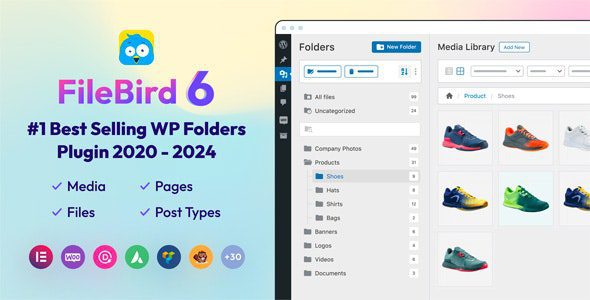
Optimizing Your WordPress Media Library with FileBird 6.4.8
Managing a vast media library can quickly become overwhelming, especially when your website starts to grow. Images, videos, audios, and other media files accumulate, making it difficult to find and organize content efficiently. Fortunately, FileBird 6.4.8 offers an intuitive solution to streamline your media management process. Designed to enhance your WordPress experience, this powerful plugin transforms the way you handle media files by introducing a folder-based organization system that is both flexible and user-friendly.
Why Choose FileBird 6.4.8 for Your WordPress Media Management?
Seamless Drag-and-Drop Organization
One of the standout features of FileBird is its drag-and-drop interface, which simplifies the process of organizing your media files. Instead of navigating through complicated menus, you can easily create folders and move files around with a simple drag action. This not only saves time but also makes media management more intuitive and less tedious.
Enhanced Content Contribution & Distribution
With organized media folders, your workflow becomes more efficient. Proper categorization allows you to contribute content faster and distribute media assets more effectively across your website or network. Whether you’re managing a portfolio, e-commerce site, or blog, structured media folders help maintain consistency and professionalism.
Time-Saving Features
- Bulk folder download: Download entire media folders at once, saving time.
- Painless media migration: Easily transfer media assets between folders or to new sites.
- Specific folder upload: Upload files directly into designated folders, avoiding clutter.
Compliance & Compatibility
FileBird is designed with modern data privacy standards in mind:
- GDPR, CCPA, DPA Friendly: Ensures your media management complies with privacy regulations.
- Versatile Compatibility: Works seamlessly with page builders and other WordPress plugins.
Key Features of FileBird 6.4.8
| Feature | Description |
|---|---|
| Drag and Drop | Effortlessly organize files into folders via a simple drag-and-drop interface. |
| Folder Management | Create, rename, delete, and organize folders with ease. |
| Bulk Download | Download entire folders or multiple files simultaneously. |
| Media Migration | Transfer media files across folders without hassle. |
| Folder-specific Uploads | Upload files directly into specific folders for better organization. |
| Page Builder Compatibility | Integrates smoothly with popular page builders like Elementor, WPBakery, etc. |
| Customizable Sidebar & Interface | Personalize your media library with a flexible sidebar and clean design. |
| SEO & Performance | Assists in SEO optimization and ensures your media management is efficient and fast. |
How to Maximize Your Media Library with FileBird
Step-by-step Guide to Organizing Files
- Install and activate the FileBird plugin from the WordPress plugin repository.
- Create folders: Use the media library sidebar to add new folders tailored to your content categories.
- Organize existing media: Drag and drop files into relevant folders.
- Upload new media: Select the target folder before uploading files for instant organization.
- Download or migrate folders: Use bulk options for downloading or transferring entire folders when needed.
Best Practices for Media Management
- Consistent naming conventions: Use descriptive folder and file names for easier searching.
- Regular cleanup: Remove outdated or unused files to keep your library clutter-free.
- Categorize by content type or project: Organize media based on themes, projects, or media types for efficient retrieval.
- Leverage SEO features: Optimize media filenames and descriptions to improve search engine rankings.
FAQs About FileBird 6.4.8
Is FileBird compatible with all WordPress themes and page builders?
Yes, FileBird is designed to work seamlessly with most popular themes and page builders like Elementor, WPBakery, Beaver Builder, and more. It integrates smoothly into your existing WordPress environment without conflicts.
Can I migrate my existing media files into folders?
Absolutely! FileBird makes media migration painless. You can easily move files between folders or download entire folders for backup or transfer purposes.
Is FileBird GDPR compliant?
Yes, the plugin is built with privacy regulations in mind, ensuring that your media management remains compliant with GDPR, CCPA, and DPA standards.
What should I do if I encounter issues with the plugin?
First, try disabling your ad blocker or switching browsers. If problems persist, consult the plugin documentation or contact support. Regular updates also help maintain compatibility and fix bugs.
Conclusion: Transform Your WordPress Media Library Today
Managing a large media library doesn’t have to be a daunting task. With FileBird 6.4.8, you gain a powerful, user-friendly tool that simplifies organization, enhances productivity, and improves your website’s overall efficiency. Its intuitive drag-and-drop interface, comprehensive features, and seamless compatibility with other tools make it a must-have for any WordPress site owner looking to optimize their media management.
By implementing a structured folder system, you can save time, reduce clutter, and ensure that your media assets are always easy to locate and utilize. Whether you’re a blogger, developer, or business owner, FileBird provides the flexibility and functionality needed to elevate your WordPress media library to the next level.
Start organizing your media files smarter today and experience a cleaner, more efficient workflow that benefits both your team and your visitors!








