FileBird Document Library Pro 3.0.6.1
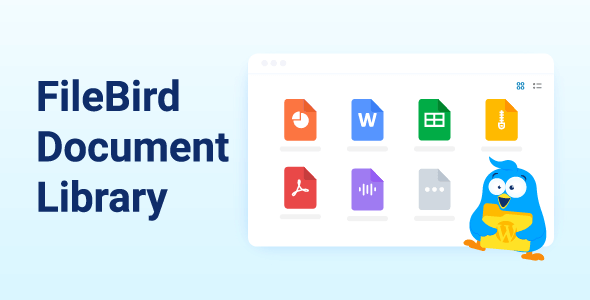
Introducing FileBird Document Library Pro 3.0.6.1: The Ultimate Solution for Organizing Your Documents
If you’re looking for a powerful yet lightweight plugin to streamline the way you showcase and manage your documents on your WordPress website, FileBird Document Library Pro 3.0.6.1 is the perfect choice. Designed to seamlessly integrate with Gutenberg and leverage the intuitive FileBird folder system, this plugin transforms your document presentation into a sleek, organized, and user-friendly experience. Whether you need to display PDFs, Word documents, PowerPoint files, or other document types, this plugin offers a comprehensive suite of features that make managing documents simple, efficient, and visually appealing.
Key Features of FileBird Document Library Pro
Understanding the features of a plugin is crucial before integrating it into your website. Here’s a detailed overview of what FileBird Document Library Pro offers:
| Feature | Description |
|---|---|
| Gutenberg Compatibility | Works seamlessly within the Gutenberg editor, enabling you to create document galleries directly in your posts and pages. |
| Clean & Modern Interface | Offers an intuitive, user-friendly interface with a sleek gallery design that enhances your website’s aesthetics. |
| Folder Support | Supports both single and multiple folders, allowing you to organize documents logically and efficiently. |
| Customizable Icons & Titles | Set custom icons and titles for folders to improve navigation and visual clarity. |
| Limit Items per Page | Control how many documents appear on each page, improving load times and user experience. |
| Multiple Layout Styles | Choose between Grid and List layouts to best suit your website’s design and content presentation. |
| Interactive Front-End | Visitors can switch between library sections, making browsing more engaging. |
| Sorting & Filtering | Sort documents by name, date modified, or size, and enable instant search for quick access. |
| Pagination & Customization | Adjust pagination, set the number of columns, and customize link types for optimal display. |
| Easy Upload & Categorization | Effortlessly upload, categorize, and display a wide variety of document types. |
| Download & Attachment Links | Show download buttons and direct links to documents, encouraging user interaction. |
| Supports All Major Document Formats | PDF, Word, PowerPoint, Apple formats, and more – no restrictions on file types. |
Creating Stunning Document Galleries with FileBird
One of the standout features of FileBird Document Library Pro is its ability to help you craft visually appealing galleries that are both functional and easy to navigate. Here’s how you can leverage its capabilities:
- Organize with Folders: Use the intuitive folder system to categorize your documents. You can create multiple folders, assign icons, and set custom titles to keep everything neat and accessible.
- Choose Your Layout: Decide between Grid or List layout styles based on your website’s design. Grid layouts are perfect for visual impact, while list styles are great for detailed descriptions.
- Customize Display Options: Adjust the number of columns, set the number of items per page, and select link types (such as buttons or direct links) to match your preferences.
- Enhance User Experience: Enable search and instant sort features so visitors can find documents quickly. Interactive library sections allow users to switch views dynamically.
- Upload & Categorize Documents: Use the straightforward upload process to add documents directly into specific folders, ensuring your library stays organized as it grows.
Managing and Displaying Documents Effectively
Supported Document Types and Compatibility
FileBird Document Library Pro supports a wide array of document formats, making it versatile for various content needs:
- PDF (Portable Document Format)
- Microsoft Word (.doc, .docx)
- Microsoft PowerPoint (.ppt, .pptx)
- Apple Keynote and Pages documents
- Other formats like RTF, TXT, and more
Regardless of the document type, users can view or download files easily, enhancing accessibility and user engagement.
Display Options and Customization
The plugin allows extensive customization to match your website’s style and user needs:
| Customization Feature | Description |
|---|---|
| Pagination | Set how many documents appear per page, with options for adjustable links and navigation. |
| Number of Columns | Customize the number of columns in grid layout to fit your design. |
| Link Types | Choose between buttons, direct links, or icons for document access. |
| Download Buttons | Enable download buttons next to each document for easy access. |
| Sorting & Search | Allow users to sort documents by various criteria and search instantly. |
FAQs About FileBird Document Library Pro
Is FileBird Document Library Pro compatible with all WordPress themes?
Yes, it is designed to work seamlessly with most modern WordPress themes, ensuring compatibility and smooth integration.
Can I display multiple document categories?
Absolutely. The plugin supports multiple categories, enabling you to organize documents logically and allow visitors to filter by category.
Does it support document downloads?
Yes, you can add download buttons or links to each document, making it easy for visitors to access and download files.
How many documents can I upload?
There are no strict limits; you can upload and organize as many documents as needed, thanks to the efficient folder and categorization system.
Is there a way to customize the layout for mobile devices?
Yes, the plugin’s responsive design ensures that your document galleries look great on desktops, tablets, and smartphones.
Conclusion: Why Choose FileBird Document Library Pro 3.0.6.1?
In today’s digital age, organizing and presenting your documents effectively is essential for providing a professional user experience. FileBird Document Library Pro 3.0.6.1 offers a comprehensive, user-friendly solution that integrates seamlessly with WordPress and Gutenberg. Its flexibility in layout options, support for multiple document formats, and robust categorization capabilities make it an invaluable tool for businesses, educational institutions, and content creators alike.
Whether you’re managing a large library of resources, creating a downloadable documentation portal, or simply want to enhance your website’s content organization, this plugin provides the features you need in an easy-to-use package. Enhance your website today with FileBird Document Library Pro and deliver a polished, accessible document experience to your visitors!








