Flexible Checkout Fields Pro WooCommerce 4.0.16
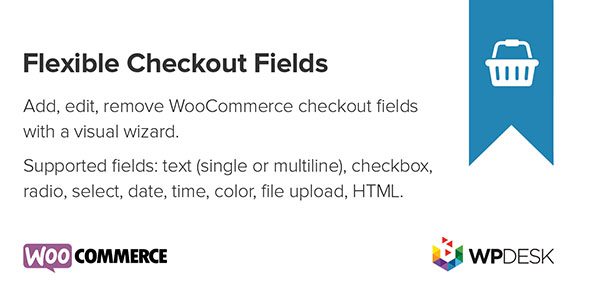
Enhance Your WooCommerce Store with Flexible Checkout Fields Pro 4.0.16
If you’re looking to optimize your checkout process, increase conversions, and deliver a seamless user experience, Flexible Checkout Fields Pro WooCommerce 4.0.16 is the perfect solution. This powerful plugin allows store owners to customize the checkout form effortlessly, giving you control over every aspect of the customer checkout journey. Whether you want to add new fields, hide unnecessary ones, or implement conditional logic, this plugin has got you covered.
Why Choose Flexible Checkout Fields Pro?
In the competitive world of eCommerce, the checkout process is a critical touchpoint that can make or break a sale. A streamlined, user-friendly checkout can significantly reduce cart abandonment and boost customer satisfaction. Here’s why Flexible Checkout Fields Pro stands out:
- Complete Customization: Manage, add, or hide fields with ease.
- Conditional Logic: Show or hide fields based on products, categories, shipping methods, or user behavior.
- Multi-language Support: Perfect for international stores.
- Compatibility: Seamlessly integrates with WooCommerce core fields and third-party plugins.
- Pricing Control: Assign prices to custom fields for additional charges.
Core Features of Flexible Checkout Fields Pro
Understanding the features of this plugin helps you leverage its full potential. Below is a detailed overview of its main functionalities:
| Feature | Description |
|---|---|
| Manage Fields Order | Rearrange fields to suit your checkout flow for better usability. |
| Edit Labels & Placeholders | Customize field labels and placeholders to match your branding and language. |
| Show or Hide Fields | Remove unnecessary fields to simplify the checkout process. |
| Make Fields Required or Optional | Control data collection by setting fields as mandatory or optional. |
| Custom CSS Classes | Apply unique styles to fields for a tailored look. |
| Manage Core & Third-Party Fields | Extend functionality by managing default WooCommerce fields and integrating third-party plugin fields. |
| Add Custom Fields | Insert new fields of 11 different types, including text, select, date, and more. |
| Multi-language Ready | Supports translation plugins for international stores. |
| Conditional Logic | Show or hide fields based on products, categories, shipping methods, or user actions. |
| Field Validation & Metanames | Set validation rules and custom meta fields for better data management. |
| Pricing for Custom Fields | Assign additional costs directly linked to custom fields during checkout. |
How to Use Flexible Checkout Fields Pro Effectively
Implementing this plugin involves a few simple steps:
- Installation & Activation: Download and install the plugin from your WooCommerce dashboard or upload it manually.
- Configure Fields: Navigate to WooCommerce > Checkout Fields to add, edit, or hide fields.
- Arrange & Customize: Drag and drop fields to reorder, edit labels, and apply custom CSS classes for branding consistency.
- Set Conditional Logic: Define rules to display fields based on products, categories, or shipping methods for a personalized checkout.
- Test & Optimize: Preview the checkout process to ensure all fields appear correctly and validate data as needed.
Below is a sample overview of how conditional logic can be set up:
| Condition | Action |
|---|---|
| Product Category: “Custom Items” | Display additional customization options. |
| Shipping Method: “Express” | Show extra delivery instructions. |
| Customer Location: “International” | Show customs declaration fields. |
Frequently Asked Questions (FAQ)
1. Can I add custom fields for specific products?
Yes, with the conditional logic feature, you can display specific fields based on the product or category selected by the customer.
2. Is this plugin compatible with multi-language stores?
Absolutely. It is multi-language ready and works seamlessly with popular translation plugins like WPML or Polylang.
3. Can I assign a price to custom checkout fields?
Yes, you can set additional charges for custom fields, enabling you to upsell or cover extra costs directly during checkout.
4. What should I do if I encounter issues or conflicts?
Ensure you have the latest version installed. If problems persist, disable other plugins to identify conflicts, or contact support for assistance.
5. Is this plugin suitable for mobile users?
Yes, the plugin is responsive and designed to work smoothly across devices, ensuring a user-friendly checkout experience on desktops, tablets, and smartphones.
Conclusion: Transform Your WooCommerce Checkout Experience
In the fast-paced world of eCommerce, every detail counts. Flexible Checkout Fields Pro WooCommerce 4.0.16 empowers store owners to craft a checkout process tailored to their customers’ needs, boosting confidence and reducing cart abandonment. By managing fields efficiently, applying conditional logic, and integrating multi-language support, you can significantly improve your store’s conversion rates and customer satisfaction.
Whether you’re adding custom fields for special requests, hiding unnecessary information, or setting up dynamic fields based on user actions, this plugin offers unmatched flexibility. Invest in a better checkout experience today and watch your sales grow!
Note on Download & Troubleshooting
Note: If you’re experiencing difficulties with the WooCommerce Checkout Fields Pro Flexible Nulled Free Download, consider disabling your ad blocker or switching browsers. If problems persist, contact support for dedicated assistance.








