FullPage for Elementor 2.0.5
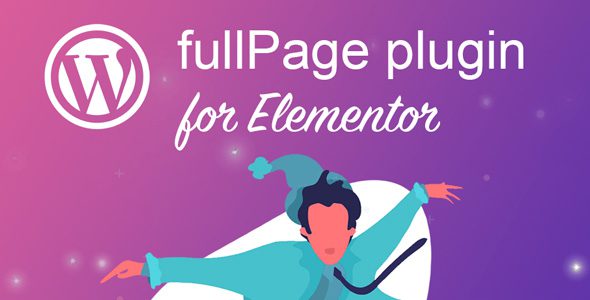
Introducing FullPage for Elementor 2.0.5: Revolutionize Your Website Design
In today’s competitive digital landscape, creating an engaging and visually stunning website is more important than ever. If you’re using Elementor to build your WordPress site, the FullPage for Elementor 2.0.5 plugin offers an incredible way to elevate your design with full-screen pages and dynamic scrolling effects. This powerful plugin allows you to craft immersive, one-of-a-kind web experiences that captivate visitors from the moment they land on your site. Whether you’re a seasoned developer or a beginner, FullPage for Elementor provides a suite of features to help you build websites that stand out.
Why Choose FullPage for Elementor 2.0.5?
Many website owners seek to create a seamless, engaging browsing experience. FullPage for Elementor addresses this need with a comprehensive set of features designed for flexibility, performance, and aesthetic appeal. Here are some reasons why this plugin is a must-have for your website:
- No jQuery dependency: Ensures faster load times and better performance.
- Cross-browser compatibility: Works flawlessly across all major browsers.
- Fully customizable: Tailor every aspect to match your branding and design preferences.
- Responsive modes: Optimizes your site for desktops, tablets, and smartphones.
- Keyboard accessibility: Enhances navigation for all users.
- Continuous scrolling: Smooth vertical or horizontal slides for an engaging flow.
Key Features of FullPage for Elementor 2.0.5
The plugin is packed with features that empower you to create stunning full-screen pages with minimal effort. Here’s a detailed overview of what you can expect:
| Feature | Description | Benefits |
|---|---|---|
| No jQuery | Eliminates dependency on jQuery, reducing load times. | Faster, more efficient websites. |
| Cross-browser compatibility | Ensures consistent performance across browsers like Chrome, Firefox, Safari, Edge. | Reliable user experience for all visitors. |
| Fully customizable | Adjust colors, animations, transitions, and more. | Match your site branding seamlessly. |
| Responsive modes | Responsive settings for different device sizes. | Perfect viewing on desktops, tablets, smartphones. |
| Keyboard accessibility | Navigation via keyboard arrows and keys. | Enhanced accessibility for all users. |
| Continuous scrolling | Vertical and horizontal slide options for smooth transitions. | Creates immersive browsing experiences. |
| Lazy Loading | Loads media only when needed, improving load times. | Optimized performance for media-heavy pages. |
| Navigation Bullets & Menu Sync | Customizable navigation indicators and synchronized menus. | Easy navigation and better UX. |
| URL Linkable & History | Deep linking to specific sections and maintaining navigation history. | Shareable links and improved SEO. |
| Media Autoplay & Pause | Control over media playback within slides. | Enhanced multimedia presentation control. |
| Animation & Easing | 37 easing animations for smooth transitions. | Enhanced visual appeal and fluidity. |
How to Get Started with FullPage for Elementor 2.0.5
Getting started with the plugin is straightforward. Follow these simple steps to integrate it into your website:
- Download and Install: Download the plugin from the official source or the WordPress plugin repository. Install and activate it through your WordPress dashboard.
- Activate in Elementor: Ensure Elementor is active. Then, access the plugin settings within Elementor’s interface.
- Create a Full-Page Layout: Use the provided widgets and options to design your full-screen sections, slides, and navigation menus.
- Customize Settings: Adjust scroll behavior, animations, responsiveness, and other options to match your vision.
- Publish and Test: Preview your page across devices and browsers. Make adjustments as necessary before going live.
Note: If you encounter issues with the free version, consider disabling ad blockers or switching browsers. For persistent problems, contact support.
Enhancing User Experience with FullPage for Elementor
Implementing full-screen pages and seamless scrolling can dramatically improve how visitors interact with your site. Here are some best practices:
- Keep Navigation Simple: Use clear bullets or menu links for easy navigation.
- Optimize Media: Lazy load images and videos to prevent slow load times.
- Use Consistent Animations: Choose animations that complement your content rather than distract.
- Test Responsiveness: Always preview on multiple devices to ensure a consistent experience.
- Maintain Accessibility: Ensure keyboard and screen reader accessibility for inclusivity.
By following these practices, you can create engaging, accessible, and visually stunning websites that leave a lasting impression.
Frequently Asked Questions (FAQs)
Q1: Is FullPage for Elementor compatible with all themes?
Yes. The plugin is designed to work seamlessly across most WordPress themes, especially those compatible with Elementor. However, for best results, use a theme optimized for page builders.
Q2: Does the plugin support horizontal and vertical slides?
Absolutely. You can create both vertical and horizontal slide transitions, offering versatile layout options for your website.
Q3: Can I link directly to specific sections or slides?
Yes. The plugin supports URL linking to specific sections or slides, making your content easily shareable and navigable.
Q4: Is there a limit to the number of sections or slides I can add?
No. You can add as many sections or slides as needed to craft a comprehensive, full-page website.
Q5: How can I troubleshoot issues with FullPage for Elementor?
First, disable ad blockers or try a different browser. If problems persist, ensure your plugin and Elementor are up to date, and consult the plugin’s support resources or contact support for assistance.
Conclusion: Elevate Your Website with FullPage for Elementor 2.0.5
With the FullPage for Elementor 2.0.5 plugin, you unlock the potential to create stunning, immersive, full-screen websites that captivate visitors and enhance branding. Its rich feature set, lightweight design, and ease of integration make it an essential tool for web designers aiming to deliver modern, engaging user experiences. Whether you’re crafting a portfolio, a corporate site, or a creative landing page, this plugin empowers you to push the boundaries of web design.
Don’t miss out on transforming your website into a dynamic, scroll-snap masterpiece. Download FullPage for Elementor 2.0.5 today and start building websites that leave a lasting impression!








