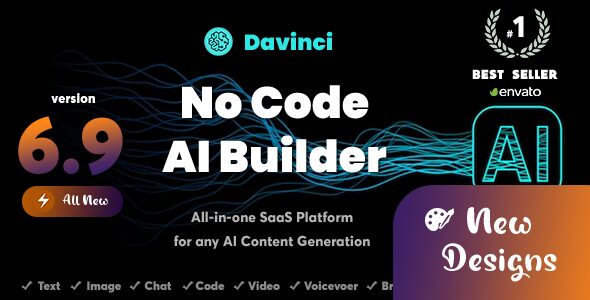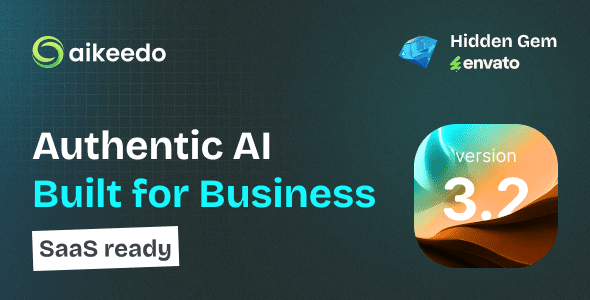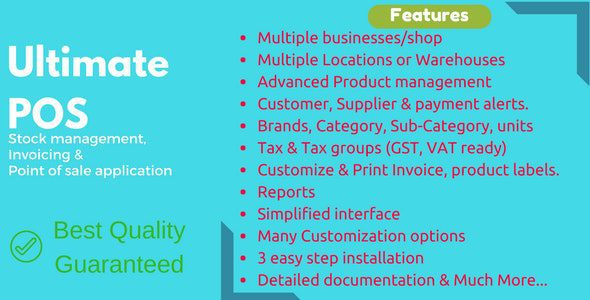Hospital 14.6.0 – HMS – Hospital Management System – Appointment Booking – Smart Hospital

Introduction to Hospital 14.6.0 – HMS: Revolutionizing Healthcare Management
In today’s fast-paced medical environment, efficient hospital management systems are essential to deliver quality patient care, streamline administrative tasks, and optimize healthcare operations. Hospital 14.6.0 – HMS (Hospital Management System) emerges as a comprehensive solution designed to meet these needs with a robust suite of features. Powered by the innovative InfyHMS platform, this system offers an intelligent, user-friendly interface that caters to various hospital staff roles, ensuring seamless coordination across departments.
Whether you are managing a small clinic or a large multispecialty hospital, Hospital 14.6.0 provides the tools necessary for efficient appointment booking, patient management, billing, and much more. Let’s explore the features, user roles, and benefits that make this system an indispensable asset for healthcare providers worldwide.
Key Features of Hospital 14.6.0 – HMS
| Feature Category | Features Included |
|---|---|
| Patient & Appointment Management | Online appointment booking, patient registration, appointment scheduling, doctor availability management, patient history tracking |
| Staff & User Management | Multiple user roles, role-based access control, staff scheduling, login credentials, permissions management |
| Billing & Payments | Invoices, payment history, insurance processing, multi-currency support, online payment gateways |
| Medical Records & Prescriptions | Electronic medical records (EMR), prescription management, lab reports, document uploads |
| Inventory & Pharmacy | Medicines categories, stock management, blood bank management, blood donors records |
| Operational & Administrative Tools | Admin dashboard, reports & analytics, payroll management, beds management, operation & admit histories |
| Additional Features | Multi-lingual & multi-currency support, ambulance management, service packages, inquiries, CMS |
Understanding User Roles and Access Levels
One of the standout features of Hospital 14.6.0 is its support for 9 different user types, each with tailored access permissions. This role-based architecture ensures sensitive data remains protected while providing staff with the tools they need to perform their duties efficiently.
List of User Types
- Doctors: Access patient records, write prescriptions, view schedules, and manage appointments.
- Patients: Book appointments, view medical records, pay bills, and communicate with healthcare providers.
- Nurses: Assist in patient care, update patient vitals, and coordinate with doctors.
- Receptionists: Handle appointment scheduling, patient check-in, and administrative tasks.
- Laboratorists: Manage lab tests, upload reports, and track sample statuses.
- Pharmacists: Manage medication inventory, dispense medicines, and update drug records.
- Accountants: Oversee billing, payments, financial reports, and insurance claims.
- Admin Staff: Manage hospital operations, oversee staff schedules, generate reports, and monitor system usage.
- Other Support Staff: Including ambulance drivers, maintenance teams, and IT personnel with specific access rights.
Role-based access control ensures each user interacts with only the relevant data, preserving system security and operational clarity.
Appointment Booking and Scheduling: Enhancing Patient Experience
Efficient appointment management is vital for reducing wait times, optimizing doctor schedules, and improving patient satisfaction. Hospital 14.6.0 offers a user-friendly interface that facilitates quick and easy appointment booking both online and offline.
Features of the Appointment System
- Online Scheduling: Patients can select preferred dates, times, and doctors through a web portal or mobile app.
- Doctor Schedules: Real-time availability updates for doctors, ensuring accurate appointment slots.
- Automated Reminders: Email or SMS notifications to patients and staff about upcoming appointments.
- Emergency Booking: Fast-track options for urgent cases, integrated with ambulance services.
- Calendar Management: Comprehensive view for hospital staff to monitor daily, weekly, and monthly schedules.
Sample Appointment Workflow
| Step | Description |
|---|---|
| 1 | Patient logs into the portal and selects the ‘Book Appointment’ option. |
| 2 | Chooses preferred doctor, date, and time slot. |
| 3 | System checks availability and confirms booking. |
| 4 | Patient receives confirmation via email/SMS. |
| 5 | Doctor and staff are notified of the upcoming appointment. |
Comprehensive Administrative & Financial Management
Beyond appointment scheduling, Hospital 14.6.0 delivers powerful administrative tools that streamline hospital operations.
Billing & Payment Processing
- Invoices: Generate detailed bills for patient services.
- Payment History: Track all transactions securely.
- Insurance Handling: Manage insurance claims and reimbursements.
- Multi-Currency & Online Payments: Facilitate international transactions and online payments via popular gateways.
Staff Payroll & Resource Management
- Payroll Management: Automate salary calculations, deductions, and payslips.
- Beds & Room Management: Assign beds efficiently, monitor occupancy, and plan discharges.
- Operation & Admit Histories: Maintain detailed logs for future reference and audits.
Frequently Asked Questions (FAQs)
What makes Hospital 14.6.0 different from other hospital management systems?
Hospital 14.6.0 stands out due to its extensive feature set, role-based access control, multi-lingual and multi-currency support, and user-friendly interface. Its comprehensive modules cover every aspect of hospital operations, making it adaptable for hospitals of all sizes.
Is the system customizable to specific hospital needs?
Yes, the platform is highly customizable. Hospitals can tailor modules, workflows, and user permissions according to their unique requirements.
How secure is the data stored in the system?
Security is a top priority. The system employs encryption, role-based permissions, and regular updates to safeguard sensitive patient and hospital data.
Can I integrate Hospital 14.6.0 with existing hospital equipment?
Absolutely. The system supports integration with laboratory devices, pharmacy systems, blood banks, and other hospital equipment through APIs and standard protocols.
How do I get started with Hospital 14.6.0?
You can download the InfyHMS Scripts for free—just ensure you disable ad blockers or try a different browser. For installation and setup, technical support is available to guide you through the process.
Conclusion: Transforming Healthcare with Hospital 14.6.0 – HMS
Innovative hospital management is no longer a luxury but a necessity, especially in the era of digital health transformation. Hospital 14.6.0 – HMS powered by InfyHMS offers a comprehensive, scalable, and user-centric platform that simplifies complex hospital workflows, enhances patient care, and boosts administrative efficiency.
From appointment scheduling and patient records to billing and resource management, the system covers every aspect needed to run a modern healthcare facility smoothly. Its role-based access ensures data security, while multi-language and multi-currency features make it suitable for diverse hospital environments globally.
Embrace the future of healthcare management today with Hospital 14.6.0 – HMS and experience the benefits of a truly smart hospital. For more details and to get your copy, visit the official InfyHMS website and take the first step toward transforming your healthcare facility.