HurryTimer Pro 2.16.0 – Powerful Urgency Countdown Timer for WordPress
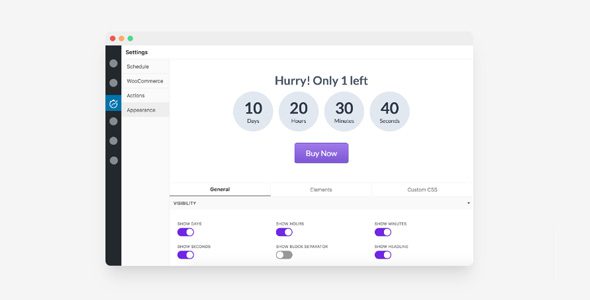
Maximize Your Website’s Conversion Potential with HurryTimer Pro 2.16.0
In the fast-paced digital world, creating a sense of urgency is essential for boosting conversions, increasing sales, and effectively highlighting upcoming events or deadlines. HurryTimer Pro 2.16.0 is a powerful and versatile countdown timer plugin designed specifically for WordPress websites, enabling you to craft compelling campaigns that motivate visitors to act swiftly. Whether you are running limited-time offers, flash sales, or upcoming events, this plugin offers an array of features tailored to meet your needs.
Why Choose HurryTimer Pro for Your WordPress Site?
HurryTimer Pro stands out because of its user-friendly interface, extensive customization options, and integration capabilities. Here are some compelling reasons to incorporate this plugin into your marketing toolkit:
- Create Urgency & Scarcity: Instantly motivate visitors to make quick decisions.
- Multiple Campaign Types: Run fixed deadlines or recurring campaigns seamlessly.
- Full Customization: Match your website’s aesthetics with custom CSS and design options.
- Integration with WooCommerce: Perfect for online stores looking to boost sales on product pages.
- Automated Actions: Set expiry actions and automatically restart timers for evergreen campaigns.
Key Features of HurryTimer Pro 2.16.0
| Feature | Description |
|---|---|
| Unique Countdown for Each Visitor | Personalized timers that create a sense of individual urgency, increasing engagement. |
| Recurring Campaigns | Schedule campaigns to run repeatedly, ideal for ongoing promotions or sales cycles. |
| Fixed Deadline Campaigns | Set specific end dates for your promotions to create a clear sense of limited time. |
| Expiry Actions | Define actions that automatically trigger when a timer expires, such as redirecting visitors or hiding banners. |
| Sticky Announcement Bar | Display persistent messages or countdowns at the top of your site for maximum visibility. |
| Design Customization | Utilize custom CSS and timer labels to seamlessly integrate with your website’s design. |
| Call-to-Action Buttons | Embed buttons within timers to direct visitors towards desired actions, such as purchasing or signing up. |
| Automatic Evergreen Timer Restart | Automatically resets timers for ongoing campaigns, saving time and effort. |
| Conditional Display | Show or hide timers based on specific conditions, such as user roles or page types. |
| WooCommerce Integration | Effortlessly add timers to product pages to highlight limited-time offers or flash sales. |
| Scheduled Campaigns | Plan your campaigns in advance with scheduled start and end times for precise timing. |
How to Implement HurryTimer Pro on Your WordPress Site
Getting started with HurryTimer Pro is straightforward. Follow these steps to set up your first countdown timer and start creating urgency:
- Download and Install the plugin from the official source or marketplace.
- Activate the plugin through your WordPress dashboard.
- Create a New Campaign: Navigate to the HurryTimer Pro menu and select “Add New Timer”.
- Configure Campaign Settings: Choose between fixed deadline or recurring campaigns, set your timer duration, and customize display options.
- Design & Style: Use the built-in customization options or add your own CSS to match your site’s branding.
- Place the Timer: Embed the timer shortcode or use the provided widgets to display it on specific pages or sections.
- Test & Optimize: Preview your campaign, make adjustments as necessary, and monitor performance for optimal results.
Best Practices for Using HurryTimer Pro Effectively
While the plugin provides powerful tools, leveraging them effectively can significantly boost your results. Here are some practical tips:
- Use Clear Calls-to-Action: Pair timers with compelling CTAs like “Buy Now”, “Register Today”, or “Limited Offer”.
- Create Scarcity: Emphasize the limited nature of your offer to push visitors to act quickly.
- Combine with Other Strategies: Use social proof, testimonials, and discounts alongside timers for maximum impact.
- Monitor & Adjust: Track campaign performance and tweak timer durations or display conditions as needed.
- Design Consistently: Ensure timer styles align with your overall branding for a professional appearance.
Pricing and Download Options
| Version | Price | Features |
|---|---|---|
| HurryTimer Pro 2.16.0 | Premium Version: Varies by license | All features including recurring campaigns, WooCommerce integration, custom CSS, and scheduled campaigns. |
| Free Version | Available | Basic countdown timers with limited customization options. |
To access the full suite of features, consider purchasing the premium version or exploring bundle offers on the official website.
Important Notes & Troubleshooting
If you encounter issues downloading or installing HurryTimer Pro, especially when attempting to use nulled or free versions, here are some tips:
- Disable ad blockers that might prevent proper plugin download or activation.
- Use a different web browser if compatibility issues arise.
- Ensure your WordPress environment meets the plugin’s requirements.
- Contact the official support team for assistance with licensing or technical problems.
Frequently Asked Questions (FAQ)
Q: Can I use HurryTimer Pro with WooCommerce?
Absolutely! The plugin seamlessly integrates with WooCommerce, allowing you to add timers to product pages, cart, or checkout pages to boost conversions during sales or promotions.
Q: Is HurryTimer Pro mobile-friendly?
Yes, the timers are fully responsive and will display correctly on all devices, ensuring a consistent user experience across desktops, tablets, and smartphones.
Q: Can I customize the appearance of the countdown timers?
Yes, the plugin offers extensive customization options, including built-in style settings and the ability to add your own CSS for a perfect match with your site’s design.
Q: Does the plugin support multiple timers on a single page?
Yes, you can create and display multiple timers on a page, each with its own settings and campaigns.
Q: Is there a free trial or demo available?
While a free version is available, for the full feature set, you can purchase the premium version. Demo options are typically provided on the official website to showcase the plugin’s capabilities.
Conclusion: Elevate Your Marketing Strategy with HurryTimer Pro
In the competitive landscape of online business, HurryTimer Pro 2.16.0 offers a robust solution to create urgency, boost conversions, and effectively promote your time-sensitive offers. Its rich feature set, ease of use, and seamless integration with WooCommerce make it an invaluable tool for eCommerce sites, event organizers, and marketers aiming to maximize engagement.
By implementing well-designed countdown timers, you can influence visitor behavior, reduce cart abandonment, and accelerate sales cycles. Remember to tailor your campaigns thoughtfully, combine timers with persuasive copy and visuals, and continuously monitor performance for optimal results. With HurryTimer Pro, you’re equipped to turn fleeting moments into lasting conversions and memorable customer experiences.








