Iconic Wishlists for WooCommerce 1.8.1
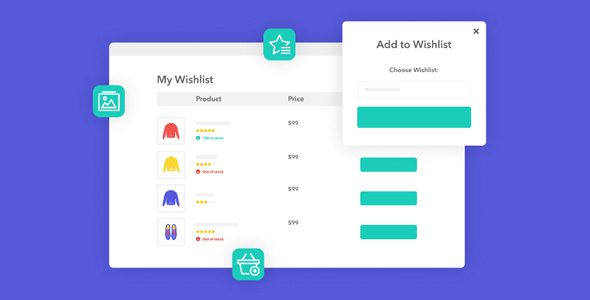
Enhance Customer Loyalty and Boost Sales with Iconic Wishlists for WooCommerce 1.8.1
In the competitive world of eCommerce, customer engagement and repeat business are vital for sustained growth. The Iconic Wishlists for WooCommerce 1.8.1 plugin offers a powerful solution to elevate your store’s shopping experience. By enabling your customers to create personalized product wishlists, you foster brand loyalty, encourage repeat visits, and increase sales conversions. This comprehensive guide explores the numerous features of the plugin, how it benefits your store, and practical tips to maximize its potential.
Why Use Iconic Wishlists for WooCommerce?
Imagine a scenario where your customers can save products they love and plan future purchases effortlessly. This is precisely what Iconic Wishlists facilitates. The plugin provides an intuitive and flexible way for shoppers to curate their favorite items, making their shopping journey more personalized and engaging.
Here are some compelling reasons to integrate Iconic Wishlists into your WooCommerce store:
- Increase Customer Engagement: Customers spend more time browsing and interacting with your store when they can save products for later.
- Encourage Repeat Visits: Reminder emails or social sharing of wishlists bring customers back to complete their purchases.
- Enhance Sharing and Reach: Public wishlists shared on social media can attract new customers and expand your store’s visibility.
- Personalized Shopping Experience: Allow customers to specify product variations, sizes, and colors, making the wishlist more tailored to their preferences.
- Flexible Privacy Options: Customers can keep their wishlists private or share them publicly, offering control over their shopping experience.
Key Features of Iconic Wishlists for WooCommerce
The plugin is packed with features designed to make your store more user-friendly and interactive. Below is a detailed overview of its core functionalities:
| Feature | Description |
|---|---|
| Unlimited Wishlists | Customers can create as many wishlists as they want, perfect for different occasions like birthdays, holidays, or gift ideas. |
| Product Variations Support | Allows adding specific variations such as size, color, or other attributes, making wishlists more precise. |
| Privacy Settings | Wishlists can be either private or public, giving customers control over who can view their saved items. |
| Easy Sharing Options | Share wishlists via links, social media, or email with a single click, increasing your store’s reach. |
| Find Public Wishlists | A dedicated ‘Find’ page enables users to search for and view public wishlists, simplifying gift shopping. |
| Analytics and Insights | Track wishlist activity to understand popular products and customer preferences. |
| Responsive Design | Optimized for mobile and desktop devices, ensuring a seamless experience across platforms. |
Implementing Iconic Wishlists in Your WooCommerce Store
Step-by-Step Integration
- Install and Activate the Plugin: Download Iconic Wishlists for WooCommerce from the official marketplace or plugin repository and activate it through your WordPress admin dashboard.
- Configure Settings: Adjust privacy options, sharing features, and display preferences to match your store’s branding and customer needs.
- Add Wishlists to Product Pages: Ensure the wishlist button is visible on all product pages, encouraging shoppers to save their favorites.
- Set Up the ‘Find’ Page: Create a dedicated page where customers can search for public wishlists, making gift shopping easier for friends and family.
- Promote Wishlist Usage: Use banners, emails, and social media to inform customers about the new feature and its benefits.
Best Practices for Maximizing Wishlist Benefits
- Encourage Sharing: Offer incentives like discounts or rewards for customers who share their wishlists publicly.
- Send Reminder Emails: Automate emails reminding customers of items left on their wishlists, nudging them to complete their purchase.
- Display Popular Wishlists: Showcase trending wishlists or products to inspire other shoppers.
- Monitor and Analyze: Use insights from wishlist activity to tailor marketing campaigns and inventory management.
Comparative Table: Wishlist Features vs. Competitors
| Feature | Iconic Wishlists for WooCommerce | Other Popular Plugins |
|---|---|---|
| Unlimited Wishlists | Yes | Varies |
| Product Variations Support | Yes | Limited or No |
| Sharing Options | Yes | Basic Sharing |
| Search Public Wishlists | Yes | Not Always |
| Privacy Control | Yes | Limited |
Frequently Asked Questions (FAQs)
Can customers create multiple wishlists?
Absolutely! The plugin allows customers to create an unlimited number of wishlists, helping them organize products for different occasions or purposes.
Is the wishlist feature mobile-friendly?
Yes, Iconic Wishlists is fully responsive, ensuring a smooth experience on smartphones, tablets, and desktops.
Can customers share their wishlists on social media?
Yes, sharing is simple with options to generate shareable links for social platforms like Facebook, Twitter, and via email.
Does the plugin support product variations?
Definitely. Customers can add specific variations such as size, color, or other attributes to their wishlists, making the saved items more precise.
Is the wishlist private by default?
Customers can choose to keep their wishlists private or make them public for sharing, giving them full control over their data.
Conclusion: Elevate Your WooCommerce Store with Iconic Wishlists
Integrating Iconic Wishlists for WooCommerce 1.8.1 into your online store is a strategic move to enhance customer experience, foster loyalty, and ultimately increase sales. With its robust features, flexible privacy options, and seamless sharing capabilities, this plugin transforms the way shoppers interact with your products. By allowing customers to personalize their shopping journey, you create a more engaging and memorable experience that encourages repeat visits and positive word-of-mouth.
Whether you’re a small boutique or a large eCommerce platform, implementing wishlists can significantly impact your business growth. Take advantage of this powerful tool, optimize your marketing strategies around wishlist activity, and watch your store thrive in a competitive marketplace.








