Iconic WooCommerce Account Pages 1.7.1
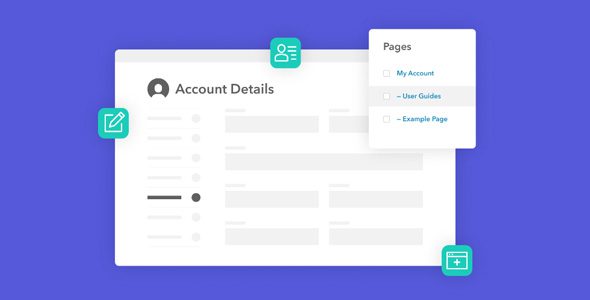
Enhance Your WooCommerce Store with Iconic WooCommerce Account Pages 1.7.1
If you’re looking to elevate your WooCommerce store’s customer experience, the Iconic WooCommerce Account Pages 1.7.1 plugin offers a robust solution. This premium tool allows you to customize and expand the default My Account page, providing your customers with tailored, intuitive, and informative account sections. Whether you’re an online retailer seeking to improve user navigation or want to add specific functionalities like FAQs, tutorials, or contact forms, this plugin makes it effortless and flexible.
What Makes Iconic WooCommerce Account Pages Stand Out?
The primary strength of this plugin lies in its ability to create custom endpoints and pages within the WooCommerce My Account area. Here are some of its standout features:
- No Limit on Endpoints: Create as many custom pages as needed—there’s no cap on the number of endpoints you can add.
- User-Friendly Page Creation: Use the intuitive Gutenberg block editor to add content, making customization accessible even for non-developers.
- Flexible Content Integration: Embed FAQs, tutorials, contact forms, coupons, and more using existing shortcodes or blocks.
- Seamless Navigation: Easily add new menu items to the account sidebar, improving user experience and engagement.
- Simple Setup Process: Create pages by adding a new page and setting its parent as the My Account page, streamlining configuration.
How to Create Custom Account Pages with WooCommerce Account Pages
Creating custom pages for your WooCommerce My Account area is straightforward. Here’s a step-by-step guide:
| Step | Description | Tips |
|---|---|---|
| 1. Create a New Page | Navigate to WordPress Dashboard > Pages > Add New. Title your page appropriately (e.g., “User Guides”). | Use descriptive titles to make navigation clear. |
| 2. Set the Parent Page | In the Page Attributes box, set the ‘Parent’ to your My Account page. | This ensures it appears as a tab or menu item under the account area. |
| 3. Add Content | Use the Gutenberg block editor to insert desired content. You can add text, images, shortcodes, or blocks. | Leverage existing blocks for FAQs, contact forms, or tutorials. |
| 4. Save and Publish | Click ‘Publish’ to make the page live. | Repeat this process for as many custom pages as you need. |
| 5. Assign Menu Items | The plugin automatically adds these pages to the account menu based on your configuration. | Adjust menu order or labels in plugin settings if necessary. |
Customizing Content and Enhancing User Engagement
The true power of Iconic WooCommerce Account Pages is the ability to customize each endpoint to serve specific customer needs. Here are popular content types and how to integrate them:
FAQs and Tutorials
- Use Shortcodes: Many FAQ and tutorial plugins generate shortcodes that you can embed directly into your pages.
- Gutenberg Blocks: Use block editors to create rich, engaging content with images, videos, and accordions.
Contact Forms and Support
- Embed Contact Forms: Use plugins like WPForms or Contact Form 7 to insert contact forms into custom pages.
- Provide Support Information: Add links to support tickets, live chat, or email contact details.
Coupons and Special Offers
- Display Coupon Codes: Use WooCommerce shortcodes to showcase exclusive discounts on specific account pages.
- Promote Offers: Create dedicated pages for ongoing promotions or loyalty programs.
Advantages of Using Iconic WooCommerce Account Pages
Implementing this plugin offers numerous benefits that can directly impact your store’s performance:
| Benefit | Description |
|---|---|
| Enhanced User Experience | Customers find it easier to navigate their account, access support, and view relevant information. |
| Increased Engagement | Custom tabs like FAQs or tutorials keep users engaged and reduce support queries. |
| Branding Opportunities | Design personalized pages that match your store’s branding and style. |
| Flexibility and Scalability | Add as many custom pages as needed, adapting to your evolving business needs. |
Frequently Asked Questions (FAQs)
Q1: Is the Iconic WooCommerce Account Pages plugin compatible with all themes?
Yes, the plugin is designed to work seamlessly with most WooCommerce-compatible themes. However, for optimal styling and compatibility, it’s recommended to use well-coded themes and test new pages before deployment.
Q2: Can I add multimedia content to my custom account pages?
Absolutely! You can embed videos, images, and other multimedia elements using Gutenberg blocks or shortcodes, making your pages more engaging.
Q3: Do I need coding skills to customize my account pages?
No, the plugin’s integration with the Gutenberg editor makes customization accessible to users with basic WordPress knowledge. Advanced users can also add custom code snippets if desired.
Q4: Can I restrict specific pages to certain user roles?
While the plugin primarily focuses on creating and displaying pages within the account area, you can combine it with user role management plugins to restrict access further.
Q5: Is there support available if I encounter issues?
Yes, as a premium plugin, Iconic WooCommerce Account Pages offers dedicated support to assist with setup, customization, and troubleshooting.
Conclusion: Unlock the Full Potential of Your WooCommerce Customer Accounts
In the competitive world of e-commerce, providing a personalized and user-friendly experience can significantly boost customer satisfaction and loyalty. The Iconic WooCommerce Account Pages 1.7.1 plugin is a powerful tool that transforms your default My Account section into a dynamic, customized hub tailored to your customers’ needs.
From creating detailed FAQs, tutorials, and contact forms to showcasing special offers and coupons, this plugin gives you the flexibility to enhance your store’s functionality without complex coding. Its intuitive interface, combined with the ability to add unlimited custom pages, makes it an indispensable addition for serious WooCommerce store owners looking to stand out and deliver exceptional customer service.
Investing in a better account management experience is not just about aesthetics—it’s about building trust, encouraging repeat business, and creating a seamless shopping journey. With Iconic WooCommerce Account Pages, you can achieve all these goals effortlessly.








