Iconic WooCommerce Bundled Products 2.9.0
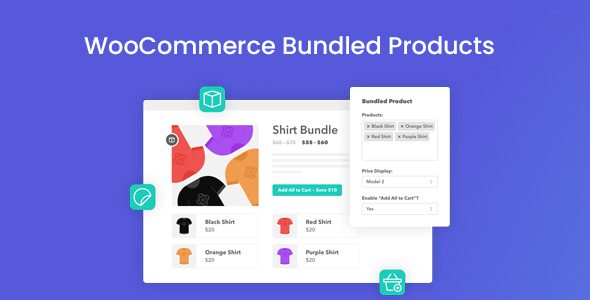
Boost Your Sales with Iconic WooCommerce Bundled Products 2.9.0
If you’re running an online store, increasing your average order value (AOV) is a key strategy to grow your revenue. One effective way to do this is through product bundles, which encourage customers to purchase more items at once. The Iconic WooCommerce Bundled Products 2.9.0 plugin simplifies this process, enabling store owners to create attractive, customizable product bundles that enhance the shopping experience and boost sales.
What Are WooCommerce Bundled Products?
WooCommerce bundled products are a collection of related items grouped together and sold as a single package. Instead of purchasing individual products separately, customers can add the entire bundle to their cart with a single click. This approach offers several benefits:
- Increased Average Order Value (AOV): Customers tend to spend more when presented with bundled options.
- Enhanced Customer Experience: Simplifies the shopping process by reducing the number of steps needed to purchase multiple products.
- Upselling Opportunities: Encourages customers to explore complementary products they might not have considered.
Key Features of Iconic WooCommerce Bundled Products 2.9.0
The plugin comes packed with features designed to make creating and managing product bundles effortless. Here’s a detailed overview:
| Feature | Description |
|---|---|
| Product Bundles | Create flexible bundles with various product types, including simple, variable, and grouped products. |
| Add All to Cart | Enable customers to add all items in a bundle to their cart with a single click, streamlining the purchase process. |
| Shop the Look | Design bundle layouts that showcase complete looks or collections, increasing cross-selling opportunities. |
| Price Display Options | Customize how prices are shown, including discounts, total bundle price, or individual item prices. |
| Discounts & Custom Prices | Offer special discounts or custom pricing on bundles to incentivize purchases. |
| Built for Speed | Optimized for fast performance, ensuring your store runs smoothly even with multiple bundles. |
| Easy to Use | Intuitive interface that allows quick setup and management without technical expertise. |
| Translation Ready | Supports multiple languages, making it suitable for international stores. |
How to Create Effective Product Bundles
Creating compelling bundles is both an art and a science. Here are some practical tips to maximize the impact of your bundled products:
- Bundle Complementary Items: Combine products that naturally go together, such as a camera with accessories or a skincare set.
- Offer Discounts: Provide a slight discount on bundles to make them more attractive than individual purchases.
- Showcase Savings: Clearly display the total savings customers get by purchasing the bundle.
- Use Attractive Visuals: Incorporate high-quality images or “Shop the Look” layouts to entice customers.
- Limit Bundle Options: Avoid overwhelming customers; focus on curated bundles that appeal to your target audience.
Table: Example of Bundle Pricing Strategies
| Scenario | Individual Prices | Bundle Price | Savings |
|---|---|---|---|
| Basic Bundle | $50 + $30 + $20 = $100 | $85 | 15% off |
| Premium Bundle | $120 + $80 + $50 = $250 | $220 | 12% off |
Integrating Iconic WooCommerce Bundled Products: Tips & Best Practices
To get the most out of the plugin, consider these best practices:
- Test Different Bundle Combinations: Use analytics to see which bundles resonate most with your customers.
- Promote Bundles Strategically: Highlight bundles on your homepage, product pages, or via email marketing campaigns.
- Use Clear Call-to-Actions (CTAs): Encourage customers to explore bundles with compelling buttons like “Shop the Look” or “Save When Buying Together.”
- Monitor Performance: Track bundle sales and adjust offerings based on customer preferences and sales data.
Frequently Asked Questions (FAQs)
Q1: Is the Iconic WooCommerce Bundled Products plugin compatible with other WooCommerce extensions?
Yes. The plugin is designed to work seamlessly with most WooCommerce extensions, including payment gateways, shipping plugins, and other marketing tools.
Q2: Can I customize the appearance of my product bundles?
Absolutely. The plugin offers various display options, including “Shop the Look” layouts and customizable price displays, allowing you to tailor the presentation to match your store’s branding.
Q3: Is the plugin translation-ready?
Yes. It supports multiple languages, making it suitable for international stores aiming to reach a wider audience.
Q4: How do discounts work with bundled products?
You can set fixed discounts or custom prices for bundles. This flexibility helps in creating attractive offers that incentivize bulk purchasing.
Q5: What should I do if I encounter issues with the plugin?
If you’re experiencing problems, especially with the Iconic WooCommerce Bundled Products Nulled Free Download versions, try disabling AdBlock or switching browsers. For further assistance, contact the support team or visit the plugin’s official documentation.
Conclusion: Elevate Your WooCommerce Store with Iconic Bundled Products 2.9.0
Implementing product bundles is a proven strategy to increase sales, boost customer satisfaction, and improve overall store performance. The Iconic WooCommerce Bundled Products 2.9.0 plugin offers a comprehensive, easy-to-use solution that empowers you to create attractive bundles, display them effectively, and incentivize larger orders. Whether you’re a seasoned eCommerce professional or just starting out, leveraging this plugin can significantly enhance your store’s capabilities and profitability.
Remember, the key to successful bundling lies in understanding your customers’ needs and presenting curated, valuable packages that make their shopping experience seamless and rewarding. Start experimenting with bundles today and watch your average order value soar!
Additional Resources & Download Information
- Download the Iconic WooCommerce Bundled Products plugin here. Ensure you’re using the latest version for optimal performance and security.
- Note: If you encounter issues with nulled versions, consider purchasing the official plugin to support ongoing development and receive updates and support.








