Iconic WooCommerce Delivery Slots 2.7.0
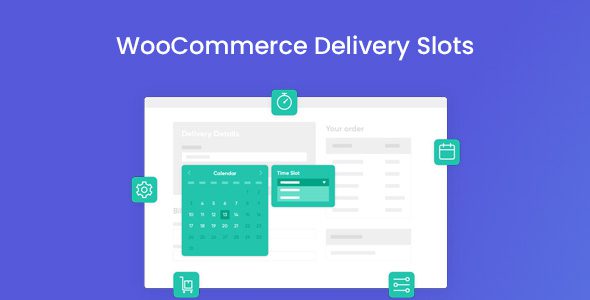
Introducing Iconic WooCommerce Delivery Slots 2.7.0: The Ultimate Solution for Flexible Delivery Management
If you’re running an online store using WooCommerce, providing your customers with a seamless delivery scheduling experience is essential. With the release of Iconic WooCommerce Delivery Slots 2.7.0, managing delivery dates and times has never been easier or more flexible. This plugin empowers store owners to offer customized, transparent, and convenient delivery options, thereby enhancing customer satisfaction and boosting overall sales.
Key Features of Iconic Delivery Slots 2.7.0
This powerful plugin comes packed with features designed to streamline the delivery process and create a better shopping experience:
| Feature | Description |
|---|---|
| Developer Friendly | Easy to customize and integrate with your existing WooCommerce setup, offering hooks and filters for advanced developers. |
| Delivery Date Fees | Set specific fees for different delivery dates, including peak times or special days. |
| Flexible Terminology | Customize labels and terminology to match your store branding and customer expectations. |
| Shipping Plugin Compatibility | Works seamlessly with most WooCommerce shipping plugins and methods. |
| Disable Same Day & Next Day Delivery | Control availability based on current store time, preventing unwanted urgent deliveries. |
| Calendar Themes & Placement | Choose from multiple calendar themes and place the reservation table anywhere via shortcode. |
| Reservation Management | Allow customers to select delivery slots during checkout, with options to set expiration times. |
| Set Delivery Days & Holidays | Configure specific days when deliveries are not available, like holidays or weekends. |
| Shipping Method Restrictions | Limit delivery slots based on shipping methods for better control. |
| Time Slot Fees & Restrictions | Apply additional fees for certain time slots, define minimum and maximum delivery dates, and restrict slots after a certain number of orders. |
| ASAP Delivery & Increase Trust | Offer an immediate delivery option to enhance customer trust and satisfaction. |
| Upcoming Deliveries & Management | View all upcoming deliveries and manage slots effectively from your admin dashboard. |
How to Maximize Customer Satisfaction with Delivery Slots
Providing flexible and transparent delivery options directly impacts customer satisfaction. Here are some tips to leverage the features of Iconic Delivery Slots:
- Custom Delivery Days: Clearly specify available delivery days and holidays to avoid confusion.
- Time Slot Fees: Implement additional charges for peak times to manage demand effectively.
- Set Expiration Times: Prevent slot reservation hoarding by setting time limits for customers to confirm their slots.
- Disable Urgent Delivery Options: Control same-day and next-day deliveries based on your store’s operational hours.
- Use Shortcodes: Embed the reservation calendar anywhere on your website, such as product pages, checkout, or dedicated delivery info pages.
Practical Implementation: Managing Delivery Schedule
Here’s a sample of how you can set up and customize delivery slots to fit your store’s needs:
Configuring Delivery Days and Holidays
| Step | Action |
|---|---|
| 1 | Navigate to the plugin settings in WooCommerce. |
| 2 | Choose your available delivery days and mark holidays where delivery is unavailable. |
| 3 | Save your settings and embed the calendar via shortcode on your preferred page. |
Setting Time Slot Fees & Restrictions
- Define fees: Assign additional costs for specific time slots, such as weekends or peak hours.
- Limit slots: Specify maximum orders per slot to prevent overbooking.
- Disable slots: Set a cutoff time (e.g., 2 hours before delivery) to prevent last-minute reservations.
Frequently Asked Questions (FAQs)
Q1: Can I disable same-day delivery on specific days?
Yes. The plugin allows you to disable same-day or next-day delivery options based on your store’s current time or specific days.
Q2: How do I set different delivery fees for specific time slots?
You can assign custom fees to individual time slots within the plugin settings, helping you manage demand and profitability effectively.
Q3: Is it possible to restrict delivery slots after a certain number of orders?
Absolutely. The plugin provides an option to define a maximum number of orders per slot, ensuring you can control capacity and maintain service quality.
Q4: Can customers select delivery slots during checkout?
Yes, the reservation calendar can be embedded during checkout, allowing customers to choose their preferred delivery date and time seamlessly.
Q5: How do I customize the appearance of the delivery calendar?
The plugin offers multiple themes and styling options. You can also modify the calendar’s look through shortcodes and custom CSS.
Conclusion: Elevate Your Delivery Experience with Iconic Delivery Slots 2.7.0
In today’s competitive eCommerce landscape, offering flexible and transparent delivery options can set your store apart. Iconic WooCommerce Delivery Slots 2.7.0 provides an extensive suite of features that enable you to tailor your delivery schedule to your business needs while providing your customers with a clear, convenient booking experience.
From configuring delivery days and holidays to setting time slot fees and restrictions, this plugin empowers you to manage your logistics efficiently, reduce missed deliveries, and increase customer satisfaction. Whether you’re a small boutique or a large online retailer, integrating this plugin can significantly improve your delivery management and overall customer experience.
Invest in better delivery solutions today and watch your customer trust and loyalty grow. For optimal results, combine this plugin with your existing shipping methods and ensure your team is trained to manage the schedule effectively.
Ready to enhance your WooCommerce store’s delivery system? Install Iconic Delivery Slots 2.7.0 now and take the first step toward smarter, more flexible logistics management!








