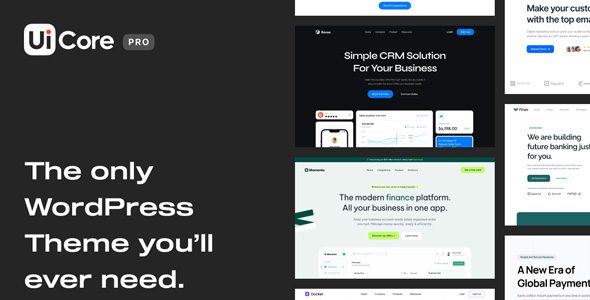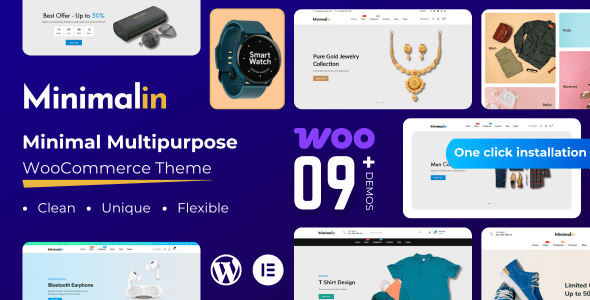Iconic WooCommerce Quickview Premium 3.12.1

Enhance Your WooCommerce Store with Iconic WooCommerce Quickview Premium 3.12.1
In the competitive world of eCommerce, providing an exceptional shopping experience can significantly boost your sales and customer satisfaction. Iconic WooCommerce Quickview Premium 3.12.1 is a powerful plugin designed to streamline the purchasing process by enabling quick product previews directly from your shop and category pages. This feature allows customers to view detailed product information and even add items to their cart without navigating away from the current page, reducing friction and encouraging more conversions.
Why Choose Iconic WooCommerce Quickview Premium?
Standard WooCommerce setups often require customers to click through multiple pages to get detailed product information. This extra step can lead to cart abandonment or lost sales. Iconic Quickview Premium addresses this issue by introducing a sleek, customizable lightbox that displays product details instantly. Here are some compelling reasons to integrate this plugin:
- Speed Up Buying Decisions: Customers can quickly preview products, making their purchase decisions faster.
- Reduce Clicks and Navigation: With quick view buttons on category and shop pages, users can see all relevant information without leaving the page.
- Customizable Content: Control what appears inside the lightbox, from product descriptions to images and prices.
- Enhanced User Experience: A seamless, interactive preview encourages users to explore more products.
- Increased Conversions: Simplified shopping flow results in higher sales and fewer abandoned carts.
Key Features of Iconic WooCommerce Quickview Premium 3.12.1
This premium version offers an array of features that empower store owners to tailor the quick view experience to their specific needs. Here’s a detailed breakdown:
| Feature | Description |
|---|---|
| Quick View Button | Display a prominent button on category and shop pages, enabling instant product previews. |
| Custom Content Control | Easily add or remove elements like product description, title, price, SKU, ratings, and more within the lightbox. |
| Image Gallery Customization | Select transition effects, navigation style, thumbnail types, and adjust speed for a personalized visual experience. |
| Responsive Design | Ensures the quick view lightbox looks great on all devices, from desktops to smartphones. |
| Easy Setup & Configuration | Intuitive interface allows quick setup without technical expertise. |
| Performance Optimization | Lightweight and optimized for fast loading times, preserving your site’s performance. |
How to Maximize Benefits from Iconic WooCommerce Quickview Premium
Implementing the plugin is straightforward, but leveraging its full potential requires strategic setup. Here are some tips:
- Customize Content Wisely: Show only essential information in the quick view to avoid overload. For example, include product images, price, and a brief description.
- Design for Mobile: Ensure the lightbox is fully responsive and easy to navigate on mobile devices, where many users shop.
- Optimize Image Gallery: Use high-quality images and select transition effects that match your store’s aesthetic.
- Test User Experience: Regularly check the quick view process from various devices and browsers to ensure smooth operation.
- Monitor Analytics: Track how many customers use the quick view feature and adjust your content and layout accordingly.
Comparison Table: Standard WooCommerce vs. Quickview Premium
| Feature | Standard WooCommerce | Iconic Quickview Premium 3.12.1 |
|---|---|---|
| Product Preview | Requires navigating to individual product pages | Instant preview via lightbox on category/shop pages |
| Customization | Limited to theme capabilities | Full control over displayed content and gallery features |
| User Interaction | Multiple clicks needed to view details | Single click opens full product details |
| Conversion Optimization | Lower due to extra navigation | Higher due to streamlined shopping process |
Frequently Asked Questions (FAQ)
Is Iconic WooCommerce Quickview Premium compatible with my theme?
Yes, the plugin is designed to be fully compatible with most WooCommerce-compatible themes. For best results, ensure your theme is responsive and up-to-date.
Can I customize what appears inside the quick view lightbox?
Absolutely! The plugin provides intuitive controls to add or remove elements such as product description, ratings, SKU, and images, giving you full flexibility.
Does this plugin affect my website’s loading speed?
When configured properly, Iconic Quickview Premium is lightweight and optimized for performance, ensuring minimal impact on your site’s load times.
Is the plugin mobile-friendly?
Yes, the quick view lightbox is fully responsive, providing a seamless experience across all device types.
How do I install and set up the plugin?
Installation is straightforward: upload the plugin via your WordPress dashboard, activate it, and then configure the settings through the plugin’s options menu. Detailed documentation is available to guide you step-by-step.
Conclusion: Boost Your WooCommerce Sales with Iconic Quickview Premium
In the fast-paced world of online shopping, reducing barriers to purchase is essential. Iconic WooCommerce Quickview Premium 3.12.1 offers a robust, customizable solution that enhances user experience, increases engagement, and ultimately drives more sales. By enabling customers to preview and add products to their cart with fewer clicks, you make the shopping process more intuitive and enjoyable.
Whether you run a small boutique or a large online marketplace, integrating this plugin can give you a competitive edge. Its flexibility, performance optimization, and user-centric design ensure that your customers will appreciate the streamlined shopping journey, leading to higher conversion rates and increased revenue.
Invest in Iconic Quickview Premium today and transform your WooCommerce store into a more efficient and customer-friendly platform. Happy selling!