iFolders 1.3.7 – Ultimate Folder Manager for Media, Pages & Custom Posts
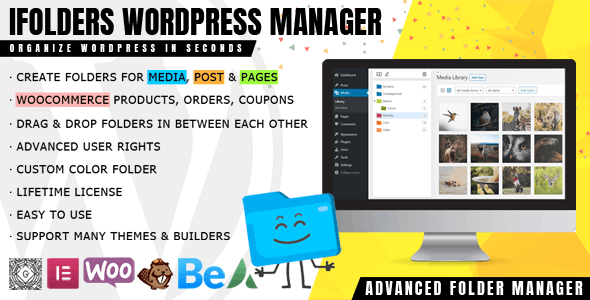
Introducing iFolders 1.3.7 – The Ultimate Folder Manager for Media, Pages & Custom Posts
Managing a large WordPress site with thousands of files, posts, pages, and custom post types can quickly become overwhelming. Whether you’re a developer, blogger, eCommerce store owner, or content manager, organizing your digital assets efficiently is crucial for productivity and site performance. iFolders 1.3.7 emerges as the ultimate solution, offering a comprehensive folder management system that simplifies your workflow and enhances your website’s organization.
Why Choose iFolders 1.3.7?
Streamlined Media & Content Organization
One of the most significant challenges in managing WordPress sites is keeping media files, posts, and pages well-organized. iFolders addresses this issue with its user-friendly interface that allows you to create, manage, and sort an unlimited number of folders effortlessly. This means you can categorize your media assets or content by project, type, date, or any custom organization scheme that suits your workflow.
Key Features That Make a Difference
| Feature | Description |
|---|---|
| Friendly Drag & Drop Interface | Rearrange files and folders with ease, making organization intuitive and quick. |
| Create & Manage Unlimited Folders | No restrictions—organize as many folders as needed for your content. |
| Sort Folder Items | Arrange files within folders by name, date, or custom order. |
| Organize WordPress Post Types | Manage posts, pages, and custom post types seamlessly within folders. |
| WooCommerce Integration | Organize product images, descriptions, and custom product data effortlessly. |
| Fast Media Management | Upload, move, and organize media files quickly without navigating away from the media library. |
| Direct Upload to Folder | Upload files directly into specific folders, saving time and effort. |
| Resizable Sidebar & Smart Delete | Adjust the interface for better visibility and delete files or folders with confirmation prompts. |
| Color Folder & Language Pack | Customize folder colors for easy visual identification and support multiple languages. |
Practical Use Cases of iFolders
Managing Media Files Efficiently
Imagine you run a photography website with thousands of images. Without proper organization, finding a specific photo can be time-consuming. With iFolders, you can create folders based on projects, dates, or categories. For example:
- Nature Photography
- Portrait Sessions
- Event Coverage
Within each folder, you can sort images by date or client name, ensuring quick access whenever needed.
Organizing Custom Post Types
If your site features custom post types—such as portfolio items, testimonials, or event listings—iFolders allows you to categorize these items into different folders. This approach makes managing large numbers of custom posts much easier, especially when updates or edits are required.
E-Commerce Product Management
For WooCommerce stores, product images, descriptions, and related files can be neatly organized into folders. For instance:
| Folder Name | Content Type |
|---|---|
| Summer Collection | Product images, descriptions, and specifications for summer-themed products. |
| Clearance | Old stock images and product details for clearance sales. |
| New Arrivals | Latest product images and promos. |
How to Get Started with iFolders
Installation & Setup
- Download the iFolders WordPress Plugin from the official source.
- Upload the plugin to your WordPress site via the Plugins menu.
- Activate the plugin and navigate to the iFolders interface in your admin dashboard.
- Create your first folder by clicking the Create Folder button.
- Start organizing your files, media, pages, or custom posts using drag-and-drop.
Best Practices for Using iFolders
- Consistency is key: Develop a naming convention for folders to keep things organized.
- Use colors: Assign different colors to categorize content types or priority levels.
- Regular Maintenance: Periodically review and reorganize folders to prevent clutter.
- Leverage sorting options: Sort files within folders by date or name for quick retrieval.
FAQs About iFolders 1.3.7
Q1: Is iFolders compatible with all WordPress themes?
Yes. iFolders is designed to work seamlessly with most WordPress themes and plugins. However, it’s recommended to test compatibility on a staging site before deploying on a live environment.
Q2: Can I organize custom post types with iFolders?
Absolutely. The plugin supports organizing posts, pages, and any custom post types you may have created.
Q3: Does iFolders support multi-language sites?
Yes. The plugin includes a language pack, allowing you to translate interface elements into your preferred language.
Q4: What should I do if I encounter issues with the plugin?
If you experience problems, especially with ad blockers interfering, try disabling ad blockers for your site or switching browsers. For further support, contact the plugin developers or check their documentation.
Q5: Is there a premium version of iFolders?
As of now, iFolders 1.3.7 is available as a free plugin. For advanced features or dedicated support, check the developer’s website for premium options.
Conclusion: Why iFolders 1.3.7 Is a Must-Have for WordPress Users
Efficient content management is essential for maintaining a professional, organized website. With iFolders 1.3.7, you gain a powerful tool that transforms how you manage your digital assets. Its intuitive interface, robust features, and flexibility make it ideal for a wide range of users—from bloggers and small business owners to large enterprises.
Say goodbye to cluttered media libraries and chaotic post management. Embrace the simplicity and control offered by iFolders, and elevate your WordPress site to new levels of organization and efficiency. Download the plugin today and experience the difference it can make in your daily workflow!








