iPanorama 360 – Virtual Tour Builder for WordPress 1.9.1
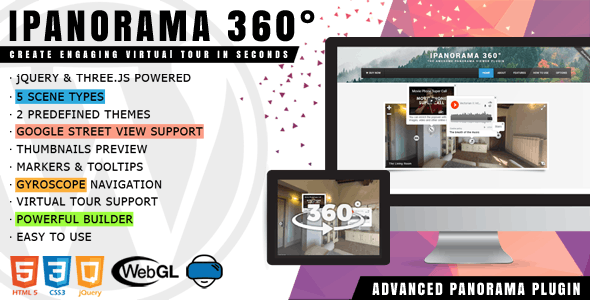
Discover iPanorama 360 – The Ultimate Virtual Tour Builder for WordPress
If you’re looking to elevate your website by adding stunning, interactive virtual tours, iPanorama 360 – Virtual Tour Builder for WordPress is the perfect plugin to help you achieve that goal. Designed with user-friendliness in mind, this plugin allows you to create immersive virtual experiences without requiring advanced programming skills. Whether you’re a real estate agent showcasing properties, a travel blogger sharing destinations, or a business owner aiming to provide virtual tours of your premises, iPanorama 360 offers a comprehensive solution that seamlessly integrates with your WordPress site.
Key Features of iPanorama 360 Plugin
The plugin comes packed with features that make creating and managing virtual tours simple and effective. Here’s a detailed look at some of its most notable capabilities:
- Multiple Scene Types: Supports various scene formats to suit different presentation styles.
- Markers & Tooltips: Add informative markers and tooltips to guide viewers through your tour.
- Popover System: Interactive popups that enhance user engagement.
- Custom Marker Styles: Design unique markers to match your branding or aesthetic preferences.
- Animations & Transitions: Show and hide animations for markers and popovers create smooth user experiences.
- Responsive Design: Fully responsive, ensuring your tours look great on desktops, tablets, and smartphones.
- Fullscreen & Preview: View your tours in full-screen mode and preview images before publishing.
- Autoplay & Audio: Enable autoplay features and background audio for immersive presentations.
- Export & Import Configurations: Save your tour setups and transfer them effortlessly between projects.
- Powerful API Integration: Customize and extend functionalities via API.
Creating Engaging Virtual Tours with iPanorama 360
Getting started with iPanorama 360 is straightforward, even for users with minimal technical experience. Here’s a step-by-step overview of creating your own virtual tour:
Step 1: Installing the Plugin
- Navigate to your WordPress admin dashboard.
- Go to Plugins > Add New.
- Search for iPanorama 360.
- Click Install Now and activate the plugin.
Step 2: Uploading and Setting Up Scenes
| Scene Type | Description | Best Use Cases |
|---|---|---|
| Panoramic | Creates 360-degree panoramic images that users can navigate. | Real estate, travel destinations, event venues. |
| Photo Sphere | Supports Google-style photo spheres for immersive street views. | City tours, open-houses, cultural sites. |
| Video | Embed videos within the virtual environment for dynamic storytelling. | Product showcases, tutorials. |
| Mixed Media | Combine images, videos, and other media types in a single scene. | Interactive exhibitions, educational tours. |
Step 3: Adding Markers and Tooltips
Markers are essential for highlighting specific points of interest within your tour. You can customize their appearance and add descriptive tooltips that appear when users hover over or click on them. This feature enhances navigation and provides context, making your virtual tour more informative and engaging.
Step 4: Customizing Popovers and Animations
Popovers serve as interactive elements that can display images, videos, or text. You can animate their appearance and disappearance to create a seamless experience. These animations help in guiding the viewer’s attention and making the tour feel more dynamic.
Step 5: Publishing and Embedding Your Tour
Once your virtual tour is ready, you can embed it into any page or post using a shortcode or a dedicated widget. The responsive design ensures that your tour adapts beautifully across all devices, providing a consistent experience for every visitor.
Advantages of Using iPanorama 360 for Your Virtual Tours
Choosing the right virtual tour plugin can significantly impact user engagement and your website’s overall professionalism. Here are some compelling reasons to opt for iPanorama 360:
- Ease of Use: Intuitive interface that simplifies tour creation.
- Compatibility: Works seamlessly across all modern browsers and mobile devices.
- Customization: Extensive options for markers, tooltips, and animations.
- Rich Media Support: Incorporate images, videos, and audio to make tours more immersive.
- Responsive & Retina-Ready: Ensures sharp visuals on high-resolution screens.
- Export & Import: Easily save and transfer your tour configurations.
Frequently Asked Questions (FAQs)
Q1: Is iPanorama 360 suitable for beginners?
Absolutely! The plugin is designed with user-friendliness in mind. You don’t need coding skills to create stunning virtual tours—just follow the intuitive interface and documentation.
Q2: Can I use iPanorama 360 on mobile devices?
Yes, the plugin is fully responsive and optimized for all modern smartphones and tablets, ensuring your virtual tours look great regardless of the device.
Q3: Does the plugin support multimedia content?
Yes, it supports images, videos, and audio, allowing you to create rich, engaging virtual environments.
Q4: Are there any limitations or requirements?
iPanorama 360 requires a WordPress site and compatible hosting. There are no significant limitations, but for advanced features, ensure your server meets the plugin’s technical specifications.
Q5: How can I troubleshoot common issues?
First, disable ad blockers and try a different browser. If problems persist, consult the plugin’s documentation or contact support for assistance.
Conclusion: Elevate Your Website with iPanorama 360
In today’s digital landscape, providing immersive virtual experiences can set your website apart from the competition. iPanorama 360 – Virtual Tour Builder for WordPress offers an all-in-one solution to create, customize, and publish captivating virtual tours effortlessly. Its extensive feature set, ease of use, and responsive design make it an ideal choice for businesses, educators, and enthusiasts alike.
Whether showcasing properties, sharing travel adventures, or creating interactive educational content, iPanorama 360 empowers you to craft engaging virtual environments that captivate and inform your audience. With continuous updates and support, it’s a reliable tool to help you bring your visions to life.
Start building your virtual tours today and transform the way your visitors experience your content. Download iPanorama 360 now and unlock the full potential of immersive storytelling on your WordPress website.








