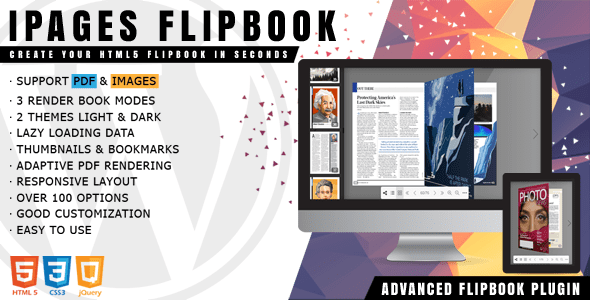JetTricks 1.5.5.1 – Visual Effects for Elementor

Discover JetTricks 1.5.5.1 – The Ultimate Visual Effects Plugin for Elementor
If you’re looking to elevate your website’s visual appeal without diving into complex coding, JetTricks 1.5.5.1 is your ideal solution. Designed specifically for Elementor, one of the most popular WordPress page builders, JetTricks offers a suite of powerful, easy-to-use visual effects that can transform your web pages into engaging, dynamic experiences. Whether you’re a seasoned developer or a beginner, this plugin empowers you to create stunning effects effortlessly.
What Makes JetTricks 1.5.5.1 Stand Out?
JetTricks has gained popularity among web creators for its versatility and user-friendly interface. Here’s a quick overview of its key features:
| Feature | Description |
|---|---|
| Made for Great Visual Effects | Enhance your pages with eye-catching effects like parallax, unfold, and more. |
| Easy to Use & Customize | Intuitive controls allow you to tweak effects without any coding skills. |
| Extended Widget Set | Includes hotspots, sticky columns, satellite elements, tooltips, particles, and more. |
| Compatibility | Works seamlessly with Elementor and most WordPress themes. |
| Support & Documentation | Offers 24/7 support and comprehensive guides to assist you at every step. |
Core Features and Widgets of JetTricks
JetTricks enriches your website with a variety of visual effects using its specialized widgets. Here’s a detailed look at some of the most popular options:
Parallax Element
The Parallax Element widget creates a sense of depth by moving background images at different speeds as visitors scroll. This effect adds a modern, immersive feel to your pages.
Unfold
The Unfold widget allows you to animate sections or images to unfold or fold on user interaction, making content reveal more engaging and interactive.
Hotspots
With Hotspots, you can add interactive points over images or sections, providing additional information or links when hovered or clicked.
Sticky Columns
The Sticky Columns feature keeps specific columns visible as users scroll, ideal for highlighting important content or calls to action.
Satellite Element
This widget creates floating elements that orbit or move around other components, adding a playful, animated touch to your layout.
Tooltip & Particles
- Tooltip: Adds informative pop-ups when visitors hover over elements.
- Particles: Injects animated particle effects into backgrounds or sections for a lively appearance.
How to Use JetTricks Effectively
Getting started with JetTricks is straightforward. Here are some tips to maximize its potential:
- Install and activate: Download the plugin, install it via your WordPress dashboard, and activate it.
- Integrate with Elementor: Open your page with Elementor and add JetTricks widgets from the Elementor panel.
- Customize settings: Use the intuitive controls to adjust effects, timing, colors, and other parameters.
- Preview and refine: Preview your page to see effects in action and tweak settings for optimal impact.
Benefits of Using JetTricks for Your Website
Implementing visual effects with JetTricks provides numerous advantages:
| Benefit | Description |
|---|---|
| Enhanced User Engagement | Dynamic effects keep visitors interested and encourage longer site visits. |
| Professional Appearance | Polished, animated effects give your site a modern, professional look. |
| Ease of Use | No coding required—just drag, drop, and customize. |
| Compatibility | Works smoothly with most themes and other plugins. |
| Support & Documentation | Comprehensive resources and 24/7 support ensure smooth setup and operation. |
Frequently Asked Questions (FAQs)
Is JetTricks compatible with all WordPress themes?
Yes, JetTricks is designed to work seamlessly with most WordPress themes, especially those compatible with Elementor. However, it’s always recommended to test on a staging site first.
Do I need coding skills to use JetTricks?
Not at all. JetTricks is built for users of all skill levels. Its drag-and-drop interface and customizable settings make it accessible for everyone.
Can I use JetTricks for mobile optimization?
Yes, most effects are responsive, but it’s best to preview your site on different devices and adjust settings accordingly to ensure optimal mobile experience.
Is there a free version of JetTricks?
JetTricks is a premium plugin, but it often comes bundled with other Jet plugins or available via purchase. Be cautious when downloading nulled versions, as they may pose security risks.
How do I get support if I encounter issues?
JetTricks offers 24/7 support through its official channels. You can also consult detailed documentation and tutorials available on the official website.
Conclusion: Transform Your Website with JetTricks
In today’s competitive digital landscape, a visually appealing website can make all the difference. JetTricks 1.5.5.1 provides an easy, powerful way to add stunning visual effects to your Elementor-powered site without any coding knowledge. From parallax scrolling to interactive hotspots and animated particles, the plugin opens endless possibilities for creativity.
Investing in JetTricks means investing in a more engaging user experience, increased visitor retention, and a professional look that sets your website apart. Whether you’re designing a portfolio, business site, or blog, JetTricks offers the tools to make your pages stand out.
Remember, always explore the plugin’s settings thoroughly, test effects on various devices, and keep your site updated for the best results. With comprehensive support and clear documentation, you’ll be creating captivating web pages in no time.