Lighthouse 4.2.0 – Performance Tuning WordPress Plugin
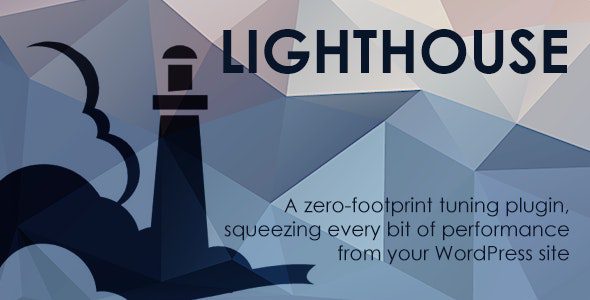
Introduction to Lighthouse 4.2.0 – The Ultimate Performance Tuning WordPress Plugin
In the ever-evolving landscape of website optimization, maintaining a fast, efficient, and user-friendly site is crucial for success. WordPress users often face challenges related to site speed, unnecessary bloat, and compatibility issues with various plugins and services. Enter Lighthouse 4.2.0, a powerful performance tuning plugin specifically designed to streamline your WordPress website, eliminate excess code, and optimize overall performance.
This plugin stands out because of its comprehensive features, user-friendly interface, and compatibility across multiple browsers. Whether you’re a beginner or a seasoned developer, Lighthouse 4.2.0 offers a suite of tools to enhance your site’s speed and functionality, ensuring a better experience for your visitors and improved SEO rankings.
Key Features of Lighthouse 4.2.0
The Lighthouse plugin is packed with features that make performance optimization straightforward and effective. Here are some of its most notable capabilities:
| Feature | Description |
|---|---|
| Extensive Options | Offers a wide array of settings to customize performance tuning according to your website’s needs. |
| Clean & Professional Design | User-friendly interface that is easy to navigate, making optimization accessible to everyone. |
| Ad-Free Experience | Does not include intrusive ads, ensuring a distraction-free workflow. |
| Lazy Loading | Speeds up page loads by deferring off-screen images and iframes until they are needed. |
| Multi-Browser Compatibility | Works seamlessly across Chrome, Firefox, Edge, Safari, and Opera. |
| Removes WordPress Bloat | Eliminates unnecessary filters, actions, injected code, native code, and third-party scripts. |
| Compatibility with Other Plugins | Does not conflict with other performance plugins or services like Cloudflare. |
| Easy Download & Installation | Simple process to download and activate the plugin on your WordPress site. |
How Lighthouse 4.2.0 Improves Your Website Performance
Optimizing a WordPress website involves multiple strategies, and Lighthouse 4.2.0 simplifies this process by removing default behaviors that often cause slowdowns. Here’s how it enhances your site:
Removing Unnecessary Code
- Filters and Actions: Cleans up hooks that are not essential, reducing server load.
- Injected Code: Eliminates inline scripts or styles that add to page size.
- Native & Third-Party Scripts: Strips away unnecessary native functions and third-party scripts that aren’t vital for your site’s core functions.
Speeding Up Load Times
By implementing lazy loading, minimizing code bloat, and removing extraneous scripts, Lighthouse significantly reduces page load times. Faster websites lead to improved user engagement, lower bounce rates, and better SEO rankings.
Maintaining Compatibility & Stability
Unlike some performance plugins that conflict with other tools, Lighthouse ensures smooth operation alongside popular plugins, caching services like Cloudflare, and across multiple browsers. This stability means you can optimize without fear of breaking your site.
Installation Guide & Troubleshooting Tips
Downloading & Installing the Plugin
- Navigate to your WordPress admin dashboard.
- Go to Plugins > Add New.
- Search for Lighthouse 4.2.0.
- Click Install Now and then Activate.
Common Troubleshooting
- Difficulty with Free Nulled Versions: If you encounter issues with nulled versions, try disabling your ad blocker or switching browsers.
- Browser Compatibility: Ensure you’re using the latest version of your browser for optimal performance.
- Plugin Conflicts: If conflicts arise, deactivate other performance plugins temporarily and test Lighthouse again.
Benefits of Using Lighthouse 4.2.0
Choosing Lighthouse 4.2.0 offers numerous advantages:
- Enhanced Website Speed: Faster load times improve user experience and SEO.
- Reduced Bloat: Clean code and minimal scripts make your site leaner and more efficient.
- Cross-Browser Compatibility: Ensures your website performs well regardless of the browser used.
- Easy to Use: User-friendly interface suitable for both beginners and experts.
- Safe & Conflict-Free: Designed to work alongside other plugins and services without issues.
Frequently Asked Questions (FAQs)
Is Lighthouse 4.2.0 free to use?
Yes, the plugin is available for free. However, be cautious of nulled or pirated versions, which may cause security issues or malfunction.
Does Lighthouse conflict with other performance plugins?
No, Lighthouse is designed to be compatible and does not conflict with most other performance optimization tools, including Cloudflare.
Can I use Lighthouse on any browser?
Yes, it works seamlessly across Chrome, Firefox, Edge, Safari, and Opera, ensuring broad compatibility.
What should I do if I encounter issues after installation?
Try disabling other plugins temporarily to identify conflicts, clear your browser cache, or switch browsers. If problems persist, contact support or visit the plugin’s website for assistance.
Conclusion: Is Lighthouse 4.2.0 Right for Your Website?
For website owners seeking a straightforward, effective way to boost their site’s performance, Lighthouse 4.2.0 presents a compelling solution. Its extensive feature set, ease of use, and compatibility make it stand out among performance tuning plugins. By removing unnecessary code, speeding up load times, and maintaining stability across browsers and other plugins, Lighthouse helps you deliver a superior experience to your visitors.
Whether you’re looking to improve your SEO rankings, reduce bounce rates, or simply make your website faster and cleaner, Lighthouse 4.2.0 is a tool worth considering. Remember to always keep your plugins updated and perform regular performance audits to ensure your website remains optimized and user-friendly.








