LiveCanvas 4.5.0 – Bootstrap 5 WordPress Page Builder for Web Designers
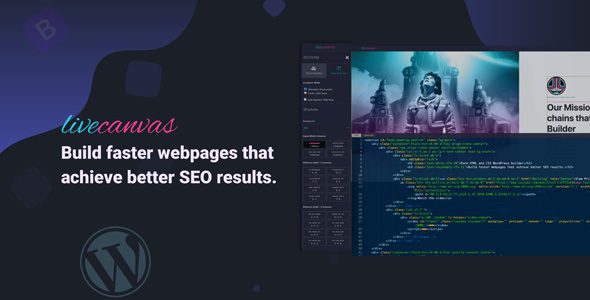
Introducing LiveCanvas 4.5.0 – The Ultimate Bootstrap 5 WordPress Page Builder for Web Designers
In the fast-paced world of web development, having a reliable, flexible, and high-performance page builder is essential for creating stunning websites that captivate visitors and deliver excellent user experiences. LiveCanvas 4.5.0 stands out as a top-tier WordPress plugin designed specifically for web designers who want to harness the power of Bootstrap 5 without sacrificing ease of use or customization options. Whether you’re a seasoned developer or a creative freelancer, LiveCanvas offers a seamless way to craft beautiful, responsive websites directly from the frontend.
Why Choose LiveCanvas 4.5.0? Key Features and Benefits
LiveCanvas isn’t just another page builder; it’s a thoughtfully designed tool that combines performance, flexibility, and user-friendly features to empower web designers. Here are some of its standout features:
- Light Footprint: Minimal impact on website load times, ensuring your site remains fast and responsive.
- Top Performance: Optimized for speed, making it suitable for high-traffic sites and demanding projects.
- Frontend Editing: Edit your pages directly on the frontend for an intuitive design experience.
- Safety First: Includes an editing history to prevent data loss and allow easy rollback.
- Custom Shortcodes & Blocks: Create and include your own custom elements for unique designs.
- Visual Building & Scaffolding: Drag-and-drop interface that simplifies layout creation.
- HTML Refinement: Fine-tune your code for perfect precision and performance.
- Header & Footer Builder: Design header and footer sections independently for full site control.
- Animations & Effects: Add engaging animations easily to enhance visual appeal.
- Extensive Photo Library: Access to Unsplash for high-quality, free stock images.
Optimal Compatibility and Performance with Bootstrap 5
LiveCanvas is designed to run smoothly on any Bootstrap 5-based theme, but to unlock its full potential, we recommend using our picostrap5 starter theme. This ultra-lightweight theme is optimized for performance and offers an ideal foundation for building modern websites. Here’s why:
| Feature | Details |
|---|---|
| Lightweight Design | Minimal code, fast load times, enhances user experience. |
| Bootstrap 5 Compatibility | Full support for latest Bootstrap components and utilities. |
| Ease of Customization | Flexible structure allows for easy modifications and extensions. |
| Responsive Layouts | Ensures your website looks perfect on desktops, tablets, and smartphones. |
Building Stunning Web Pages with LiveCanvas
One of the most compelling reasons to choose LiveCanvas is its ability to let you design visually appealing pages without touching a single line of code. Here’s how you can leverage its features:
- Drag-and-Drop Interface: Simply drag elements onto your page and position them as desired.
- Creating Custom Blocks: Save your designs as blocks for reuse across different pages.
- Header & Footer Design: Build consistent, styled headers and footers that match your branding.
- Adding Animations: Incorporate animated effects to highlight key sections or call-to-actions.
- Refining HTML: Fine-tune the underlying code for advanced customization when needed.
Additional Features and Tips for Maximizing LiveCanvas
Beyond the core functionalities, LiveCanvas offers several additional features that enhance your web development process:
- Safety & Version Control: Keep track of your editing history to undo mistakes or revert changes.
- UnSplash Integration: Easily add high-quality images without leaving the builder.
- Custom Shortcodes: Extend your website’s capabilities by including custom elements and functionalities.
- Performance Optimization: Use the plugin in tandem with optimized themes like picostrap5 for best results.
Pro tip: Always clear your cache after making significant changes to ensure your updates are visible to visitors.
FAQs About LiveCanvas 4.5.0
Is LiveCanvas compatible with all WordPress themes?
LiveCanvas is designed to run on any Bootstrap 5-based theme, but for optimal performance and features, using the picostrap5 starter theme is highly recommended.
Can I create custom headers and footers with LiveCanvas?
Absolutely! The plugin provides dedicated tools to design and manage headers and footers separately, giving you full control over your website’s layout.
Does LiveCanvas support advanced animations?
Yes, it includes built-in options for adding smooth, engaging animations that can be easily customized to match your branding and design style.
Is it possible to include my own shortcodes?
Yes, LiveCanvas allows you to incorporate custom shortcodes, enabling you to extend functionality and tailor the website to your needs.
What should I do if I encounter issues with the plugin?
If you experience problems, consider disabling ad blockers or trying a different web browser. For persistent issues, contacting support or visiting the plugin’s community forums can provide additional assistance.
Conclusion: Elevate Your Web Design with LiveCanvas 4.5.0
LiveCanvas 4.5.0 is a game-changer for web designers seeking a powerful, flexible, and high-performance page builder for WordPress. By leveraging its frontend editing capabilities, extensive customization options, and seamless Bootstrap 5 integration, you can create modern, responsive websites that stand out. Whether you’re designing a simple blog, a corporate website, or a complex e-commerce platform, LiveCanvas offers the tools and flexibility to bring your vision to life.
Remember, for the best results, pair LiveCanvas with the picostrap5 starter theme to maximize performance and ease of customization. Get started today and transform your web development workflow!








