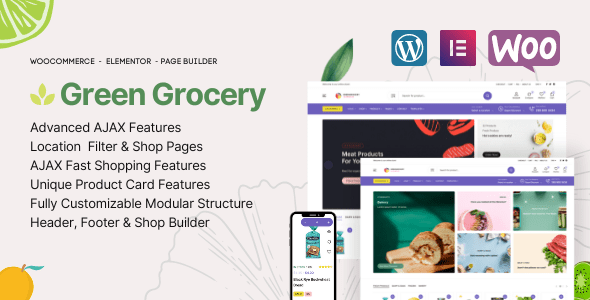LMS 9.2 – Learning Management System WordPress Theme

Introducing LMS 9.2 – The Ultimate Learning Management System WordPress Theme
In the rapidly evolving world of online education and professional training, having a robust, flexible, and visually appealing website is essential. LMS 9.2 emerges as a leading Learning Management System (LMS) WordPress theme designed specifically for training academies, instructors, schools, and organizations looking to deliver high-quality online courses seamlessly. Trusted by numerous educational institutions worldwide, LMS 9.2 combines powerful features with user-friendly customization options, ensuring your platform stands out in the competitive e-learning marketplace.
Core Features of LMS 9.2 WordPress Theme
The success of an online learning platform hinges on its features. LMS 9.2 offers a comprehensive suite of functionalities that cater to both administrators and learners. Here’s a detailed look at what makes LMS 9.2 an outstanding choice:
| Feature | Description |
|---|---|
| Seamless WordPress Integration | Build and manage courses directly within your existing WordPress site, utilizing familiar tools and plugins. |
| Easy Content Creation | Create engaging courses with multimedia support, including videos, PDFs, quizzes, and assignments, in minutes. |
| Quick User Registration | Streamlined registration process for students and instructors, encouraging more sign-ups. |
| Paid Courses & Payment Integration | Charge for courses through integrated payment gateways like PayPal, Stripe, and more. |
| Course Analytics & Reports | Gain insights into student progress, course popularity, and overall platform performance with detailed analytics. |
| Test & Quiz Functionality | Create, manage, and grade tests and quizzes with ease, along with question banks for varied assessments. |
| Responsive & Mobile Friendly | Ensure your learners have a seamless experience on desktops, tablets, or smartphones. |
| Localization & Multilingual Support | WPML compatibility and localization options to reach a global audience. |
| Event Calendar & Additional Plugins | Manage webinars, live classes, and events with integrated calendar plugins. |
| Easy Maintenance & Customization | Modify layouts, colors, fonts, and functionalities without technical expertise. |
Benefits of Using LMS 9.2 for Your Educational Platform
Choosing LMS 9.2 offers several advantages that streamline your online education journey. Here are some of the key benefits:
- Professional Appearance: The clean, modern design enhances credibility and attracts more students.
- Time Efficiency: Build courses quickly with drag-and-drop tools and pre-designed templates.
- Flexible Pricing Models: Offer free, paid, or tiered courses to suit your business model.
- Robust Reporting: Make data-driven decisions with comprehensive insights into user engagement and course performance.
- Multilingual Compatibility: Reach a broader audience by localizing your content using WPML and other multilingual plugins.
- Scalability: Easily expand your offerings as your user base grows.
- Enhanced User Engagement: Interactive quizzes, certificates, and gamification elements keep learners motivated.
How to Set Up and Customize LMS 9.2
Getting started with LMS 9.2 is straightforward, even for users with minimal technical skills. Here’s a step-by-step guide:
- Install the Theme: Download the LMS 9.2 theme and upload it via your WordPress dashboard.
- Activate the Theme: Activate the theme through the Appearance > Themes menu.
- Configure Basic Settings: Use the theme options panel to customize colors, fonts, and layout styles.
- Install Necessary Plugins: Add recommended plugins such as LMS plugins, payment gateways, and multilingual support.
- Create Courses: Use the intuitive course builder to add modules, lessons, quizzes, and multimedia content.
- Set Up Payment Methods: Configure your preferred payment gateways for paid courses.
- Launch Your Platform: Test your website thoroughly, then promote your courses to your target audience.
Customization options include:
- Color schemes and fonts
- Layout variations
- Course page templates
- Navigation menus and widgets
Frequently Asked Questions (FAQ)
Is LMS 9.2 compatible with popular WordPress plugins?
Yes, LMS 9.2 is designed to work seamlessly with most popular plugins, including WPML for multilingual content, WooCommerce for e-commerce, and various page builders for customization.
Can I charge for courses using this theme?
Absolutely. LMS 9.2 supports integration with major payment gateways like PayPal, Stripe, and others, allowing you to monetize your courses effectively.
Is the theme mobile responsive?
Yes, LMS 9.2 is fully responsive, ensuring your platform looks and functions perfectly on desktops, tablets, and smartphones.
Does LMS 9.2 support multiple languages?
Yes, with WPML and other localization plugins, you can easily translate your content and reach a global audience.
What if I encounter issues during setup?
Our dedicated support team and comprehensive documentation are available to assist you. Additionally, disabling ad blockers or switching browsers may resolve minor installation issues.
Conclusion: Why LMS 9.2 is the Best Choice for Your Online Education Needs
In today’s digital age, providing high-quality online education requires more than just great content—it demands a reliable, customizable, and user-friendly platform. LMS 9.2 ticks all these boxes, offering an all-in-one solution for trainers, educators, and institutions eager to expand their reach.
From its seamless WordPress integration, powerful course management tools, and advanced analytics to its mobile responsiveness and localization capabilities, LMS 9.2 empowers you to create engaging and profitable online learning experiences effortlessly. Whether you’re just starting or looking to upgrade your existing platform, LMS 9.2 stands out as the ideal choice.
Start building your online academy today with LMS 9.2 – the trusted WordPress LMS theme that combines functionality, flexibility, and aesthetics to drive your success in e-learning.