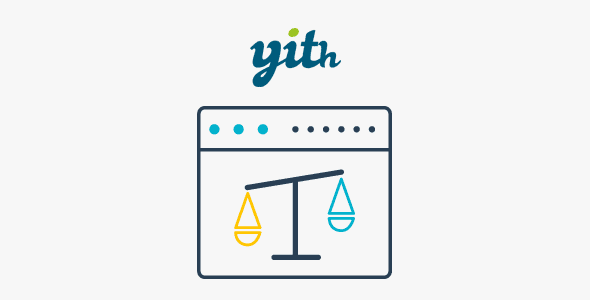Mailster 4.1.12 – Email Newsletter Plugin for WordPress

Discover the Power of Mailster 4.1.12 – The Ultimate Email Newsletter Plugin for WordPress
If you’re looking for a reliable, user-friendly, and feature-rich email newsletter plugin for your WordPress website, Mailster 4.1.12 might just be what you need. Designed to streamline your email marketing efforts, this plugin allows you to create, send, and track newsletters seamlessly. Whether you’re a small business owner, blogger, or digital marketer, Mailster offers the perfect toolkit to engage your audience effectively.
Key Features of Mailster 4.1.12
Mailster comes packed with an impressive array of features that cater to various email marketing needs. Here’s a detailed overview of what makes this plugin stand out:
| Feature | Description |
|---|---|
| Import & Export Subscribers | Effortlessly import existing subscriber lists or export your current contacts for backup or migration purposes. |
| Unlimited Color Variations | Customize your newsletters with a wide palette of colors to match your branding. |
| Six Types of Auto Responders | Set up automated responses that trigger based on user actions, such as sign-up or inactivity. |
| Geo-Tracking: Countries & Cities | Monitor where your subscribers are located for targeted campaigns. |
| Optional Image Embedding | Embed images directly into your newsletters for a more engaging visual experience. |
| Single & Double-Opt-In Support | Enhance list quality with customizable subscription confirmation methods. |
| Sidebar Widgets | Add subscription forms or recent newsletter displays to your website’s sidebar. |
| Revisions Support | Keep track of changes and updates to your newsletters for easy editing. |
| Embed with Shortcodes | Insert newsletters or subscription forms anywhere on your site using simple shortcodes. |
| Automatic Inline Styles | Ensure consistent styling across all devices with automatic inline CSS. |
| SMTP Support | Integrate your preferred SMTP server for reliable email delivery. |
| Tracking & Analytics | Monitor opens, clicks, unsubscribes, and bounces for detailed campaign insights. |
| Forwarding & Sharing | Allow subscribers to forward newsletters or share via social media platforms. |
| Dynamic & Custom Tags | Personalize your emails with user-specific tags for a tailored experience. |
| Web Version & Background Images | Provide a web version link for your newsletters and add attractive background images. |
| Quick Preview & Multi-language Support | Preview newsletters quickly and customize content for different languages. |
| Unlimited Subscription Forms & Campaign Scheduling | Create multiple signup forms and schedule campaigns in advance for automation. |
| WYSIWYG Editor & Code View | Design newsletters visually or directly edit HTML code for advanced customization. |
| DomainKeys Identified Mail (DKIM) Support | Improve email deliverability and authenticity with DKIM signing. |
| Social Media Sharing | Enable easy sharing of newsletters via popular social platforms. |
Why Choose Mailster 4.1.12 for Your WordPress Site?
Choosing the right email marketing tool is crucial for your business growth. Here are some compelling reasons why Mailster 4.1.12 is a top contender:
- User-Friendly Interface: Designed with ease of use in mind, even beginners can create professional newsletters without hassle.
- Rich Customization Options: From color schemes to layout, tailor your campaigns to match your branding perfectly.
- Robust Tracking: Gain insights into subscriber behavior and campaign performance to optimize future efforts.
- Automation Capabilities: Save time with auto responders and scheduled campaigns that run seamlessly in the background.
- Compatibility & Support: Works smoothly with SMTP servers, social media integrations, and supports multiple languages.
Setting Up Mailster: A Step-by-Step Guide
Getting started with Mailster is straightforward. Here’s a quick walkthrough to help you set up your first newsletter campaign:
- Install & Activate: Download the plugin from the official source or your WordPress plugin repository, then activate it.
- Configure Settings: Enter your SMTP details, set up your sender information, and customize general preferences.
- Create Subscription Forms: Use the form builder to design signup forms and embed them on your site.
- Import Subscribers: Upload existing email lists or collect new subscribers via your forms.
- Design Your Newsletter: Use the WYSIWYG editor or switch to code view for advanced customization.
- Schedule & Send: Choose your recipients, set the date and time, and launch your campaign.
- Monitor & Optimize: Review tracking reports and adjust your strategy to improve engagement.
Frequently Asked Questions (FAQs)
Is Mailster compatible with all WordPress themes?
Yes, Mailster is designed to work seamlessly with most WordPress themes. Its flexible design ensures compatibility and responsive display across devices.
Can I use Mailster for multiple campaigns simultaneously?
Absolutely! You can create and schedule multiple campaigns and manage them from the plugin dashboard without any issues.
Does Mailster support third-party SMTP services?
Yes, it supports various SMTP services, including Gmail, SendGrid, Mailgun, and more, ensuring reliable email delivery.
Is there a free version of Mailster available?
Mailster offers a premium version with extended features. However, you can try it out through demos or check for any free trial options before purchasing.
What kind of support does Mailster provide?
The developers offer comprehensive documentation, community forums, and direct support for troubleshooting issues and guiding you through setup and customization.
Conclusion: Why Mailster 4.1.12 Is a Must-Have for Your Email Marketing
In the competitive world of digital marketing, staying connected with your audience is essential. Mailster 4.1.12 empowers you to do just that with a powerful suite of features, ease of use, and high customization. Whether you’re sending a simple monthly newsletter or running complex automated campaigns, Mailster provides the tools to elevate your email marketing game.
Investing in a reliable newsletter plugin like Mailster can significantly improve your engagement rates, foster customer loyalty, and ultimately grow your business. Its compatibility with various services, detailed tracking, and automation capabilities make it an indispensable tool for any WordPress site owner serious about email marketing success.
Note
Remember, if you encounter issues with the Mailster – Email Newsletter Plugin for WordPress Nulled Free Download, it is advisable to disable your ad blocker or download from legitimate sources to ensure you receive official updates and support. Always prioritize legal and ethical software use to maintain site security and performance.