Marketo 5.3.0 – eCommerce & Multivendor Marketplace Woocommerce WordPress Theme
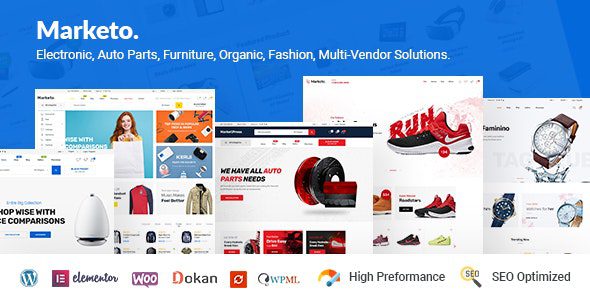
Introduction to Marketo 5.3.0 – The Ultimate eCommerce & Multivendor Marketplace WordPress Theme
In today’s fast-paced digital marketplace, having a versatile and feature-rich eCommerce website is essential for success. Whether you’re aiming to create a marketplace similar to Amazon, Shopify, eBay, or Magento, Marketo 5.3.0 offers an all-in-one solution tailored to meet your needs. Designed specifically for WordPress and WooCommerce, this theme empowers entrepreneurs and developers to build stunning, fully functional multivendor marketplaces with ease and efficiency.
Why Choose Marketo 5.3.0 for Your eCommerce Business?
Marketo 5.3.0 is not just another WordPress theme; it’s a comprehensive platform packed with features that facilitate rapid development and customization. Here are some compelling reasons to choose Marketo for your online store:
- Versatile Homepage & Header Styles: Over 11+ different HomePage layouts and 15+ unique header styles allow you to craft a distinctive storefront.
- Multivendor Support: Integrated with Dokan plugin, enabling multiple vendors to sell seamlessly on your platform.
- Easy Customization: Built with user-friendly tools like page builders and the Kirki Customizer, making design tweaks straightforward.
- Responsive & Retina Ready: Looks stunning on desktops, tablets, and smartphones, ensuring a consistent user experience.
- Rich Features & Integrations: Includes Revolution Slider, Google Fonts, Font Awesome icons, smooth animations, and more.
Key Features of Marketo 5.3.0
| Feature | Description |
|---|---|
| Page Builder | Drag-and-drop interface for designing pages effortlessly. |
| Kirki Customizer | Advanced theme options for easy personalization. |
| Unyson Framework | Robust framework supporting various extensions and functionalities. |
| Revolution Slider | Responsive slider for showcasing products or promotions. |
| WooCommerce Compatibility | Full integration for managing products, orders, and payments. |
| Multivendor Support (Dokan) | Enables multiple vendors to register, list products, and earn commissions. |
| Responsive Layout | Design adapts to all screen sizes for optimal viewing. |
| Cross-browser Compatibility | Works flawlessly across Edge, IE11, Firefox, Safari, Opera, Chrome. |
| Retina & Google Fonts | High-resolution graphics and diverse typography options. |
| Google Maps Integration | Easy setup for store locations or vendor addresses. |
Design Flexibility & Customization Options
One of the standout features of Marketo 5.3.0 is its incredible flexibility in design and layout customization. Here’s what makes it easy to personalize your online marketplace:
- Multiple Homepage Styles: Choose from over 11+ pre-designed homepage templates, each suited for different niches and aesthetic preferences.
- Header Styles: 15+ header variations including sticky headers, transparent headers, and more to match your branding.
- Drag-and-Drop Page Builder: Create unique layouts without coding knowledge.
- Powerful Theme Customizer: Modify fonts, colors, backgrounds, and other elements via the Kirki Customizer interface.
- Slider Integration: Showcase featured products or promotions using Revolution Slider—fully customizable with animations.
Building Your Marketplace in Just 30 Minutes
One of the most impressive claims about Marketo 5.3.0 is its ability to help you set up a marketplace rapidly. Here’s a simplified overview of how you can build your multivendor store in just half an hour:
| Step | Action |
|---|---|
| 1 | Install WordPress and WooCommerce on your hosting server. |
| 2 | Upload and activate the Marketo 5.3.0 theme. |
| 3 | Install the Dokan Multivendor plugin for vendor management. |
| 4 | Configure theme settings via the Customizer and page builder. |
| 5 | Create essential pages like Shop, Product, Cart, Vendor Dashboard. |
| 6 | Add vendor registration and product listing functionalities. |
| 7 | Customize homepage and header layouts to match your branding. |
| 8 | Launch your marketplace and start attracting vendors and customers. |
With these straightforward steps and the comprehensive features of Marketo, your multivendor marketplace can be operational in just 30 minutes, ready to generate revenue and grow your online presence.
Frequently Asked Questions (FAQs)
Q1: Is Marketo 5.3.0 compatible with all browsers?
Yes. Marketo is compatible across major browsers including Chrome, Firefox, Safari, Opera, Edge, and Internet Explorer 11, ensuring your visitors have a seamless experience regardless of their device or browser choice.
Q2: Can I customize the design without coding knowledge?
Absolutely. The theme includes a drag-and-drop page builder, the Kirki Customizer, and pre-designed layouts that allow you to personalize your site easily without any coding skills.
Q3: Does Marketo support multiple vendors?
Yes. Integrated with the Dokan multivendor plugin, it enables multiple vendors to register, upload products, manage their stores, and earn commissions.
Q4: Is the theme mobile-friendly?
Yes. Marketo’s fully responsive design guarantees your marketplace looks and functions perfectly on desktops, tablets, and smartphones.
Q5: What if I encounter issues during setup?
Refer to the detailed documentation included with the theme. If problems persist, you can contact support or disable ad blockers if they interfere with theme functionalities.
Conclusion: Why Marketo 5.3.0 is the Best Choice for Your Marketplace
Building a successful eCommerce marketplace has never been easier thanks to Marketo 5.3.0. Its rich set of features, flexibility, and ease of use make it an ideal choice for entrepreneurs aiming to launch a professional, scalable, and visually appealing online store. Whether you’re creating a niche marketplace or a broad multivendor platform resembling giants like Amazon or eBay, Marketo provides the tools you need to succeed.
From multiple homepage options and header styles to robust vendor support and responsive design, every aspect of Marketo is designed to give you maximum control and efficiency. Take advantage of its quick setup process and start your journey toward a thriving online marketplace today.








