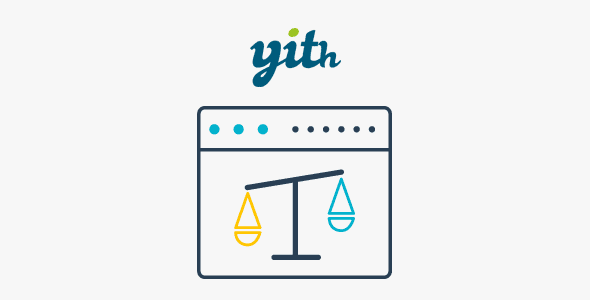Media Grid 8.3.1 – WordPress Responsive Portfolio

Discover the Power of Media Grid 8.3.1 for Your WordPress Portfolio
If you’re a creative professional, photographer, designer, or agency looking to showcase your work in a stunning, responsive, and highly customizable manner, Media Grid 8.3.1 is the perfect solution. This innovative WordPress plugin transforms how you present your portfolio, offering a seamless blend of functionality and visual appeal. Whether you’re building a simple gallery or a complex, filterable showcase, Media Grid empowers you with a suite of features designed to make your website stand out.
Key Features That Make Media Grid 8.3.1 Stand Out
Media Grid boasts an impressive array of features that cater to diverse needs, making it a versatile tool for creating captivating portfolios. Here’s a detailed overview:
| Feature | Description |
|---|---|
| Responsive Masonry Layout | Utilizes the Masonry script to ensure your portfolio adapts seamlessly across all devices, maintaining visual harmony and optimal space utilization. |
| Filterable & Paginated Portfolios | Allows visitors to filter projects by categories or tags, with pagination options to handle large portfolios effortlessly. |
| Multiple Lightbox Layouts | Offers 5 distinct lightbox content layouts, enhancing the user experience by displaying images and videos elegantly. |
| Customizable Styling | Full control over colors, margins, borders, font sizes, and font families ensures your portfolio aligns with your branding. |
| Inline Image Slider & Effects | Embed sliders directly within portfolio items, with optional Ken Burns effects for a dynamic visual presentation. |
| Video Integration | Seamlessly incorporate videos from YouTube, Vimeo, Dailymotion, or self-hosted sources, enriching your portfolio content. |
| Icon & Overlay Customization | Access to 675 icons to beautify filters and customize overlays, giving your portfolio a unique look. |
| Advanced Filtering & Search | Powerful filtering system with custom tags and search options to help visitors find specific projects quickly. |
| Easy Setup & Cloning | One-click setup with 10 preset styles and a grid cloning system simplifies the creation process, saving you time. |
How to Build Your Responsive Portfolio Using Media Grid
Creating a beautiful, fully functional portfolio with Media Grid is straightforward thanks to its intuitive interface and comprehensive features. Here’s a step-by-step overview:
- Install & Activate the Plugin: Download Media Grid from the official marketplace or plugin repository, then install and activate it within your WordPress dashboard.
- Create a New Portfolio: Use the handy shortcode wizard or native Cornerstone integration to generate your portfolio layout.
- Add Your Content: Upload images, videos, and text. Utilize inline text with video backgrounds for a multimedia-rich experience.
- Customize Appearance: Adjust colors, borders, fonts, and overlays to match your branding. Choose from 16 modern loaders for a professional touch.
- Configure Filters & Search: Set up filter categories, tags, and search functionalities to improve user navigation.
- Preview & Publish: Use the preview feature to fine-tune your portfolio before publishing it live on your website.
Enhancing User Experience with Media Grid’s Advanced Features
Media Grid doesn’t just create static portfolios; it elevates the user experience through various innovative features:
- Multiple Lightbox Effects: Choose from 3 entrance/sliding effects to create engaging transitions when viewers open images or videos.
- Ken Burns Effect: Optional animated pan and zoom effects on images and featured lightbox items add a cinematic touch.
- Inline Sliders & GIF Support: Showcase animated GIFs or embed inline sliders within items, making your portfolio lively and interactive.
- Video Backgrounds: Incorporate videos behind text or images to create immersive sections within your portfolio.
- Unlimited Layouts & Filters: Flexibly craft unique portfolio styles without restrictions, thanks to the unlimited layout options.
Comparison Table of Key Features
| Feature | Basic | Advanced |
|---|---|---|
| Responsiveness | Yes | Yes, with masonry script |
| Filter & Search | No | Yes, with custom tags & search |
| Lightbox Layouts | Limited | 5 options with animations |
| Video Support | Limited | Full integration with multiple platforms |
| Customization | Basic | Full control over styles & overlays |
Frequently Asked Questions (FAQ)
1. Is Media Grid 8.3.1 compatible with all WordPress themes?
Yes, Media Grid is designed to work seamlessly with most WordPress themes. However, for best results, ensure your theme is compatible with custom shortcodes and supports responsive layouts.
2. Can I create a filterable portfolio with multiple categories?
Absolutely! Media Grid allows you to add unlimited categories and tags, making it easy for visitors to filter projects based on their interests.
3. Does Media Grid support videos from platforms like YouTube and Vimeo?
Yes, it supports embedding videos from various platforms including YouTube, Vimeo, Dailymotion, and self-hosted videos, providing rich multimedia options for your portfolio.
4. Is there a way to customize the appearance of my portfolio?
Definitely. You have full control over colors, fonts, borders, margins, overlays, and icons. The plugin also offers preset styles for quick setup.
5. Can I clone or duplicate my portfolio layouts easily?
Yes, Media Grid features a one-click grid cloning system, allowing you to replicate setups efficiently without starting from scratch.
Conclusion: Elevate Your Portfolio with Media Grid 8.3.1
In today’s digital landscape, a compelling and responsive portfolio is essential to showcase your work effectively. Media Grid 8.3.1 provides a comprehensive, flexible, and user-friendly platform to craft stunning portfolios that captivate visitors. With its extensive customization options, seamless multimedia integration, and advanced filtering features, it empowers you to create unique online showcases that reflect your style and professionalism.
Whether you’re a freelancer, creative agency, or small business, investing in Media Grid can significantly enhance your online presence, attract more clients, and elevate your brand. Take advantage of its powerful features and start building a portfolio that truly stands out today!